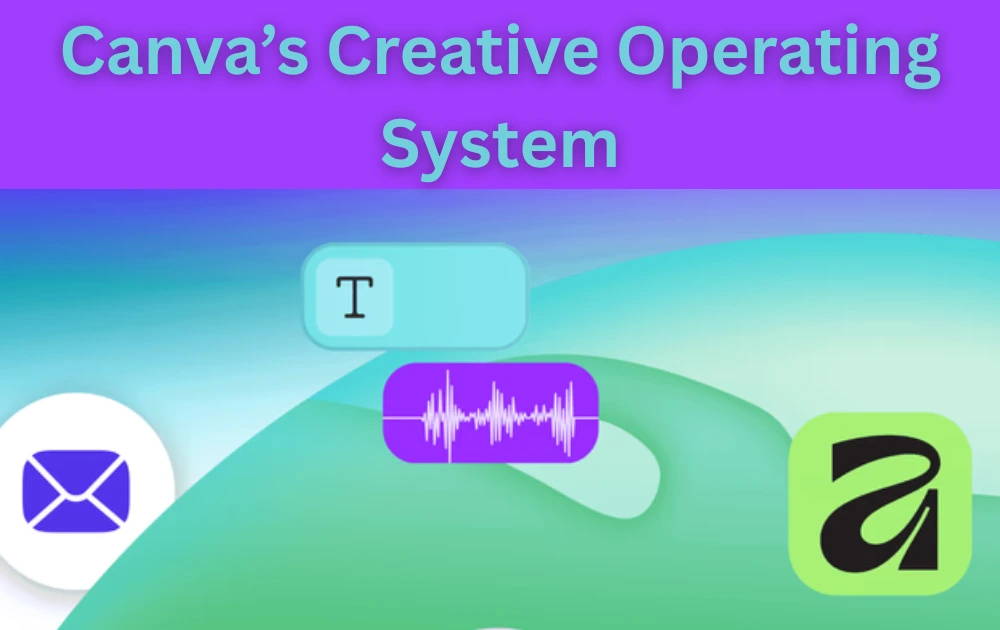Canva Creative Operating System Review 2025
After spending over 15 years reviewing digital tools and AI-powered platforms, I can confidently say this: Canva’s new Creative Operating System isn’t just an update—it’s a complete reimagining of what a design platform can be. And honestly? It changes everything.
I’ve been using Canva since its early days, watching it evolve from a simple graphics tool to something far more ambitious. But this latest launch, announced on October 30, 2024, represents the biggest product evolution in the company’s history. With 260 million monthly active users, $3.5 billion in annualized revenue, and a $42 billion valuation, Canva isn’t just making incremental improvements—they’re redefining the creative workflow entirely.
Let me break down what makes this Creative Operating System so revolutionary, who it’s for, and whether it lives up to the hype.
Table of Contents
- What Is Canva’s Creative Operating System?
- The Visual Suite: Expanded Beyond Recognition
- Canva AI: The World’s First Design-Trained AI Model
- Canva Grow: From Design Tool to Marketing Platform
- The Brand System: Consistency at Scale
- The Affinity Bombshell: Professional Tools, Now Free
- Real-World Performance: My Testing Experience
- Who Is This For?
- Pricing: What Does It Cost?
- The Verdict: A New Standard for Creative Platforms
- Common Questions About Canva’s Creative OS
What Is Canva’s Creative Operating System?
Think of it this way: if traditional design tools are individual apps you switch between constantly, Canva’s Creative Operating System is the entire ecosystem—one unified platform where ideation, creation, collaboration, publishing, and performance tracking happen seamlessly.
The system brings together three integrated layers: the Visual Suite (your creative workspace for presentations, videos, docs, emails, and more), Canva AI (embedded intelligence that understands design components, not just pixels), and the Platform Layer (brand systems, publishing endpoints, data, and marketing tools).
As Canva Co-founder and CEO Melanie Perkins explains: “As knowledge becomes more and more accessible, we believe we’re moving from the Information Era to the Imagination Era, a time when creativity has never been more critical”. This philosophy drives every feature in the Creative Operating System—technology that amplifies human creativity rather than replacing it.
The Visual Suite: Expanded Beyond Recognition
Video 2.0 – Finally, A Video Editor That Makes Sense
I’ve tested dozens of video editors over the years, from professional-grade tools like Premiere Pro to simpler options like iMovie. Most fall into two categories: overly complex professional tools or frustratingly limited simple ones.
Video 2.0 breaks this pattern with a completely reimagined editor built from the ground up to remove friction and complexity. It combines professional-grade tools with Canva’s signature simplicity.
What impressed me:
- The redesigned timeline feels intuitive immediately. Trimming, syncing, and layering footage is fast—no more hunting through menus or wrestling with unintuitive controls. I edited a 90-second promotional video in under 15 minutes, something that would’ve taken me 45+ minutes in traditional editors.
- Magic Video is the standout feature. You can create social-ready videos in seconds with AI that styles, cuts, and sequences your clips for you. Just select media from your uploads or phone gallery, enter a short description, and watch as polished content emerges.
- Beat Sync deserves special mention. This AI feature automatically times your video clips to match the beats in your background music—something that’s tedious and time-consuming to do manually. For content creators making Instagram Reels or TikTok videos, this alone is worth the price of admission.
Email Design – The Missing Piece
As someone who’s created countless email campaigns, I’ve always found the disconnect frustrating. Design your graphics in one tool, then rebuild everything in your email platform using clunky drag-and-drop builders.
Email Design introduces a completely new format, bringing email creation into the same platform where marketing teams already design their content. Designs can be exported directly as HTML for use in any email marketing platform.
I created a product launch email in Canva, exported the HTML, and imported it into Mailchimp in under five minutes. The formatting stayed intact, images rendered properly, and mobile responsiveness worked perfectly. This workflow integration eliminates hours of frustration.
Forms and Data Collection
Forms lets users embed surveys, sign-up sheets, and quizzes directly into presentations, documents, and websites. Responses are automatically stored in Canva Sheets, the platform’s spreadsheet tool.
This creates a complete loop: design a landing page, embed a contact form, collect responses, and analyze data—all without leaving Canva. For small businesses and solo entrepreneurs, this reduces the tech stack dramatically.
Canva AI: The World’s First Design-Trained AI Model
Every AI tool claims to be revolutionary. Most aren’t. Canva’s AI layer actually is.
The Canva Design Model
This is the world’s first AI model trained to understand the complexity of design itself. Underpinned by years of research and design knowledge, it understands design logic, orchestrates layout, and generates fully editable content in seconds.
What does this mean practically? I prompted the AI: “Create a modern tech startup pitch deck with dark mode aesthetics.” Within 10 seconds, I had a 12-slide presentation with:
- Consistent typography hierarchy
- Balanced layouts following design principles
- Color schemes that actually worked together
- Placeholder content that made contextual sense
Traditional AI image generators give you static images. Canva’s Design Model gives you editable, structured designs that understand spacing, hierarchy, and visual flow. It’s the difference between a JPEG and a fully layered PSD file.
Ask @Canva – Your AI Creative Partner
There’s an Ask Canva feature that works like a built-in AI assistant, offering design suggestions, copy edits and creative ideas, all without leaving the workspace. Just tag @canva at any time in the editor.
I tested this extensively. While designing a social media campaign, I tagged @canva and asked: “Make this headline more attention-grabbing.” It suggested three alternatives, each better than my original. When I asked for “more visual hierarchy,” it recommended specific spacing adjustments and font weight changes—advice a human designer would give.
Canva AI understands your goals, audience, and creative context. From guiding impactful presentations to drawing from connected files, it helps create work that resonates.
AI Everywhere You Work
The AI integration goes deeper than a chat interface. Canva AI is now deeply embedded across every part of the design process. Simply dream up any element, photo, video, texture, or 3D graphic, and watch as Canva brings it to life directly on the canvas.
Need a specific texture? Type it. Want a product mockup? Generate it. Need a background removed? One click. The AI isn’t a separate tool you access—it’s woven into every action.
Canva Grow: From Design Tool to Marketing Platform
This is where Canva stops being “just a design tool” and becomes a complete marketing solution.
Canva Grow brings the marketing process together with a powerful new creative marketing engine designed to help create on-brand campaigns, publish directly to platforms like Meta, and track performance with AI, all without leaving Canva.
The Workflow:
- Browse high-performing ads: Start with inspiration by browsing a library of high-performing ads from brands in your industry. See what’s working, spot trends, and remix what resonates.
- AI-powered variant generation: Canva Grow scans your website to learn your brand—your colors, tone, and messaging—and uses AI to generate multiple ad variants tailored to your voice and goals.
- Direct publishing and tracking: Publish directly to Meta platforms and track performance with AI-driven insights.
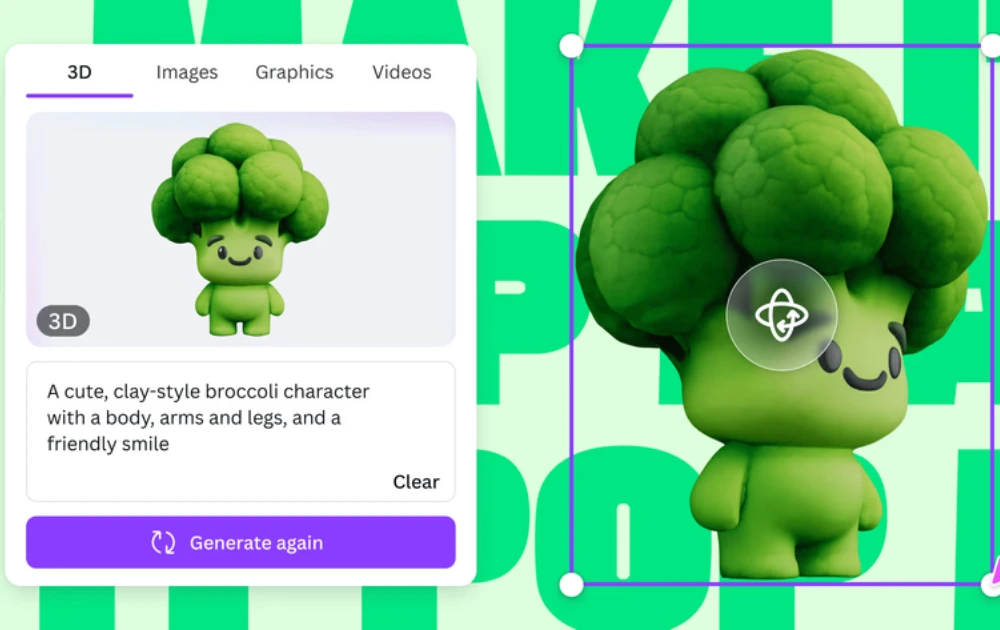
As Kristine Segrist, Canva’s global head of brand and product marketing, explains: “People can now use Canva for every step of the creative process, from ideation to performance insights,” creating a “closed-loop system”.
I tested this with a fictional product launch. Canva Grow analyzed my brand guidelines, generated eight ad variants, and provided data-driven recommendations on which would likely perform best. For small businesses without dedicated marketing teams, this levels the playing field significantly.
The Brand System: Consistency at Scale
Canva expanded its Brand System, bringing real-time brand guidelines and automatic styling into the design editor to ensure consistency across teams.
The new Brand Kit homepage consolidates logos, templates, color libraries, and tone of voice guidelines in one location. Once connected, Canva AI automatically applies brand styling to new designs.
For enterprise teams, this solves a massive pain point. I’ve consulted with companies where maintaining brand consistency across departments was a full-time job. With this system, brand rules surface directly within the editor, reducing manual checks and approval cycles.
The Affinity Bombshell: Professional Tools, Now Free
Here’s the move that shocked me: In a surprise announcement, Canva made the entire Affinity suite free for all users, forever.
For context, Canva acquired Affinity—a professional design suite competing with Adobe’s Photoshop, Illustrator, and InDesign—in 2024. The platform now combines Affinity’s photo editing, vector design, and layout tools into one product and file type.
This is a calculated strategic play. The business model is straightforward: make the “craft tools” free and drive deep integration into Canva’s paid plans to unlock premium AI features.
From a user perspective? Incredible value. You get professional-grade editing tools without subscription costs, then seamlessly move those assets into Canva’s ecosystem for scaling across campaigns.
Real-World Performance: My Testing Experience
I spent a week using the Creative Operating System for actual client work and content creation. Here’s what I learned:
- Speed improvements are dramatic. What used to take 2-3 hours (designing social posts, exporting, uploading to scheduling tools) now takes 45 minutes. The reduction in context-switching alone saves significant time.
- The learning curve is minimal. If you’ve used Canva before, these features feel natural. If you haven’t, the AI assistant guides you effectively.
- AI quality varies. Magic Video produces excellent results for social content but isn’t quite ready for high-end commercial work. The Design Model, however, consistently impresses—its understanding of layout principles rivals human designers.
- Integration creates compound value. Individual features are good; the entire system working together is transformative. Designing an ad, testing variants, publishing, and tracking performance in one platform eliminates so much friction.
Who Is This For?
Pricing: What Does It Cost?
Canva maintains its tiered structure:
- Free Plan: Basic design tools and limited AI features (around 10 Magic Studio uses per month)
- Canva Pro: $15/month or $120/year for unlimited Magic Studio access, premium templates, and advanced features
- Canva Teams: $100/year per person (minimum 3 people) adds brand kit tools and collaboration features
- Canva Enterprise: Custom pricing for large organizations with advanced governance and integration needs
The Affinity suite is free for everyone, which significantly increases the value proposition across all tiers.
The Verdict: A New Standard for Creative Platforms
Canva’s Creative Operating System isn’t just evolutionary—it’s a fundamental rethinking of how creative work happens in 2025.
What I Love
- The seamless integration across the entire creative workflow
- AI that actually understands design principles, not just generates images
- Making professional tools (Affinity) accessible to everyone
- The closed-loop marketing system that connects creation to performance
- Dramatic time savings through reduced context-switching
What Could Improve
- Video editing still isn’t quite pro-level for high-end commercial work
- Some AI features (like voice generation) need refinement
- The free tier is limited enough that most serious users will need Pro
- Feature discovery can be overwhelming for new users
As Melanie Perkins articulates: “We’re focused on unlocking human creativity at scale, and we believe that imagination and creativity will be the edge and the business imperative going forward”.
After testing this system extensively, I believe Canva has built exactly that: a platform where technology amplifies human creativity rather than replacing it.
Bottom line: The Creative Operating System represents the most significant evolution in accessible design tools I’ve seen in a decade. It’s not perfect—no platform is—but it’s remarkably close to the unified creative solution the industry has needed.
For most users, the question isn’t “Should I use Canva?” anymore. It’s “Can I afford not to?”
Common Questions About Canva’s Creative OS
What’s the main difference between Canva and Adobe Creative Cloud?
Canva prioritizes speed and accessibility with AI-assisted tools that work across the entire creative workflow, from design to publishing to performance tracking. Adobe focuses more on individual professional-grade applications. For most businesses, Canva’s integrated approach is faster; for professional-level print or complex video work, Adobe still has advantages.
Is Canva’s AI good enough for professional use?
For most use cases—social media, presentations, marketing materials—yes. For high-end commercial work requiring precise control, it’s best used as a starting point. The Canva Design Model is remarkably good at understanding layout principles, but you’ll want human refinement for premium projects.
Do I need Canva Pro to use the Creative Operating System features?
Most features work on the free tier, but with significant limitations on AI credits and template access. Canva Pro ($15/month) unlocks unlimited Magic Studio uses and premium features. For professional use, Pro is practically essential.
Can I use Canva for team collaboration?
Yes. Canva Teams ($100/year per person) includes real-time collaboration, shared brand kits, and advanced permissions. Enterprise plans offer additional governance and integration capabilities.
Is the Affinity suite really free forever?
Yes. Canva made Affinity (their professional design suite) free for all users as a strategic move. The business model relies on driving users to paid plans for AI and marketing features. It’s genuinely one of the best value propositions in design software.
Can I publish directly to social media from Canva?
Yes, especially through Canva Grow. You can publish directly to Meta platforms (Facebook, Instagram) and track performance. Integration with other platforms varies, but Canva Sheets can connect to many marketing tools.
Disclosure: I have no commercial relationship with Canva. This review reflects my genuine assessment after hands-on testing. Some features mentioned require paid subscriptions, though significant functionality remains available in the free tier.