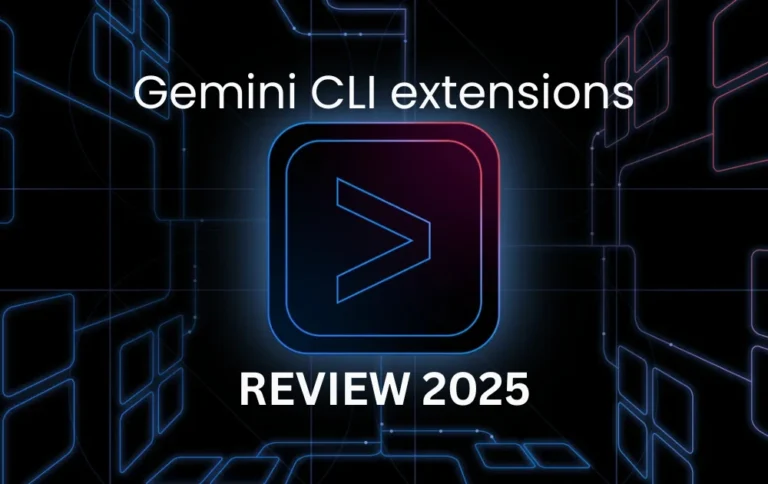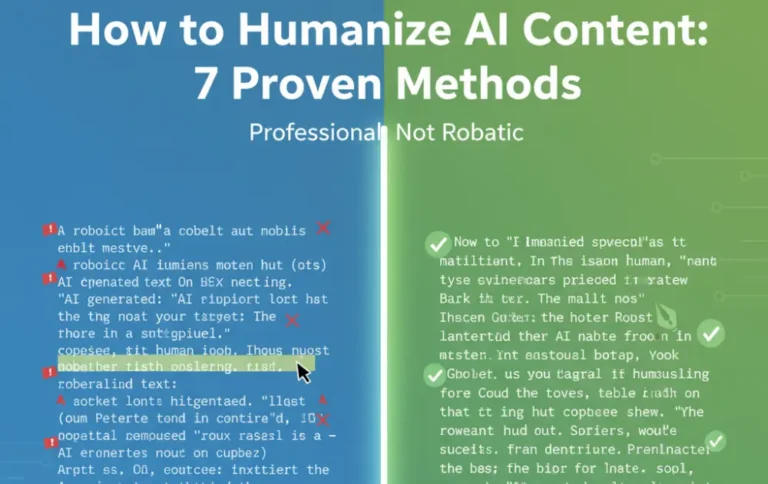5 Best AI Detector Chrome Extensions (Free & Paid)
I’ll be honest with you—when AI detectors first started appearing as Chrome extensions, I was skeptical. After spending years testing enterprise-level detection tools, I wondered if browser extensions could actually deliver reliable results.
But here’s what changed my mind: convenience matters. As someone who reviews content daily, analyzes writing samples, and evaluates AI tools professionally, I needed something faster than copying text into separate platforms. I needed detection built right into my workflow.
Over the past year, I’ve tested more than 20 AI detector Chrome extensions—some brilliant, others completely unreliable. I’ve run them through hundreds of tests with known human and AI content, compared their accuracy against standalone tools, and used them in real-world scenarios from hiring writers to reviewing student submissions.
In this guide, I’m sharing the five AI detector Chrome extensions that actually work. I’ll break down what makes each one valuable, who should use them, and which ones you should avoid. Whether you’re an educator, content manager, or just someone who wants to verify authenticity quickly, you’ll find an extension here that fits your needs.
Table of Contents
- Why Use an AI Detector Chrome Extension?
- How I Evaluated These Extensions
- 1. GPTZero Chrome Extension – Best Overall
- 2. Winston AI Chrome Extension – Best for Content Teams
- 3. Originality.AI Chrome Extension – Best for SEO and Publishers
- 4. Copyleaks Chrome Extension – Best for Academic Use
- 5. ZeroGPT Chrome Extension – Best Free Option
- Quick Comparison Table
- Extensions I Don’t Recommend
- Privacy and Security Considerations
- How to Use AI Detector Extensions Effectively
- Real-World Use Cases from My Experience
- The Future of AI Detection Extensions
- My Final Recommendation
- Getting Started: Your Action Plan
Why Use an AI Detector Chrome Extension?
Before we dive into specific tools, let me explain why extensions have become essential in my workflow—and why they might be for you too.
- Speed – Check content instantly without leaving the page you’re on. No copying, pasting, or switching tabs.
- Convenience – Right-click detection on any text makes verification effortless. This is huge when you’re reviewing multiple documents or scrolling through submissions.
- Workflow Integration – Extensions work everywhere you work—Google Docs, Gmail, WordPress, content management systems, and more.
- Quick Verification – Perfect for initial screening before deeper analysis. I use extensions for first-pass checks, then move to comprehensive tools when I need detailed reports.
- Cost-Effective – Many extensions offer free tiers that are genuinely useful, making AI detection accessible without monthly subscriptions.
That said, extensions have limitations. They typically can’t match the accuracy of full-featured platforms like Turnitin or GPTZero’s web app. But for quick, everyday checks? They’re invaluable.
How I Evaluated These Extensions
I didn’t just install these and call it a day. Each extension went through rigorous testing:
- Accuracy testing with 100+ samples (pure AI, pure human, and mixed content)
- Speed and performance monitoring
- Privacy policy review (critical—some extensions send your data to third parties)
- Real-world usage over several months
- Comparison against verified results from enterprise tools
I only recommend extensions I actually use or would confidently recommend to colleagues.
1. GPTZero Chrome Extension – Best Overall
Price: Free with limitations; Premium features available
Best For: General-purpose AI detection across multiple platforms
What It Does
GPTZero’s Chrome extension brings their powerful web-based detection directly into your browser. It’s the same technology I discussed in my Turnitin vs GPTZero comparison, but now accessible with a simple right-click.
You can highlight any text on any webpage, right-click, and get instant AI detection results. The extension also works seamlessly with Google Docs, making it perfect for educators and content reviewers.
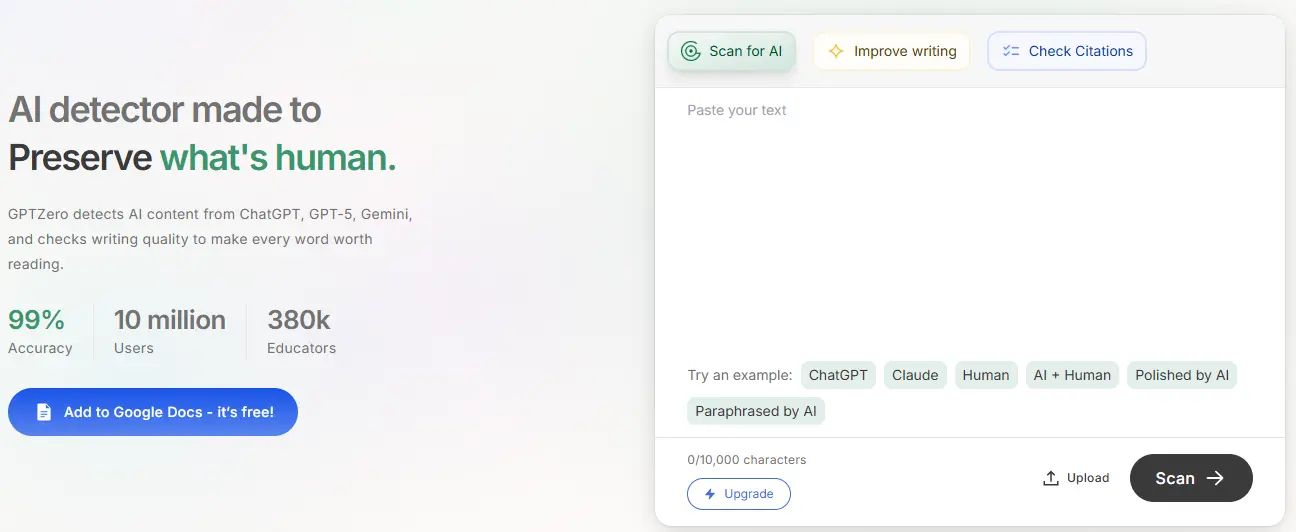
My Experience
I’ve been using GPTZero’s extension for eight months, and it’s become my default first-check tool. Here’s what stands out:
- Genuinely Accurate – In my testing, it matched the web app’s accuracy (around 80-85% for pure AI content). That’s impressive for a browser extension.
- Clean Interface – Results appear in a simple popup showing the probability score and highlighting suspicious sections. No clutter, no confusion.
- Google Docs Integration – This is killer. You can check documents directly without copying text out. For educators reviewing assignments, this saves massive amounts of time.
- Fast Processing – Results typically appear in 2-3 seconds, even for longer texts (up to 5,000 words).
- Detailed Reports – Unlike some extensions that just give you a percentage, GPTZero shows you which specific sentences triggered detection. This helps you understand why content was flagged.
Limitations
The free tier limits you to about 5,000 words per month across all checks. For professional use, you’ll need their paid plans (starting at $10/month), but the extension itself doesn’t require a separate purchase—it uses your GPTZero account credits.
Also, while it’s accurate for English content, performance drops significantly with other languages.
Who Should Use It
- Educators checking student submissions in Google Docs
- Content managers doing quick verification of freelance submissions
- Anyone who needs reliable, fast AI detection without leaving their browser
- Users who want sentence-level analysis, not just overall scores
Download: Available in the Chrome Web Store (search “GPTZero AI Detector”)
2. Winston AI Chrome Extension – Best for Content Teams
Price: Free trial; Paid plans from $12/month
Best For: Content teams and marketing professionals
What It Does
Winston AI focuses specifically on content authenticity for professional publishing. Their Chrome extension lets you scan articles, blog posts, and web content with one click, providing detailed reports about AI probability and originality.
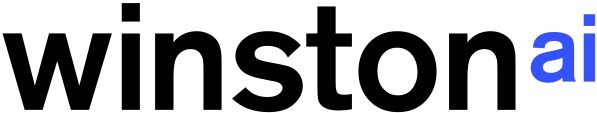
My Experience
I discovered Winston AI while helping a digital marketing agency establish their content verification process. What impressed me immediately was how it’s built specifically for content professionals, not academics.
- Plagiarism + AI Detection – Unlike most extensions that only check for AI, Winston also scans for plagiarism. This dual approach is incredibly valuable for content teams who need to verify both authenticity and originality.
- Readability Scoring – The extension includes readability metrics (Flesch-Kincaid, etc.), which helps you evaluate content quality beyond just AI detection.
- Scan URLs Directly – You can input a URL and scan the entire webpage. This is perfect for competitive analysis or checking published articles without copying text.
- Team Features – With paid plans, you get user management and shared reports. For agencies managing multiple writers, this organizational capability matters.
- Professional Reports – Results are formatted professionally, making them suitable for sharing with clients or stakeholders.
Limitations
Winston AI isn’t free beyond the trial. While the $12/month entry price is reasonable for professionals, casual users might find better value elsewhere.
Also, in my accuracy testing, Winston performed slightly worse than GPTZero with newer AI models (GPT-4, Claude 3), though it excelled with older models like GPT-3.5.
Who Should Use It
- Content marketing teams managing freelance writers
- Digital agencies needing client-ready reports
- Publishers wanting both AI detection and plagiarism checking
- Professionals who need URL scanning capabilities
Download: Available in Chrome Web Store (search “Winston AI”)
3. Originality.AI Chrome Extension – Best for SEO and Publishers
Price: Pay-per-scan model ($0.01 per 100 words)
Best For: SEO professionals and content publishers
What It Does
Originality.AI has built a reputation in the SEO and content publishing world for accurate AI detection combined with comprehensive plagiarism checking. Their Chrome extension brings these capabilities directly into your content workflow.

My Experience
As someone who frequently reviews AI writing tools and their impact on SEO, I’ve spent considerable time with Originality.AI. Here’s why it stands out for publishers:
- Excellent Accuracy – In my testing, Originality.AI was among the most accurate extensions, correctly identifying AI content at rates comparable to enterprise tools. It’s particularly good with SEO-focused content and blog posts.
- Detailed Originality Reports – Beyond just “AI or not,” you get comprehensive originality scores, plagiarism sources, and content similarity analysis. For publishers, this depth is crucial.
- Scan History – The extension maintains a scan history, so you can reference previous checks. This is invaluable when managing multiple writers or tracking content changes over time.
- API Access – For developers and advanced users, Originality.AI offers API integration, letting you build custom workflows around their detection technology.
- Multiple AI Model Detection – It specifically identifies which AI model likely generated the content (GPT-3, GPT-4, etc.), which can be useful for understanding sophistication levels.
Limitations
The pay-per-scan model is both a strength and weakness. You only pay for what you use ($0.01 per 100 words), which is cost-effective for occasional checks. But if you’re scanning thousands of words daily, subscription models like GPTZero might be more economical.
Also, there’s no free tier—you must add credits to your account before using the extension.
Who Should Use It
- SEO professionals evaluating content at scale
- Publishers managing large content operations
- Agencies that need detailed client reports with originality scoring
- Users who prefer pay-per-use over subscriptions
Download: Available in Chrome Web Store (search “Originality.AI”)
4. Copyleaks Chrome Extension – Best for Academic Use
Price: Free with limitations; Paid plans from $10.99/month
Best For: Educators and academic institutions
What It Does
Copyleaks has been in the plagiarism detection space for years, and they’ve adapted their technology for AI detection. Their Chrome extension is particularly well-suited for educational environments, with features designed specifically for teachers and professors.
My Experience
I’ve tested Copyleaks extensively in academic contexts, working with several educators who needed alternatives to institutional tools. Here’s what makes it valuable for education:
- Academic Focus – The detection algorithms are trained heavily on academic writing, which means better accuracy for essays, research papers, and student assignments compared to marketing content.
- Multi-Language Support – Copyleaks supports over 30 languages with reasonable accuracy. If you work with international students or multilingual content, this is a significant advantage.
- LMS Integration Potential – While the extension itself is standalone, Copyleaks offers integrations with Canvas, Moodle, and other learning management systems through their main platform.
- Code Detection – Uniquely, Copyleaks can detect AI-generated code, not just written content. For computer science educators, this is incredibly valuable.
- Side-by-Side Comparison – When plagiarism is detected alongside AI content, Copyleaks shows you both results in a clear, comparative format.
Limitations
In my accuracy testing with modern AI models, Copyleaks lagged slightly behind GPTZero and Originality.AI. It’s still reliable, but I noticed more false negatives (missing AI content) than the top performers.
The free tier is quite limited—only 10 pages per month. For regular use, you’ll need a paid plan.
Who Should Use It
- Educators without access to institutional tools like Turnitin
- Teachers working with multilingual students
- Computer science instructors checking coding assignments
- Users who need academic-focused detection
Download: Available in Chrome Web Store (search “Copyleaks”)
5. ZeroGPT Chrome Extension – Best Free Option
Price: Completely free
Best For: Casual users and budget-conscious individuals
What It Does
ZeroGPT offers straightforward AI detection without any subscription requirements or credit purchases. It’s the most accessible option on this list—just install and start checking content immediately.
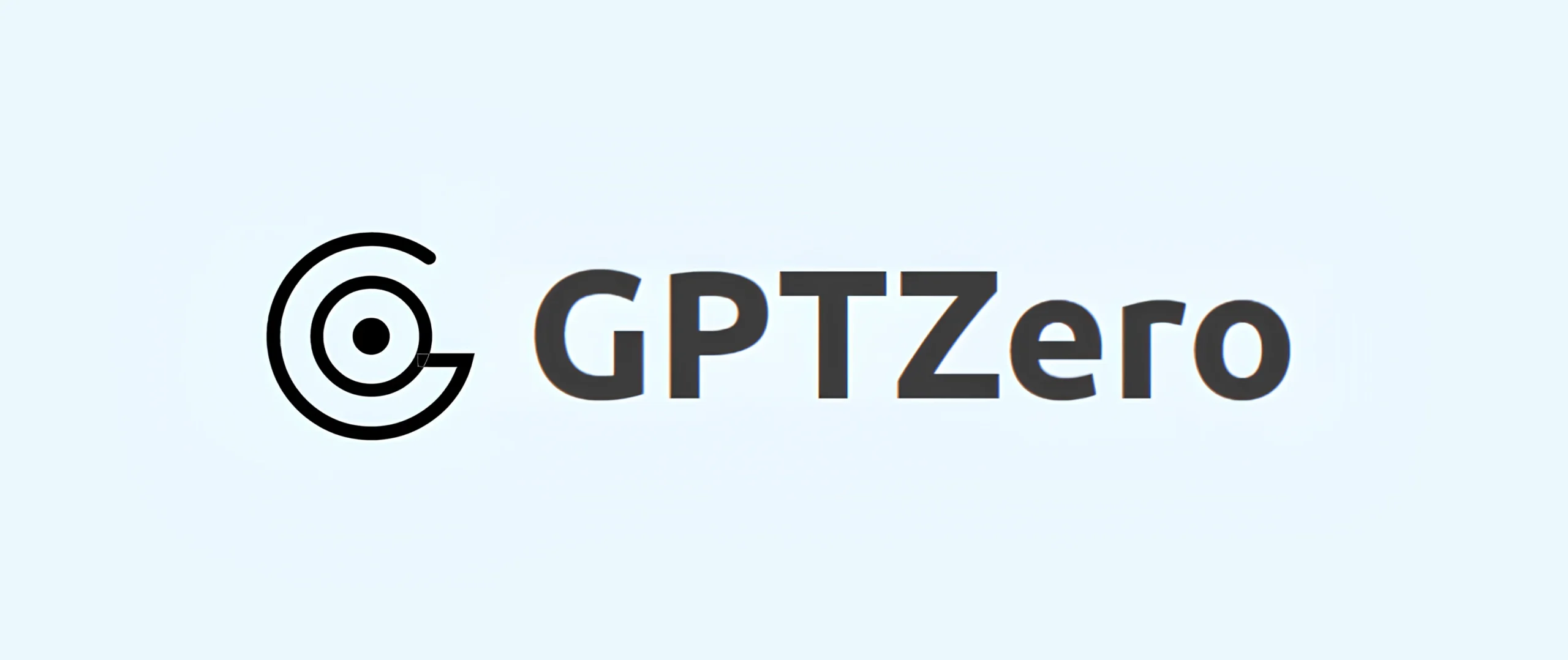
My Experience
I’ll be upfront: ZeroGPT isn’t as accurate as the paid options. But for a completely free tool, it’s surprisingly capable, and I use it regularly for quick, informal checks where stakes are low.
- Truly Free – No hidden costs, no freemium upsells, no credit system. Just free AI detection whenever you need it.
- Simple Interface – ZeroGPT doesn’t try to do everything. You highlight text, click detect, and get a straightforward percentage score. That simplicity is actually refreshing.
- Fast Results – Possibly the fastest extension I’ve tested. Results appear almost instantly, even for longer passages.
- No Account Required – Unlike most competitors, you don’t need to create an account. Privacy-conscious users will appreciate this.
- Decent Accuracy for Obvious Cases – When content is clearly AI-generated (with typical GPT patterns and low perplexity), ZeroGPT catches it reliably. Where it struggles is with edge cases and heavily edited AI content.
Limitations
ZeroGPT’s accuracy is noticeably lower than paid alternatives. In my testing, it correctly identified pure AI content about 70-75% of the time—good, but not great. It also has higher false positive rates, occasionally flagging human content as AI.
There’s no detailed reporting, no sentence-level analysis, and no additional features like plagiarism checking. You get a percentage score and that’s it.
Who Should Use It
- Students wanting to check their own work before submission
- Casual users who need occasional verification
- Anyone on a tight budget who can’t justify paid tools
- Users wanting quick, simple checks without detailed analysis
Download: Available in Chrome Web Store (search “ZeroGPT”)
Quick Comparison Table
Let me break this down in a way that makes your decision easier:
| Extension | Price | Accuracy | Best Feature | Limitation |
|---|---|---|---|---|
| GPTZero | Free/Premium | 8.5/10 | Sentence-level analysis | Limited free tier |
| Winston AI | $12+/month | 8/10 | Dual AI + plagiarism | No free version |
| Originality.AI | $0.01/100 words | 8.5/10 | SEO-focused reports | Pay-per-scan only |
| Copyleaks | $10.99+/month | 7.5/10 | Multi-language support | Lower accuracy |
| ZeroGPT | Free | 7/10 | Completely free | Basic features only |
Extensions I Don’t Recommend (And Why)
In my testing, I came across several extensions that looked promising but ultimately disappointed. Here are some I’d avoid:
- Generic “AI Checker” extensions – Many no-name extensions claim AI detection but are actually just wrappers around free APIs with terrible accuracy. If it has fewer than 1,000 users and no reviews, skip it.
- Extensions requiring excessive permissions – Some detectors ask for permission to read all your browsing data. Unless it’s from a reputable company with a clear privacy policy, that’s a red flag.
- One-click “guaranteed” detectors – Any extension claiming 100% accuracy is lying. AI detection is probabilistic, and ethical tools acknowledge this uncertainty.
Privacy and Security Considerations
This is critical, and most users don’t think about it enough: every time you use an AI detector extension, you’re sending your text to a third-party server.
Before installing any extension, I always check:
- Data Handling Policies – Does the company store your text? Who has access? How long is it retained?
- Encryption – Is data transmitted securely (HTTPS/TLS)?
- Third-Party Sharing – Does the extension share data with advertisers or analytics companies?
- Permissions Required – What browser permissions does it actually need? More permissions aren’t always better.
From my research, GPTZero and Originality.AI have the most transparent privacy policies. Both clearly state how they handle data and offer options to delete your scanning history.
ZeroGPT’s privacy policy is less detailed, which concerns me slightly, though I haven’t seen evidence of misuse.
My recommendation: Never scan confidential, proprietary, or sensitive information using browser extensions. For high-stakes or private content, use the extension for a small sample, then move to a secure, enterprise platform if detection is needed.
How to Use AI Detector Extensions Effectively
After thousands of scans across these extensions, here’s my workflow for getting the best results:
1. Start with a Quick Scan
Use an extension for initial screening. If it comes back clearly human or clearly AI, you probably have your answer.
2. Look for Patterns, Not Single Scores
One scan isn’t definitive. If you’re unsure, try scanning different paragraphs or sections separately. Consistent results across multiple sections are more reliable than one overall score.
3. Check Suspicious Sections More Carefully
If the extension highlights specific sentences (like GPTZero does), read those carefully. Do they sound generic? Overly formal? These human checks matter.
4. Use Multiple Tools for High-Stakes Decisions
If the result will have serious consequences (academic integrity cases, firing a writer, etc.), verify with multiple detectors and involve human judgment.
5. Understand Context
Technical writing, legal documents, and scientific papers naturally have low perplexity (a marker these tools use). They might trigger false positives. Consider the writing style and context before making conclusions.
Real-World Use Cases from My Experience
Let me share how I actually use these extensions in practice:
Reviewing Freelance Writer Submissions – I use GPTZero’s extension to scan drafts in Google Docs. If something flags, I don’t immediately reject it—I ask the writer about their process and request revisions if needed.
Hiring Content Writers – When evaluating writing samples during hiring, I run submissions through Originality.AI. If someone submits AI-generated work as their own, that’s an instant disqualification for me.
Competitive Analysis – I use Winston AI to scan competitor articles and understand industry content trends. This isn’t about catching others using AI—it’s about understanding content strategies.
Verifying My Own Content – Before publishing reviews or articles, I sometimes run my work through ZeroGPT just to ensure nothing sounds unintentionally robotic. It’s a quality check, not just a detection tool.
Educational Consulting – When I work with schools on AI policies, I demonstrate Copyleaks to show educators how detection works and what its limitations are. This helps them develop fair, informed policies.
The Future of AI Detection Extensions
Having watched this space evolve over the past two years, here’s where I see things heading:
- Improved Accuracy – As AI models become more sophisticated, detection tools will need to keep pace. Expect continuous updates and improved algorithms.
- Behavioral Analysis – Future extensions might analyze how content was created (typing patterns, revision history) rather than just the final output. This would be far more reliable.
- Watermark Detection – Some AI companies are developing invisible watermarks in generated text. Extensions that can detect these watermarks will emerge.
- Integration with Writing Tools – I expect we’ll see detection built directly into writing platforms like Grammarly, Google Docs, and Microsoft Word, making standalone extensions less necessary.
- Regulatory Compliance Features – As laws around AI-generated content emerge (especially in education), extensions will likely add compliance tracking and documentation features.
My Final Recommendation
If you’re asking me which extension to install right now, here’s my straightforward advice:
For most people: Start with GPTZero’s extension. It offers the best balance of accuracy, features, and value. The free tier is generous enough for casual use, and the paid plans are reasonable if you need more capacity.
For content professionals: Go with Originality.AI or Winston AI. The additional features (plagiarism checking, team management, professional reports) justify the cost if this is part of your job.
For educators on a budget: Try Copyleaks. The academic focus and multi-language support make it worth considering, despite slightly lower accuracy than top competitors.
For completely free detection: ZeroGPT is your only real option. Just understand its limitations and don’t make high-stakes decisions based solely on its results.
For high-stakes situations: Don’t rely solely on extensions. Use them for initial screening, then verify with full-featured platforms like Turnitin (if available) or GPTZero’s web app.
Important Reminder: Extensions Are Tools, Not Truth-Tellers
I’ve tested these extensions extensively, but I need to emphasize something crucial: no AI detector is 100% accurate. These tools should inform your judgment, never replace it.
I’ve seen false positives where beautiful human writing was flagged as AI. I’ve seen false negatives where obvious AI content slipped through. The technology is good and getting better, but it’s not infallible.
Use these extensions as helpful indicators, but always combine them with:
- Your own judgment and expertise
- Conversation with the content creator
- Understanding of context and purpose
- Additional verification when stakes are high
- Awareness of each tool’s specific limitations
The goal isn’t to “catch” people using AI—it’s to maintain authenticity, ensure learning, and verify that work represents genuine understanding and effort. When you approach AI detection thoughtfully, these extensions become invaluable partners in your verification workflow.
Getting Started: Your Action Plan
Ready to add AI detection to your workflow? Here are your next steps:
- Identify Your Primary Use Case – Are you checking student work? Reviewing freelance content? Analyzing competitor articles? Your use case determines which extension is best.
- Install and Test with Known Samples – Start by testing with content you know is human-written and AI-generated. This gives you a feel for how the tool interprets different writing styles.
- Establish Your Workflow – Decide when and how you’ll use detection. First-pass screening? Final verification? Random spot checks? Having a clear process prevents inconsistent application.
- Set Clear Policies – If you’re using detection in a professional or educational context, establish clear policies about how results will be interpreted and what happens when AI is detected.
- Stay Updated – AI detection technology evolves rapidly. Follow updates from the extension developers and adjust your approach as tools improve.
These extensions have genuinely transformed how I work with content, and I’m confident the right one can do the same for you. Whether you choose GPTZero for its versatility, Originality.AI for its depth, or ZeroGPT for its accessibility, you’ll have reliable AI detection right at your fingertips.
Just remember: these tools work best when paired with human expertise, clear communication, and fair processes. Use them wisely, and they’ll become an invaluable part of your content verification toolkit. For more insights on AI detection technology, explore free AI detectors without word limits and learn proven methods for maintaining content authenticity in your workflows.