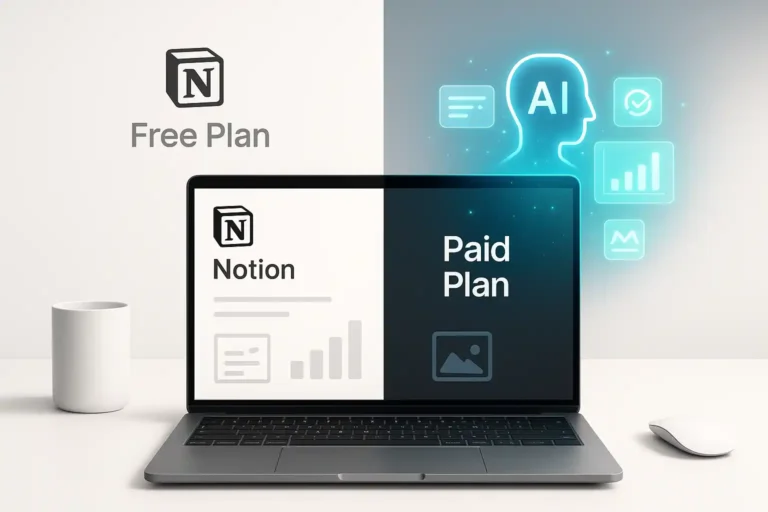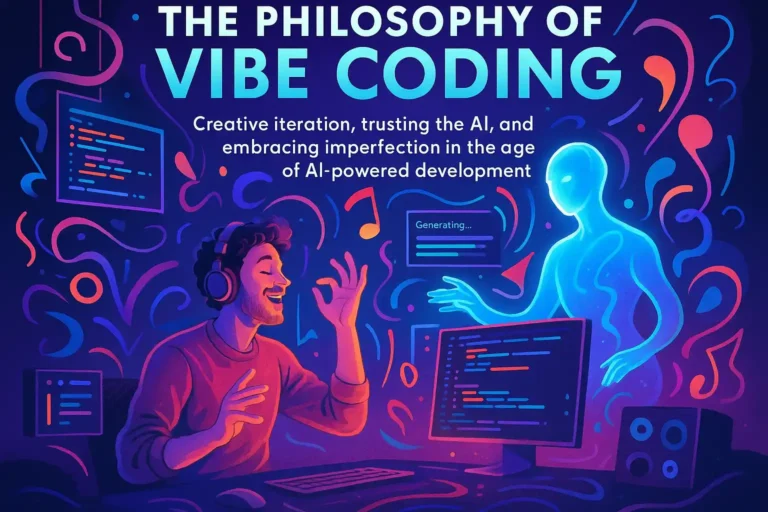Getting Started with Airtable Automations
When I first discovered Airtable automations three years ago, I was helping a creative agency manage their chaotic project workflow. They had spreadsheets everywhere, sticky notes covering monitors, and team members constantly asking “What’s the status of project X?” The solution wasn’t another project management tool—it was teaching them to automate their existing Airtable base.
That transformation opened my eyes to something important: Airtable automations aren’t just another automation tool. They’re uniquely positioned as the bridge between database management and workflow automation, offering capabilities that neither pure automation platforms nor traditional databases can match.
Since then, I’ve helped dozens of businesses implement Airtable automations, and I’ve learned that success depends on understanding when Airtable is the right choice and when it’s not. This guide will teach you everything you need to know to get started, avoid common pitfalls, and build automations that actually improve your business processes.
What Makes Airtable Automations Different
The Database-First Advantage
Most automation platforms treat data as something that passes through workflows—it enters, gets processed, and moves along. Airtable flips this concept. Your data lives in a structured, organized base, and automations react to changes in that data.
This fundamental difference matters more than you might think. When your automation and your data live in the same place, you can create workflows that are contextually aware. Your automation doesn’t just know that a record changed—it knows the complete history, relationships, and context of that record.
Real-World Example: In a traditional automation platform, when a project status changes, you might send a notification. In Airtable, your automation can check the project’s deadline, see who’s assigned, look at the client’s communication preferences, and send a personalized update that includes relevant project details—all because the automation has direct access to the complete project database.
Visual Data Relationships
Airtable’s strength lies in its ability to link related data. Your automations can work with these relationships in ways that other platforms simply can’t match.
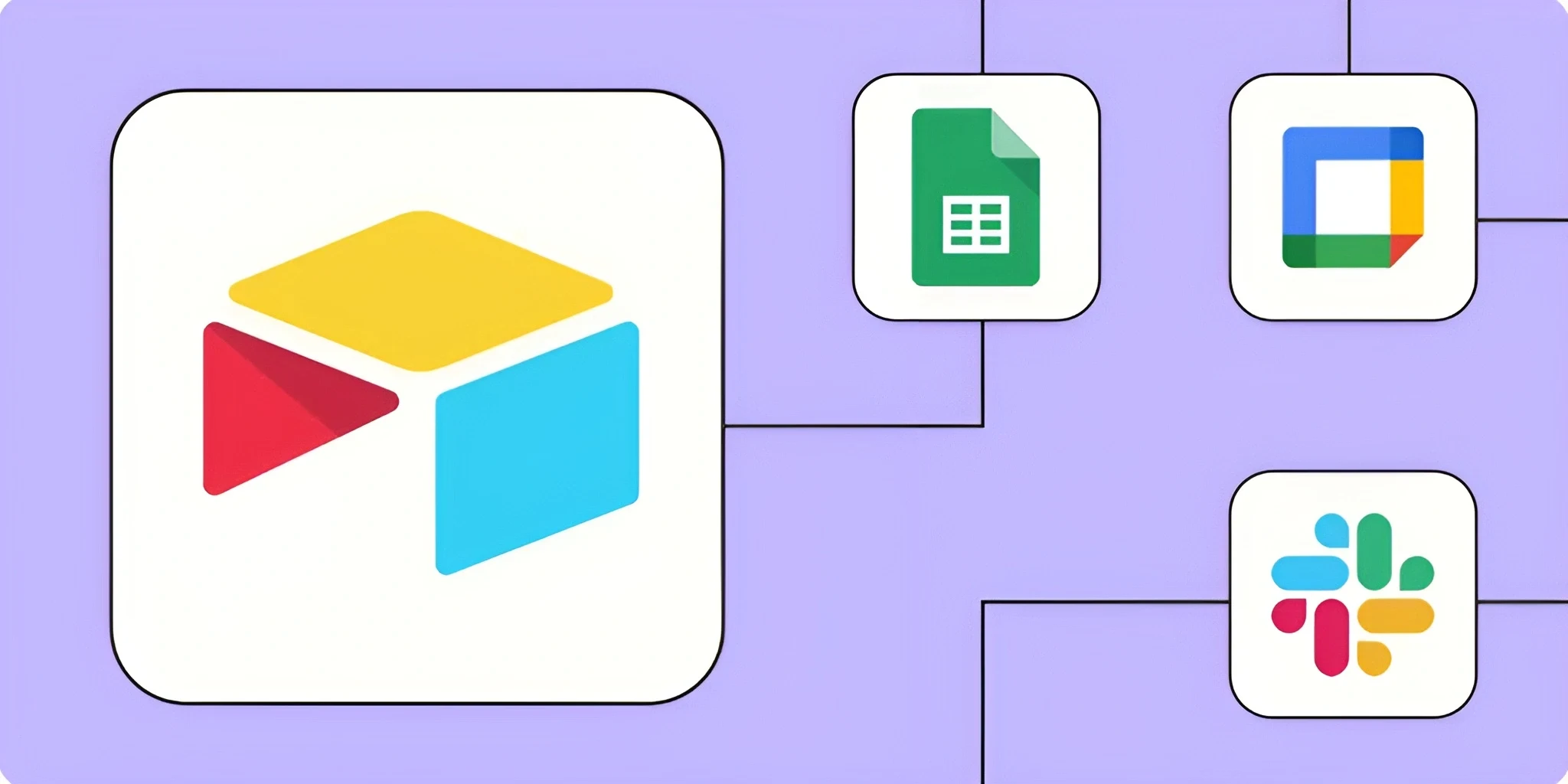
Consider a simple scenario: a customer places an order. In most automation platforms, you’d need to pass order data between different systems. In Airtable, your automation can automatically update the customer’s purchase history, adjust inventory levels, calculate sales rep commissions, and trigger follow-up sequences—all while maintaining perfect data relationships.
The Hybrid Approach
Airtable occupies a unique position between spreadsheets and databases, between automation and data management. This hybrid nature makes it perfect for businesses that need both structured data storage and intelligent automation but don’t want to manage separate systems.
Understanding Airtable’s Automation Capabilities
Trigger Types and Their Applications
Airtable automations start with triggers—events that initiate your workflow. Understanding these triggers is crucial for building effective automations.
Record Creation Triggers
These fire when new records are added to your base. Perfect for onboarding workflows, welcome sequences, or initial data processing.
Best Use Case: When a new client is added to your CRM base, automatically create a project record, assign a team member, and send a welcome email.
Record Update Triggers
These activate when existing records change. Most versatile trigger type, allowing you to react to status changes, data updates, or field modifications.
Best Use Case: When a project status changes to “Complete,” automatically generate an invoice, update client billing records, and send a completion notification.
Scheduled Triggers
These run at predetermined times—daily, weekly, monthly, or custom schedules. Essential for recurring processes and maintenance tasks.
Best Use Case: Every Monday morning, review all active projects, identify overdue tasks, and send reminder emails to responsible team members.
Form Submission Triggers
These activate when someone submits an Airtable form. Particularly powerful because forms can feed directly into your existing base structure.
Best Use Case: When a prospect fills out a contact form, automatically score the lead based on form responses, assign to appropriate sales rep, and trigger a personalized follow-up sequence.
Action Capabilities
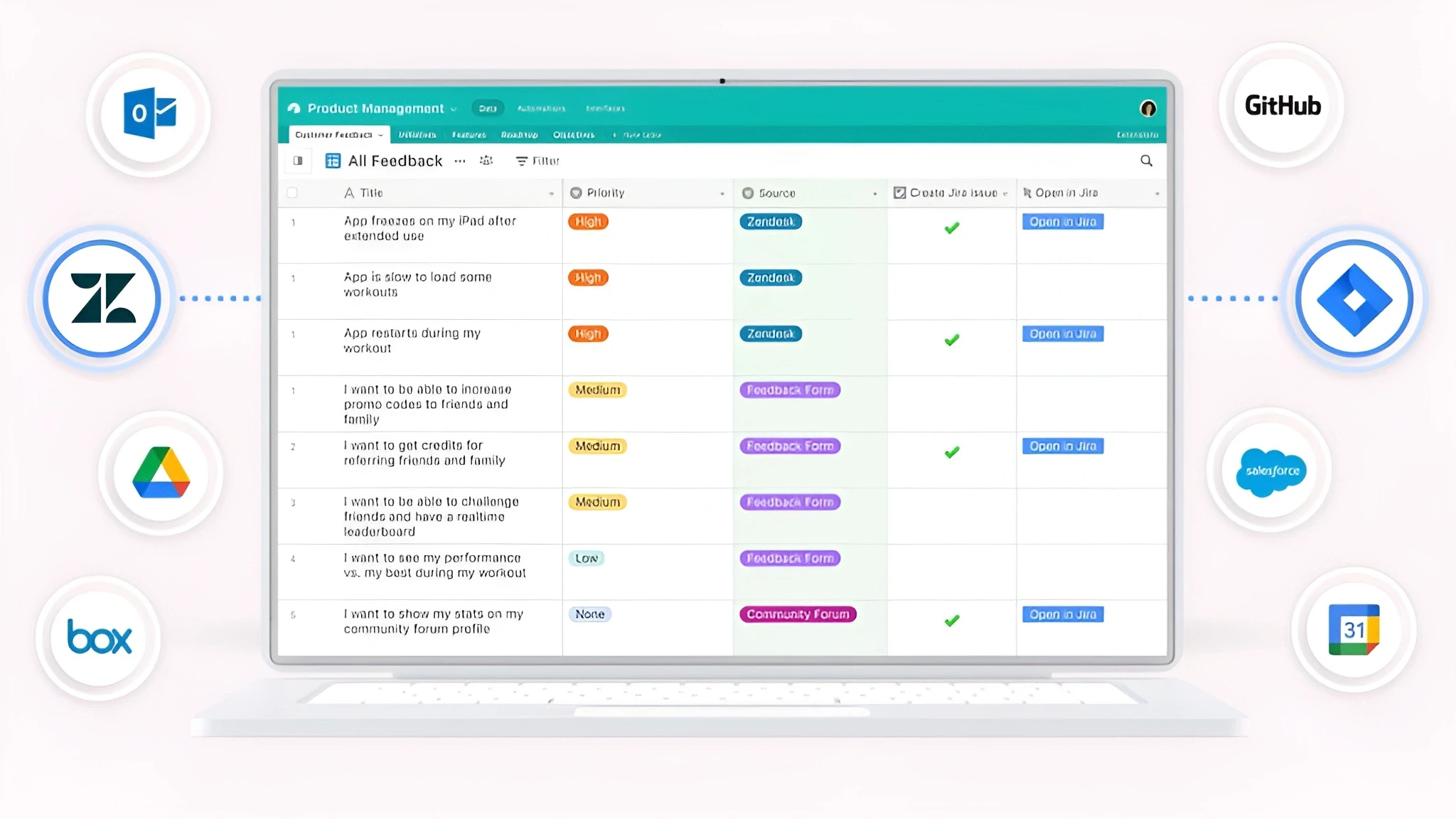
Internal Actions
These modify data within your Airtable base. They’re the foundation of most Airtable automations because they leverage the platform’s database strengths.
- Create records: Generate new entries based on triggers
- Update records: Modify existing data based on conditions
- Delete records: Remove outdated or irrelevant data
- Find records: Search and retrieve specific information
External Actions
These connect your Airtable base to external services, extending automation beyond your database.
- Send emails: Customized messages with base data
- Slack notifications: Team updates with relevant context
- Webhook calls: Integration with custom systems
- Google Calendar events: Schedule management integration
Conditional Logic
Airtable’s conditional logic allows automations to make decisions based on your data. This capability transforms simple triggers into intelligent workflows.
Condition Types:
- Field values: React differently based on specific data
- Record properties: Consider creation date, modification history
- Relationship data: Make decisions based on linked records
- Formula results: Use calculated fields as decision points
Practical Implementation: Instead of sending the same email to all new clients, use conditional logic to send different messages based on client type, project value, or service category.
Setting Up Your First Airtable Automation
Step 1: Preparing Your Base
Before building automations, your Airtable base needs proper structure. Poorly organized bases lead to fragile automations that break when data changes.
Essential Base Elements:
- Status Fields: Use single-select fields for status tracking. Avoid free-text fields that can introduce inconsistencies.
- Date Fields: Implement consistent date tracking for deadlines, creation dates, and milestone tracking.
- Assignment Fields: Use linked records or collaborator fields to assign responsibility.
- Priority Classifications: Implement priority levels (High, Medium, Low) to help automations make intelligent decisions.
Step 2: Building Your First Automation
Let’s walk through creating a practical automation: project status notification.
Scenario: When a project status changes to “Complete,” notify the client and create a follow-up task.
- Access Automations: Navigate to your base and click the “Automations” tab.
- Choose Your Trigger: Select “When a record is updated” and choose your Projects table. Configure it to fire only when the Status field changes to “Complete.”
- Add Conditional Logic: Add a condition to ensure the automation only runs for client projects (not internal tasks).
- Configure Actions:
- Action 1: Send email to client with project completion details.
- Action 2: Create a follow-up task record in your Tasks table.
- Action 3: Update project record with the completion date.
- Test the Automation: Use test data to verify the automation works correctly.
Step 3: Advanced Configuration
- Email Personalization: Use merge fields to include specific project details in your notifications.
- Dynamic Record Creation: When creating follow-up tasks, use data from the triggering record to populate task details.
- Error Handling: Configure your automation to handle missing data gracefully.
When to Choose Airtable Over Other Tools
Airtable Excels When:
- ✅ Data Relationships Matter: If your automation needs involve complex data relationships, Airtable’s relational database structure provides unmatched advantages.
- ✅ Team Collaboration is Essential: When multiple team members need to view, edit, and interact with the same data, Airtable’s collaborative features shine.
- ✅ Visual Data Management is Important: If stakeholders need to see data in multiple formats (grid, kanban, calendars), Airtable’s interface combined with automation is powerful.
- ✅ Gradual Automation Adoption: For teams new to automation, you can start with a well-structured base and add automations incrementally.
When Other Tools Are Better Choices
- ❌ Integration Breadth is Critical: If you need to connect dozens of different applications, platforms like Zapier or Make offer broader integration ecosystems.
- ❌ Complex Logic is Required: For sophisticated conditional logic or complex data transformations, dedicated automation platforms provide more powerful capabilities.
- ❌ High Volume Processing: For processing thousands of records daily, specialized automation platforms often offer better performance.
- ❌ API-Heavy Workflows: When your automations primarily involve API calls between systems, traditional automation platforms are typically more suitable.
Best Practices for Airtable Automation Success
Design Principles
- Start with Data Structure: Invest time in proper base design before building automations.
- Keep It Simple: Begin with simple automations and add complexity gradually.
- Plan for Growth: Design your base and automations with future expansion in mind.
- Document Everything: Maintain clear documentation of your automations, including their purpose and triggers.
Common Pitfalls to Avoid
- Over-Automation: Don’t automate everything. Focus on high-impact, repetitive tasks.
- Ignoring User Experience: Ensure your automations improve rather than complicate team workflows.
- Neglecting Maintenance: Automations require ongoing maintenance as business processes evolve.
- Poor Error Handling: Build automations that fail gracefully and provide clear error messages.
Building Your Automation Foundation
Airtable automations represent a unique opportunity to combine the power of relational databases with intelligent workflow automation. The key to success is using it where it provides the most value: for data-centric workflows, team collaboration, and visual process management.
The best automation feels invisible to users while providing tangible benefits. By focusing on solving real problems and maintaining data quality, you can build automation workflows that truly transform your business operations.
Airtable automations work best as part of a broader strategy. Learn more in our complete No-Code Automation Guide.