The Real Truth About No-Code Automation Mistakes (And How I Learned to Fix Them)
A practical guide from someone who’s made every mistake in the book.
The $3,000 Lesson That Changed Everything
Last year, I watched a small marketing agency burn through their entire Zapier budget in 48 hours. Not because they were running a massive campaign or processing thousands of leads. No, they created what I call “the automation that ate itself” – a simple CRM update that turned into an infinite loop monster.
Sarah, the agency owner, called me in a panic. “My automation ran 47,000 times since yesterday, and I have no idea why!”
That’s when I realized something: everyone talks about how “easy” no-code automation is, but nobody talks about the real mistakes that can cost you money, time, and sanity. After helping hundreds of businesses fix their broken automations, I’ve seen the same disasters with no-code tools repeat over and over.
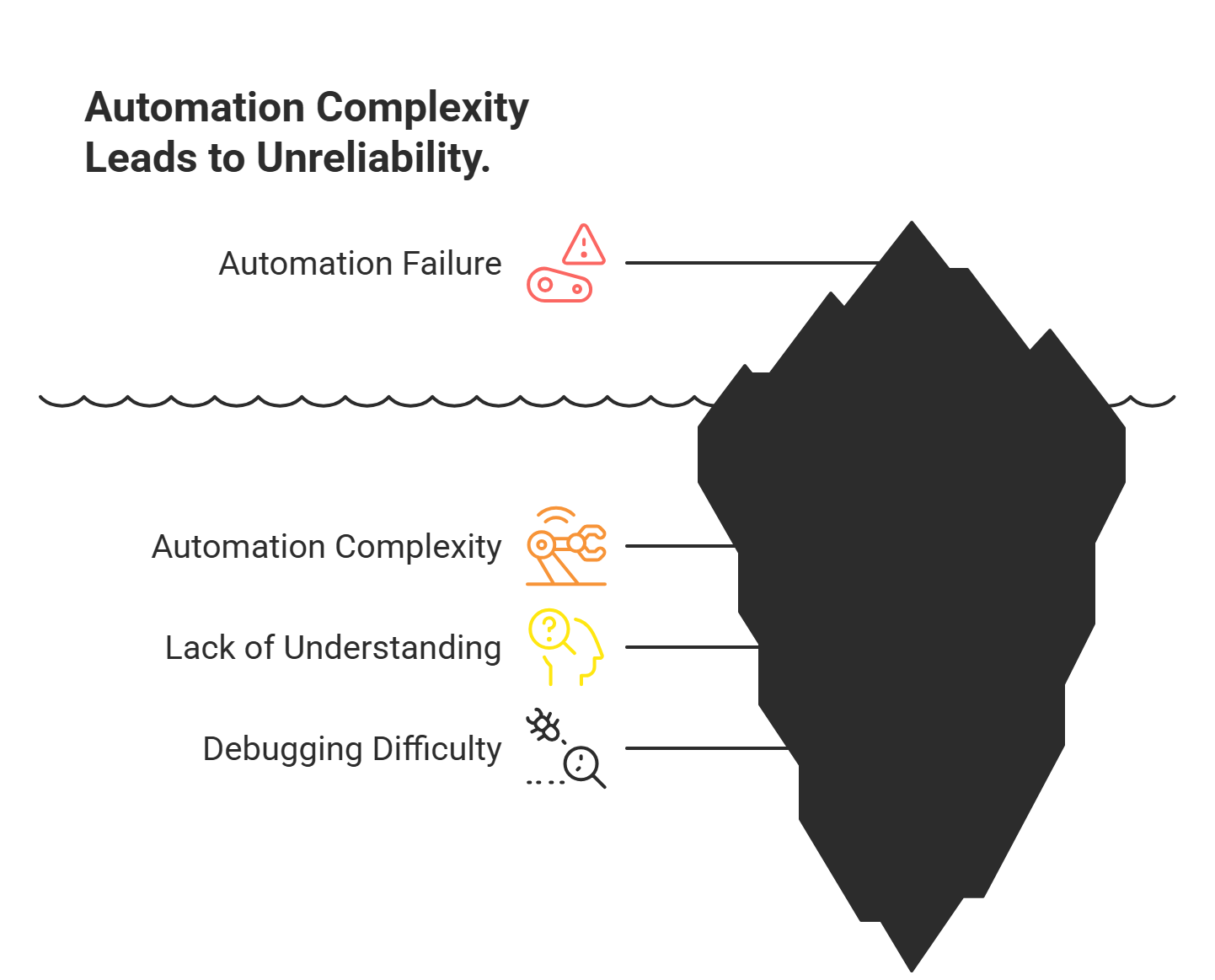
Why Your “Simple” Automation Isn’t So Simple
Remember when you first discovered Zapier or Make? It felt like magic, right? Connect this app to that app, and boom – automation wizardry. But the simplicity of these no-code platforms can be deceptive.
Those friendly drag-and-drop interfaces are hiding a world of complexity. It’s like driving a car – the steering wheel and pedals are simple, but there’s an entire engine under the hood. And just like driving, you can still crash if you don’t know the rules of the road for no-code development.
I learned this the hard way when I built my first “sophisticated” automation. It was supposed to sync customer data between our CRM and email platform. Simple, right? Wrong. It took me three weeks to untangle the mess I created, and I almost lost a client’s entire contact database in the process.
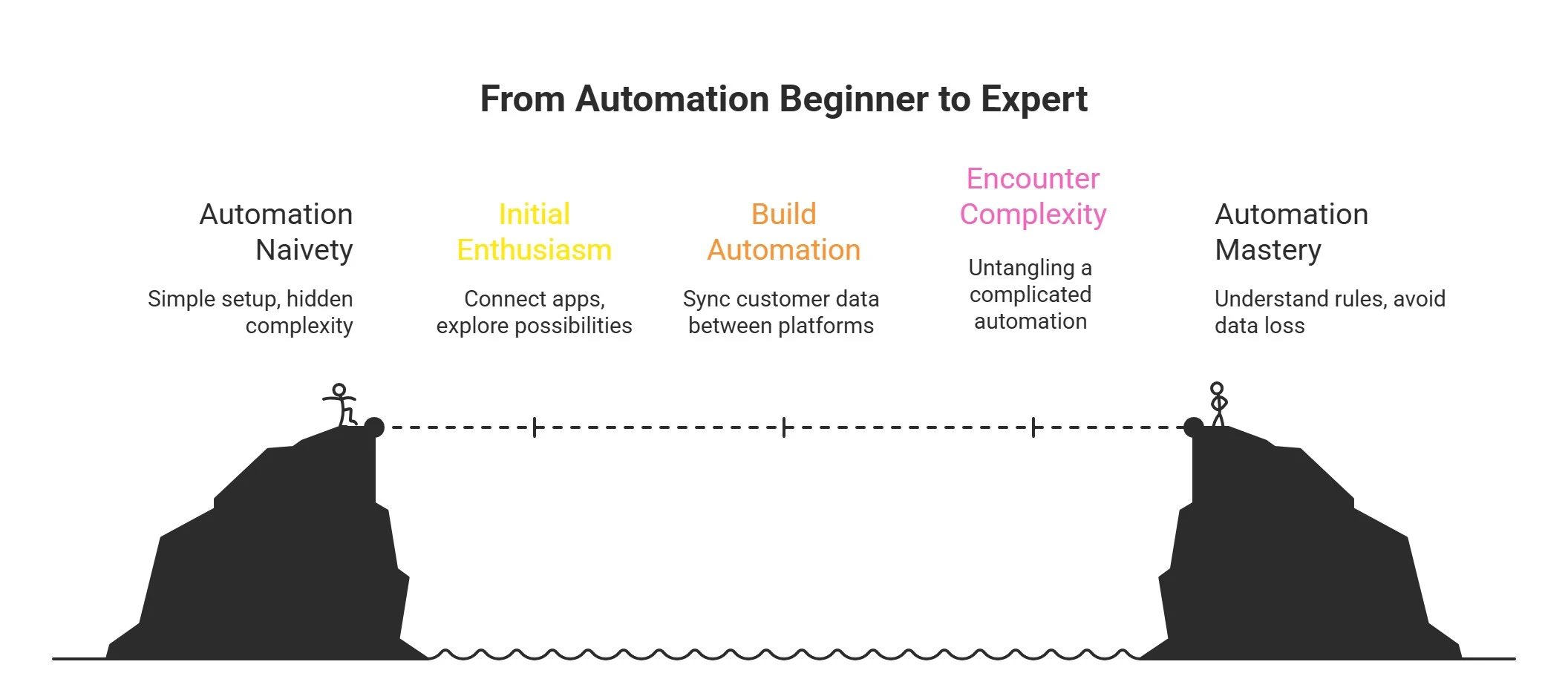
The 7 Mistakes That Will Ruin Your Day (And How to Avoid Them)
1. The Automation That Ate Itself (Infinite Loops)
The Horror Story: I once helped a real estate company that accidentally created 15,000 duplicate property listings in a single morning. They added a “last updated” timestamp to a record, which triggered the automation to run again, creating a vicious cycle.
The Reality Check: Before you build any no-code workflow, grab a piece of paper. Ask: “If this automation changes something, could that change trigger this same automation again?”
The Fix:
- Add a “processed by automation” tag or field to records.
- Use specific trigger conditions (like “when email field changes”).
- Test with dummy data first – always.
2. The Quota Killer (Platform Limits)
The Horror Story: An e-commerce owner’s automation consumed 50,000 tasks in 6 hours on Black Friday because he didn’t realize each order required 12 separate actions. His automation died, and orders piled up.
The Reality Check: Every no-code platform has limits. Zapier counts tasks, Make counts operations. It’s like a data plan on your phone – ignore it at your peril.
The Fix:
- Actually read your platform’s pricing page.
- Calculate your worst-case scenario usage.
- Set up usage alerts before you hit 80% of your limit.
3. The Data Disaster (Mapping Mayhem)
The Horror Story: A consulting firm’s automation was putting phone numbers in the email field. They’d been sending emails to phone numbers for three weeks. The culprit? “contact_email” vs. “email_address.”
The Reality Check: Systems speak different languages. This is a critical detail in no-code integration. Your CRM might call it “phone,” but your email platform calls it “phone_number.”
The Fix:
- Map out your fields on paper before connecting anything.
- Test with fake data first (e.g., “Test McTesterson”).
- Keep a cheat sheet of field names for each platform.
4. The Silent Killer (No Error Handling)
The Horror Story: A nonprofit’s automation ran for six months until their CRM had a two-hour outage. The automation failed silently, losing tracking for 200 donations. They only discovered it three weeks later.
The Reality Check: Automations fail. APIs go down. Services have hiccups. If you don’t plan for failure in your no-code setup, failure will plan for you.
The Fix:
- Set up failure notifications (email, Slack, etc.).
- Build retry logic for temporary failures.
- Create backup processes for critical automations.
5. The Frankenstein Monster (Overcomplicated Workflows)
The Horror Story: I audited an automation with 47 steps that took 12 minutes to complete. It failed constantly and nobody else understood it. We rebuilt it as 4 simple automations that ran faster and were more reliable.
The Reality Check: Complexity is the enemy of reliability in no-code automation. Every additional step is another point of failure. Your automation should be a recipe anyone can follow.
The Fix:
- Start with the simplest version that works.
- If your automation has more than 10 steps, break it up.
- Keep a “why we built it this way” document.
6. The Security Nightmare (Privacy Oversights)
The Horror Story: A healthcare startup connected their patient database to a marketing tool with full read/write access, exposing sensitive medical records when they only needed to sync emails. A security audit nearly shut them down.
The Reality Check: No-code platforms make it easy to over-share access. That “just click yes to everything” mentality can create serious security and compliance issues.
The Fix:
- Only grant the minimum permissions needed.
- Audit your connected app permissions quarterly.
- Ask: “If this platform got hacked, what data would be exposed?”
7. The Slowpoke (Performance Problems)
The Horror Story: An event company’s registration automation took 8 hours to process a 5,000-person conference. Attendees couldn’t get their tickets, and the company looked unprofessional.
The Reality Check: What works for 10 records might not work for 1,000. Performance problems with no-code workflows often don’t show up until you scale.
The Fix:
- Test with realistic data volumes.
- Use batch processing when possible.
- Schedule heavy processing during off-peak hours.
Platform-Specific Reality Checks
Zapier: The Gateway Drug
Zapier is like the Honda Civic of no-code automation – reliable, easy to use, but not built for racing. Its 30-second timeout limit will bite you eventually, and its looping limitations are real.
Pro tip: If you find yourself fighting Zapier’s limitations, you might need a more powerful platform, not more creative workarounds.
Make: The Swiss Army Knife
Make (formerly Integromat) is incredibly powerful but can be overwhelming. The visual nature of this no-code platform can become a spaghetti mess if you’re not careful.
Pro tip: Start simple with Make. It’s like upgrading from a Honda to a Ferrari – more capability, but also more ways to crash.
Power Automate: The Enterprise Beast
Power Automate is Microsoft’s answer to no-code automation, and it shows. It’s powerful but complex, with licensing gotchas and SharePoint integration quirks.
Pro tip: If you’re in the Microsoft ecosystem, Power Automate is worth the learning curve. If not, consider simpler alternatives.
Your Next Steps
- Audit your current automations – When did you last check if they’re all working?
- Start a testing checklist – Use the same process every time.
- Set up monitoring – You can’t fix what you don’t know is broken.
- Document everything – Your future self will thank you.
The Bottom Line
No-code automation is powerful, but it’s not magic. Treat it like any other business tool – with respect, planning, and regular maintenance. The companies that succeed with automation aren’t the ones with the fanciest workflows; they’re the ones with the most reliable ones.
The best automations are boring. They do one thing well, they rarely break, and they don’t require constant attention. Simple, reliable no-code automations make great businesses.
Your automation journey doesn’t have to be perfect – it just has to be better than doing everything manually. Start there, and build up slowly. Your future self will thank you for taking the time to do it right.







