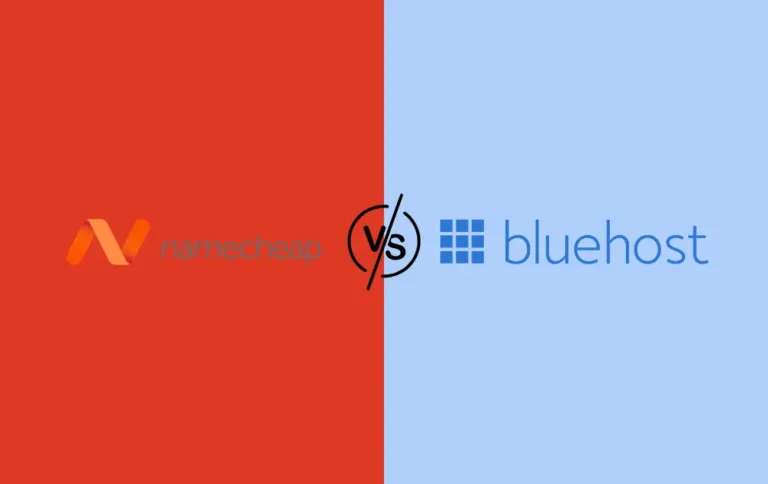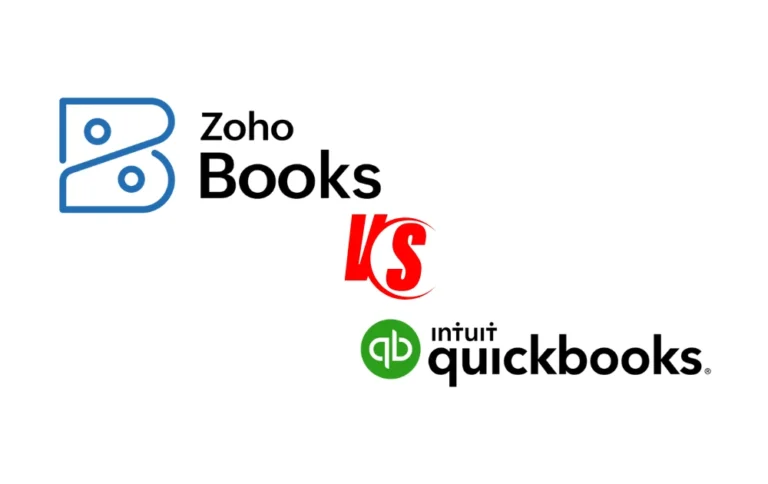Kuse Review (2025): The AI-Powered ‘Second Brain’ I’ve Been Waiting For?
Table of Contents
My digital life is a mess of browser tabs, PDF downloads, stray images, and half-finished notes scattered across a dozen different apps. Sound familiar? The dream has always been a single, intelligent space to bring it all together—a true “second brain” that could understand, organize, and work with whatever I throw at it.
A new, Product Hunt-featured tool called Kuse claims to be just that: a universal AI workspace that turns “messy inputs into structured deliverables, all on a canvas where your context is visual, editable, and reusable”. But with so much AI hype flooding the market, is Kuse a genuine glimpse into the future of productivity, or just another complicated tool promising the impossible?
After spending considerable time testing Kuse’s capabilities, I’ve discovered something genuinely different. This isn’t just another AI chatbot—it’s what happens when “ChatGPT, Notion, and a whiteboard had a genius baby”. In this hands-on review, we’ll explore whether Kuse lives up to its ambitious promises and who should consider making it part of their workflow.
🚀 Want to explore more AI development tools? Check out our complete guide to Vibe Coding!What is Kuse AI? (And Why It’s Not Just Another AI Chatbot)
Before diving into features, let’s clarify what makes Kuse fundamentally different from the countless AI tools you’ve probably tried. Most AI assistants are conversational—you type, they respond with text. Kuse breaks this mold entirely by reimagining AI interaction as a spatial, visual experience.
It’s a “Universal Canvas”
At its core, Kuse provides a “clean, limitless canvas interface” where you can drop virtually any type of content. We’re talking about images, documents, spreadsheets, PDFs, YouTube links, web pages—essentially any digital asset you work with. Unlike traditional tools that force you into rigid folder structures or predetermined formats, Kuse lets you organize information spatially, the way your brain naturally thinks.
It’s Multi-Modal
Here’s where Kuse gets truly interesting. This is “an all-in-one AI workspace that lets you upload or link to documents, web pages and videos, then chat with them on a visual, drag-and-drop canvas to extract insights and trigger actions”. The AI doesn’t just read your content—it understands context across different file types and can perform sophisticated actions based on what you’ve uploaded.
For instance, upload a CSV file and Kuse can “Create a dashboard.” Drop in a research PDF and it can “Summarize the file” while maintaining source citations. Paste in a project brief and ask it to “Generate an image” or create a mockup. The AI understands not just the content, but the intent behind different file types and how they might work together.
It’s Contextually Aware
Perhaps most importantly, Kuse offers “a canvas-style visual experience that feels more like a dynamic workspace than a chatbot”. Everything you add builds context for everything else. Your files, notes, AI responses, and generated content all live together in a single visual space, creating a web of interconnected information that grows more valuable over time.
How to Use Kuse: The Simple 3-Step Workflow
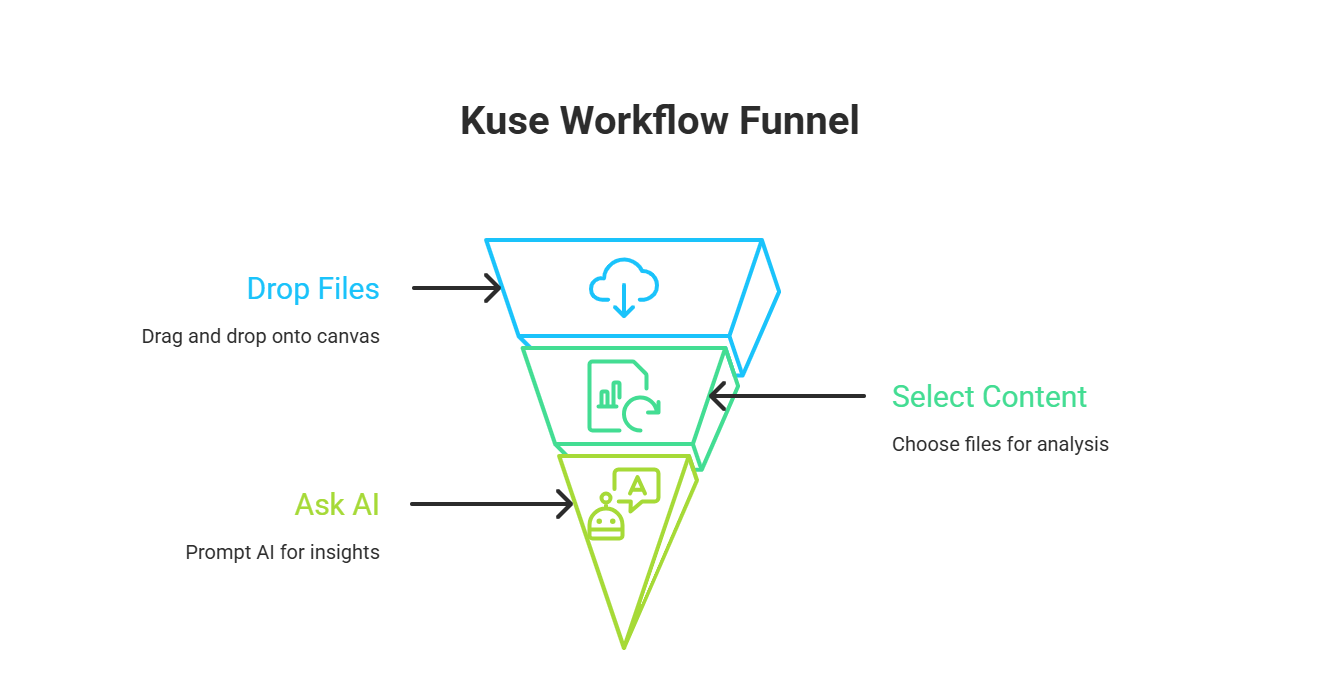
Despite its sophisticated capabilities, Kuse operates on a remarkably straightforward workflow that anyone can master in minutes.
Drop Files onto the Canvas
Getting started feels almost too simple. You literally drag and drop your source material onto the infinite canvas. This could be a 50-page research paper, a project brief, a folder of brand assets, competitor analysis spreadsheets, or even a link to a YouTube video you want to analyze.
Select Content & Ask Anything
This is where Kuse’s true power emerges. You select whichever files or content you want the AI to analyze—it could be one document or ten different assets—and then give it a command. The interface helpfully suggests common actions like “Create a dashboard,” “Summarize the file,” or “Generate an image.”
Get Amazing Results
The output goes far beyond simple text responses. Kuse “transforms unstructured chaos—PDFs, spreadsheets, videos, or URLs—into clean, actionable outputs”. The AI generates rich, multimedia results directly on your canvas: interactive charts, detailed summaries, new images, web page mockups, presentation slides.
The beauty lies in the flexibility—there’s no rigid file structure to navigate or complex import process to complete. Everything just lands on your canvas where you can arrange it spatially. Think of it like spreading documents across a very large, very smart desk.
5 Powerful Kuse Use Cases Explored
To understand Kuse’s practical value, let’s examine five real-world scenarios where this AI-powered canvas truly shines.
For Ideation & Brainstorming
Imagine launching a sustainable product campaign. With Kuse, you could drop in market research PDFs, competitor social media links, sustainability trend reports, and product photography, then ask the AI to “Generate three potential marketing slogans, a target audience persona, and suggest optimal social media channels.”
For Visual Creativity
Creative professionals can leverage Kuse’s multimodal capabilities for sophisticated design projects. Upload a mood board of images, brand guidelines document, and competitor analysis, then request “Generate five minimalist logo concepts with accompanying color palettes and typography recommendations.”
For Research & Data Analysis
Researchers and analysts can transform how they handle complex information synthesis. Drop in quarterly reports, industry data spreadsheets, market research PDFs, and competitor analysis, then ask Kuse to “Create a comprehensive dashboard showing market trends, key financial metrics, and competitive positioning with actionable recommendations.”
For Students & Academic Work
Students can revolutionize their study and research workflows by uploading a semester’s worth of lecture notes, textbook chapters, research papers, and assignment prompts, then asking the AI to “Summarize key themes for the final exam, generate practice questions, and identify connections between different course modules.”
For Content Creation & Marketing
Content creators and marketers can streamline their production process by uploading brand guidelines, target audience research, competitor content analysis, and performance data, then requesting “Generate a month’s worth of social media content ideas with accompanying visual concepts and optimal posting schedules.”
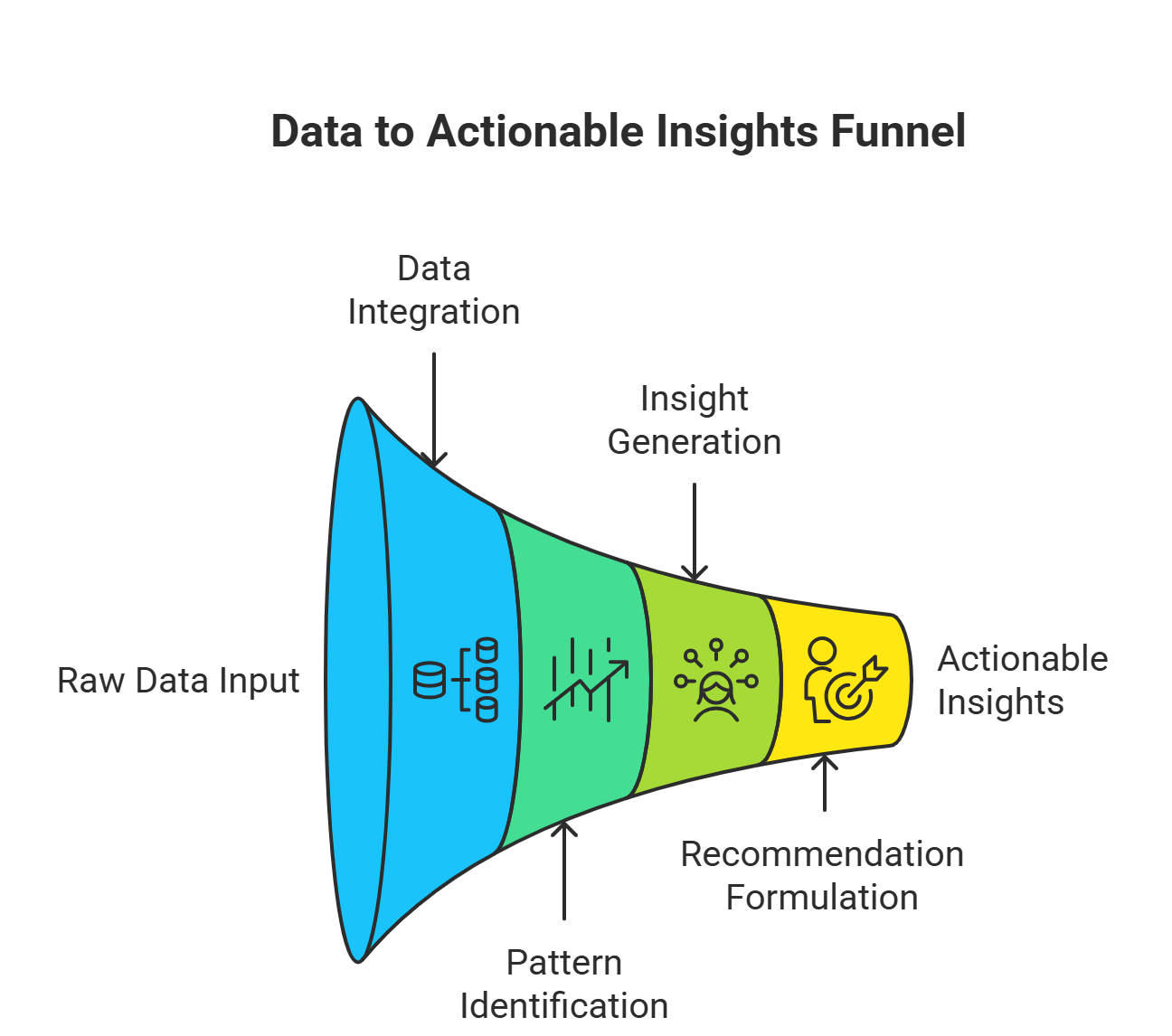
The platform excels at “automating your research to quickly gain actionable insights with Kuse’s reliable, source-cited data”. Instead of manually cross-referencing dozens of documents, the AI identifies patterns, correlations, and insights across your entire dataset while maintaining proper attribution to source materials.
Kuse vs. The Competition: How Does It Stack Up?
Understanding Kuse’s position in the crowded productivity landscape requires comparing it to tools you likely already know.
| Feature | Kuse | Miro/Mural | Notion | ChatGPT |
|---|---|---|---|---|
| Visual Canvas | ✅ Advanced AI-powered | ✅ Collaborative focus | ❌ Text-based | ❌ Conversation only |
| File Analysis | ✅ Multi-modal AI | ❌ Basic features | ❌ Limited AI | ✅ Text-based only |
| Persistent Context | ✅ Growing knowledge base | ✅ Visual organization | ✅ Structured databases | ❌ Session-based |
| Content Generation | ✅ Rich multimedia | ❌ Basic AI assistance | ❌ Template-based | ✅ Text responses |
Kuse vs. Miro/Mural
While Miro and Mural excel as collaborative digital whiteboards, their AI capabilities remain relatively basic—mainly AI-powered sticky note generation and simple diagramming assistance. These tools are designed for team collaboration and visual brainstorming but lack sophisticated content analysis capabilities.
Kuse flips this equation. While it offers visual organization similar to digital whiteboards, its core strength lies in being a powerful, individual AI-powered thinking space. You’re not just arranging ideas visually—you’re having intelligent conversations with your content that generate new insights and actionable outputs.
Kuse vs. Notion
Notion represents the structured approach to information management—databases, templates, and hierarchical organization. It’s fantastic for creating organized knowledge bases and systematic workflows, but it requires significant upfront structure and doesn’t offer sophisticated AI analysis of uploaded content.
Kuse takes the opposite approach with its free-form canvas that adapts to your thinking process rather than forcing you into predetermined structures. While Notion excels at organizing information you already understand, Kuse specializes in helping you discover new insights from raw materials.
Kuse vs. Traditional AI Chatbots
ChatGPT, Claude, and similar tools excel at conversation but lack persistent visual context and sophisticated file handling. They’re transactional—you ask, they answer, then start fresh with each new conversation.
Kuse maintains persistent context across all your uploaded materials and interactions. Your canvas becomes a growing knowledge base where past conversations, uploaded files, and generated content all inform future AI responses. It’s the difference between having individual conversations and building an ongoing relationship with your information.
Kuse Pricing: A Clear, Credit-Based System
Kuse has implemented a straightforward credit-based pricing model that scales with your usage needs. Here’s the complete breakdown of what each tier offers:
Free Plan
- 1,000 starter credits
- Basic AI models
- 32 MB file upload limit
- 100 MB library storage
- 100 daily credits
Standard Plan
- 18,000 monthly credits
- Advanced AI models
- 50 MB file upload limit
- 5 GB library storage
- Most popular choice
Pro Plan
- 99,000 monthly credits
- Advanced AI models
- 50 MB file upload limit
- 5 GB library storage
- For power users
Enterprise
- Shared credit pools
- Custom allocations
- Enterprise features
- Dedicated support
- Book a demo
Understanding the Credit System: Kuse operates on a credit consumption model where different actions cost different amounts of credits. New users receive 1,000 starter credits to explore the platform, and free users can claim 100 additional credits daily by logging in.
Ready to get started? Try Kuse for free and experience the future of AI-powered productivity.
The Verdict: Is Kuse Worth Your Time?
After extensive testing and analysis, it’s clear that Kuse represents more than just another AI tool—it’s a genuinely innovative approach to the “second brain” concept that many productivity enthusiasts have been seeking. The platform succeeds at “enhancing creativity and simplifying ideation through instant visualization on an interactive canvas, enabling idea evolution within a single platform”.
What Kuse Gets Right:
The visual canvas approach feels natural and intuitive, eliminating the rigid constraints that make many productivity tools feel restrictive. The AI’s ability to understand context across multiple file types and generate rich, multimedia outputs sets it apart from conversation-only AI tools. The persistent context means your workspace gets smarter and more valuable over time rather than starting fresh with each interaction.
Current Limitations:
As a newly launched platform, Kuse is still developing some advanced features that power users might expect. Collaboration tools, advanced export options, and some specialized integrations are still in development. The tool works best for individual knowledge workers rather than teams requiring sophisticated collaboration features.
Who Should Try Kuse Right Now:
Early adopters and AI enthusiasts will find Kuse fascinating as a glimpse into the future of human-AI collaboration. Students, researchers, marketers, content creators, and creative professionals who feel constrained by traditional document-based workflows will likely find significant value in Kuse’s approach.
The Bottom Line: Kuse isn’t perfect, but it’s solving real problems in genuinely innovative ways. For “startups, freelancers, and professionals,” it “accelerates decision-making and helps achieve more with less” by transforming how we interact with information.
Signing up for Kuse during its free period isn’t just a chance to try a new productivity tool—it’s an opportunity to experience a fundamentally different approach to knowledge work that may well represent the future of human-AI collaboration. In a landscape crowded with incremental improvements, Kuse stands out as something genuinely transformative.
Frequently Asked Questions
What file types does Kuse support?
Kuse supports a wide range of file types including PDFs, images, spreadsheets (CSV, Excel), documents, YouTube links, web pages, and more. The platform is designed to handle virtually any digital asset you work with in your daily workflow.
How does the credit system work?
Different actions in Kuse consume different amounts of credits. New users get 1,000 starter credits, and free users can claim 100 credits daily by logging in. Paid plans include monthly credit allowances that refresh each billing cycle.
Is Kuse suitable for team collaboration?
Currently, Kuse is optimized for individual knowledge work rather than team collaboration. While they offer Team & Enterprise plans with shared credit pools, the platform works best as a personal AI-powered workspace for research, analysis, and content creation.
Can I export my work from Kuse?
Yes, Kuse allows you to export your generated content to various formats. The platform’s MatchGen technology ensures formatting consistency across deliverables, making it easy to use your work in other applications.
How does Kuse compare to ChatGPT or Claude?
Unlike traditional AI chatbots that are conversational and session-based, Kuse provides a persistent visual canvas where you can upload multiple file types and build context over time. It’s designed for complex, multi-source analysis rather than simple question-and-answer interactions.
What’s the learning curve like for Kuse?
Kuse is designed with simplicity in mind, following a straightforward 3-step workflow: drop files, select content, and ask questions. Most users can start getting value from the platform within minutes of their first login.
Does Kuse work on mobile devices?
While Kuse is primarily designed as a desktop web application for optimal canvas interaction, it can be accessed through mobile browsers. However, the full experience is best enjoyed on larger screens where you can take advantage of the visual workspace.
Ready to Transform Your Workflow?
Join thousands of professionals who are already using Kuse to turn chaotic information into actionable insights. Start your free trial today and experience the future of AI-powered productivity.
🚀 Get Started with Kuse – Free📚 Explore More AI Development Tools
Kuse is just one piece of the AI productivity puzzle. If you’re interested in exploring more cutting-edge development tools, check out our comprehensive guides:
📖 Complete Guide to Vibe Coding →