I Tested Gemini CLI Extensions Review 2025
I’ve spent the last 15 years watching developer tools evolve, and I can confidently say that what Google just announced with Gemini CLI extensions is one of the most exciting shifts I’ve seen in how we interact with our development environments. This isn’t just another feature release—it’s a fundamental reimagining of how AI can integrate into our daily workflows.
What Are Gemini CLI Extensions?
Let me break this down simply: Gemini CLI extensions are modular integrations that connect Google’s AI-powered command-line interface to the external tools you already use. Think of them as power-ups for your terminal that let you interact with databases, design platforms, payment services, and countless other tools—all without leaving your command line.
Key Definition: Each extension comes with a built-in “playbook” that teaches the AI how to use these tools effectively from day one. No lengthy configuration files, no hunting through documentation—you install an extension, and it just works.
That’s it. One command, and you’ve expanded your CLI’s capabilities.
Here’s what makes this different from traditional CLI tools: each extension comes with a built-in “playbook” that teaches the AI how to use these tools effectively from day one. No lengthy configuration files, no hunting through documentation—you install an extension, and it just works.
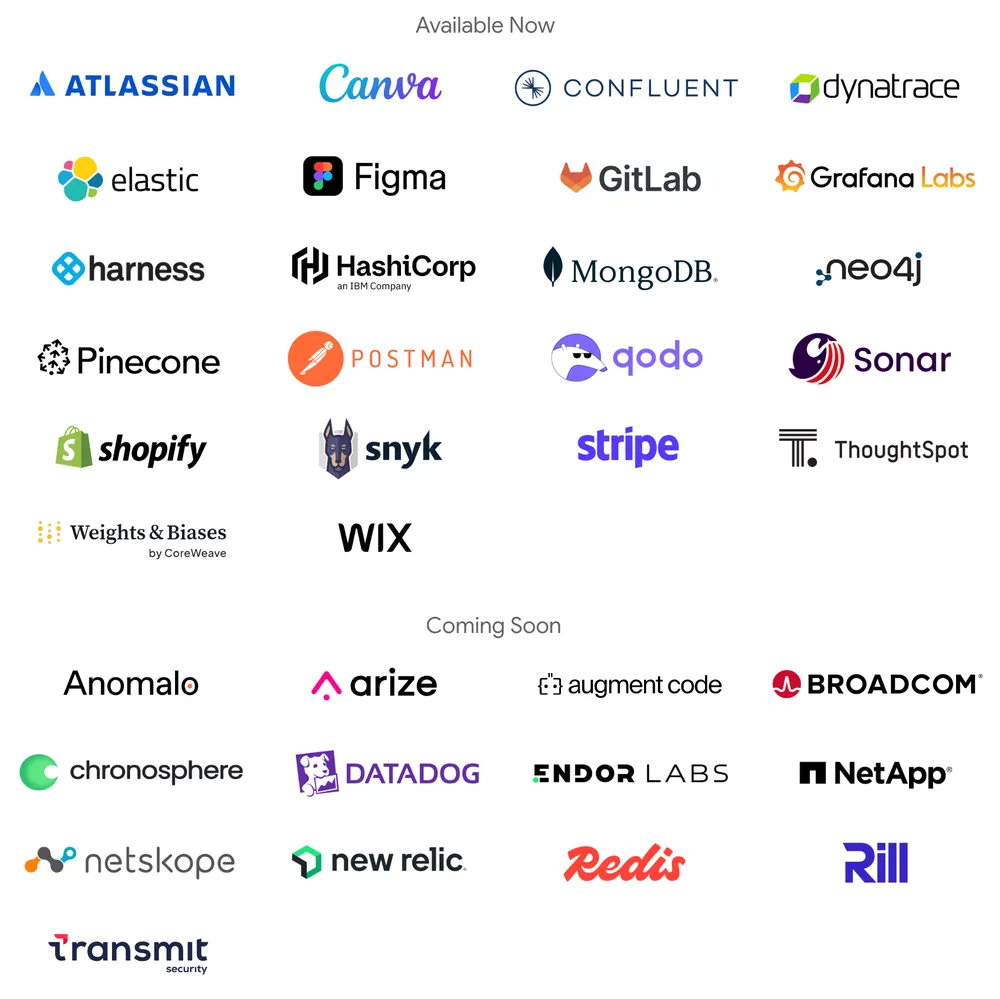
Why This Matters to Developers
In just three months since Gemini CLI launched, over one million developers have adopted it. That’s not hype—that’s genuine traction. And now with the extensions framework, Google is addressing one of the biggest pain points in modern development: context switching.
I don’t know about you, but my typical workday involves jumping between my terminal, a database GUI, API testing tools, cloud consoles, design platforms, and a dozen browser tabs. Each switch breaks my flow and costs precious mental energy.
Gemini CLI extensions eliminate that friction. You can now query your Elasticsearch data, analyze your Stripe payments, review Figma designs, monitor your CI/CD pipelines, and debug production issues—all from the same terminal window where you’re writing code.
The Launch Partner Ecosystem
Google didn’t build this in isolation. They’ve partnered with industry leaders who understand developer workflows, and the initial lineup is genuinely impressive:
Dynatrace
Real-time application performance monitoring and root-cause analysis directly in your CLI. If you’ve ever spent hours debugging a production issue, you know how valuable this could be.
Elastic
Connect to Elasticsearch data without switching to Kibana. Search, retrieve, and analyze data as part of your development workflow. For teams working with large datasets, this is a huge time-saver.
Figma
This one caught my attention immediately. You can now generate code from Figma frames, extract design context, and ensure design system consistency—all from your terminal. As someone who’s watched countless hours wasted on design-to-development handoffs, this addresses a real pain point.
Harness
AI-powered CI/CD intelligence that analyzes pipeline execution, surfaces cost insights, detects failure patterns, and automatically remediates issues. DevOps teams will love this.
Postman
Manage collections, evaluate APIs, and automate workflows through natural language. If you’re doing API development, having Postman’s capabilities in your CLI is incredibly powerful.
Shopify
For e-commerce developers, this brings Shopify’s entire ecosystem—docs, API schemas, serverless functions—into your command line.
Snyk
Security scanning at inception. Integrate comprehensive security checks directly into your development process before issues make it to production.
Stripe
Interact with Stripe’s API and knowledge base through AI agents. For anyone building payment integrations, this streamlines a typically complex process.
Google’s Own Extension Suite
Beyond the partner integrations, Google has built an impressive collection of first-party extensions that showcase the framework’s versatility:
Cloud-Native Deployment Extensions
- Cloud Run: Deploy from local code to live public URL in a single step
- GKE: Manage Kubernetes clusters, check node health, deploy applications
- gcloud: Interact with your entire Google Cloud environment
- Google Cloud Observability: Understand, manage, and troubleshoot your cloud infrastructure
Developer Tools Extensions
- Code Review: Automated code review for your codebase
- Security: AI-powered vulnerability detection on code changes
- Google Maps Platform: Retrieve location data and embed Maps imagery
- Flutter: Create, build, refactor, debug, and maintain Flutter apps
- Chrome DevTools: Control and inspect Chrome for automation and debugging
- Firebase: Set up and manage Firebase backends
- Genkit: Build GenAI-powered applications
Data and AI Extensions
- Nano Banana: Image generation and editing (yes, complete with banana emoji 🍌)
- Looker: Explore and visualize business data
- Data Cloud: Work with Cloud SQL, AlloyDB, BigQuery
- MCP Toolbox: Secure enterprise data connections
The Technical Intelligence Behind It
Here’s where things get interesting from a technical perspective. Gemini CLI extensions build on the Model Context Protocol (MCP), but they add a crucial layer of intelligence that makes them more than just raw connections.
An MCP tool gives you the basic ability to connect to an external service. A Gemini CLI extension wraps that connection in contextual awareness—it understands your local environment, your git status, your project structure, and uses that context to execute commands intelligently.
Under the hood, extensions can package:
- One or more MCP servers for external tool connections
- Context files (like GEMINI.md) with specific instructions for the AI
- Excluded tools to disable built-ins or offer alternatives
- Custom commands that turn complex prompts into simple slash commands
This architecture is elegant because it’s both powerful and accessible. Advanced users can build sophisticated integrations, while casual users can install and use extensions without understanding the underlying complexity.
The Open Ecosystem Strategy
Google made a smart move by making this an open ecosystem from day one. Anyone can build extensions, and there’s already a dedicated Extensions page where you can discover community, partner, and Google-built extensions ranked by GitHub stars.
This open approach matters because it ensures the ecosystem will grow organically based on actual developer needs, not just what Google thinks developers want. I’ve seen too many proprietary developer tools die because they couldn’t keep pace with community innovation.
The documentation includes templates and a step-by-step guide for building your first extension, lowering the barrier to entry for anyone who wants to contribute.
Real-World Use Cases
Let me paint a picture of how this changes daily workflows:
Scenario 1: Full-Stack Developer
You’re building a new feature that requires payment processing, database updates, and frontend changes.
Instead of juggling Stripe’s dashboard, your database GUI, and VS Code, you can:
- Query your database schema with the MCP Toolbox extension
- Test Stripe payment flows with the Stripe extension
- Review your code changes with the Code Review extension
- Deploy to Cloud Run with a single command
All without leaving your terminal.
Scenario 2: DevOps Engineer
Production is down, and you need to debug fast.
With Gemini CLI extensions, you can:
- Check application performance with Dynatrace
- Query logs and metrics with Elastic
- Analyze your Kubernetes cluster with the GKE extension
- Review observability data with the Google Cloud Observability extension
The AI contextually understands your environment and can help you diagnose issues faster than manually checking each tool.
Scenario 3: UI Developer
You’re implementing a new design.
You can:
- Extract design specifications from Figma
- Generate starter code from Figma frames
- Verify design system consistency
- Test the implementation in Chrome DevTools
The design-to-development handoff becomes seamless.
The Pros
Advantages
- Unified Workflow: The single biggest advantage is eliminating context switching. Your terminal becomes the control center for your entire development ecosystem.
- Intelligent Context: Unlike traditional CLI tools, Gemini understands your project context and uses it to make smart decisions about how to execute commands.
- Easy Installation: One command to install an extension. No complex configuration required.
- Open Ecosystem: Anyone can build extensions, ensuring the system evolves with actual developer needs.
- Strong Partner Support: The initial partner lineup includes industry leaders who understand developer workflows.
- Comprehensive Google Integration: If you’re in the Google Cloud ecosystem, the first-party extensions provide deep integration across GCP services.
- Natural Language Interface: You can interact with complex tools using natural language rather than memorizing syntax.
Disadvantages
- Early Stage: At just three months old, the ecosystem is still developing. Some tools you rely on might not have extensions yet.
- Learning Curve: While individual extensions are easy to use, understanding how to effectively combine them and build custom workflows takes time.
- Requires Trust in AI: You’re delegating actions to an AI agent. For critical operations, you’ll need to verify what it’s doing rather than trusting blindly.
- Command Line Dependency: This is specifically for developers comfortable with terminal-based workflows. If you prefer GUI tools, this won’t appeal to you.
- Potential Vendor Lock-in: While the extension framework is open, heavy reliance on Gemini CLI could create switching costs if you later want to move to a different solution.
- Network Dependency: Since extensions connect to external services, you need reliable internet connectivity for most functionality.
Who Should Use Gemini CLI Extensions?
Ideal For
- Full-stack developers juggling multiple tools and services
- DevOps engineers managing complex cloud infrastructures
- API developers who constantly test and document endpoints
- Teams heavily invested in the Google Cloud ecosystem
- Developers who prefer terminal-based workflows
- Anyone tired of context switching between tools
Not For
- Developers just starting out (too many moving parts)
- Teams in highly restricted or air-gapped environments
- Those who prefer GUI-based workflows
- Projects with minimal external tool dependencies
My Verdict
I’m genuinely excited about Gemini CLI extensions. Google has identified a real pain point—context switching and tool fragmentation—and built a solution that feels both powerful and accessible.
The fact that they’ve made it open from the start is encouraging. The initial partner ecosystem is strong, not just a token effort. The Google-built extensions show real understanding of developer workflows, not just marketing-driven feature lists.
Will this revolutionize how all developers work? Probably not. But for developers who spend significant time in the terminal and work with multiple cloud services and APIs, this could genuinely transform daily productivity.
The three-month, one-million-developer adoption rate suggests I’m not alone in thinking this has potential. The real test will be whether the extension ecosystem continues to grow and whether Google maintains momentum with improvements and new capabilities.
Getting Started
If you want to explore Gemini CLI extensions:
- Visit the Gemini CLI Extensions page to browse available extensions
- Start with extensions for tools you already use daily
- Experiment with Google’s first-party extensions to understand the framework’s capabilities
- Review the extension creation guide if you want to build your own
- Join the community on GitHub to see what others are building
Final Thoughts
In my 15 years reviewing developer tools, I’ve learned to be skeptical of “revolutionary” announcements. Most are incremental improvements dressed up in marketing language.
Gemini CLI extensions feel different. They’re not trying to replace your existing tools—they’re making those tools work together more intelligently. That’s a subtle but crucial distinction.
The command line has been the developer’s primary interface for decades, but it’s remained largely unchanged while the complexity of our work has exploded. Gemini CLI extensions bring that interface into the AI age without losing the power and flexibility that made us love the terminal in the first place.
Is it perfect? No. Is it mature? Not yet. But is it pointing in the right direction? Absolutely.
I’ll be watching this ecosystem closely, and I recommend you give it a try if you’re curious about how AI can genuinely improve developer workflows rather than just generate boilerplate code.
Learn more about integrating AI into your workflow with our guide on AI marketing tools for creative professionals.
Have you tried Gemini CLI extensions? I’d love to hear about your experience and what extensions you’ve found most useful. The developer community thrives on shared knowledge, and early adopters always have the best insights.







