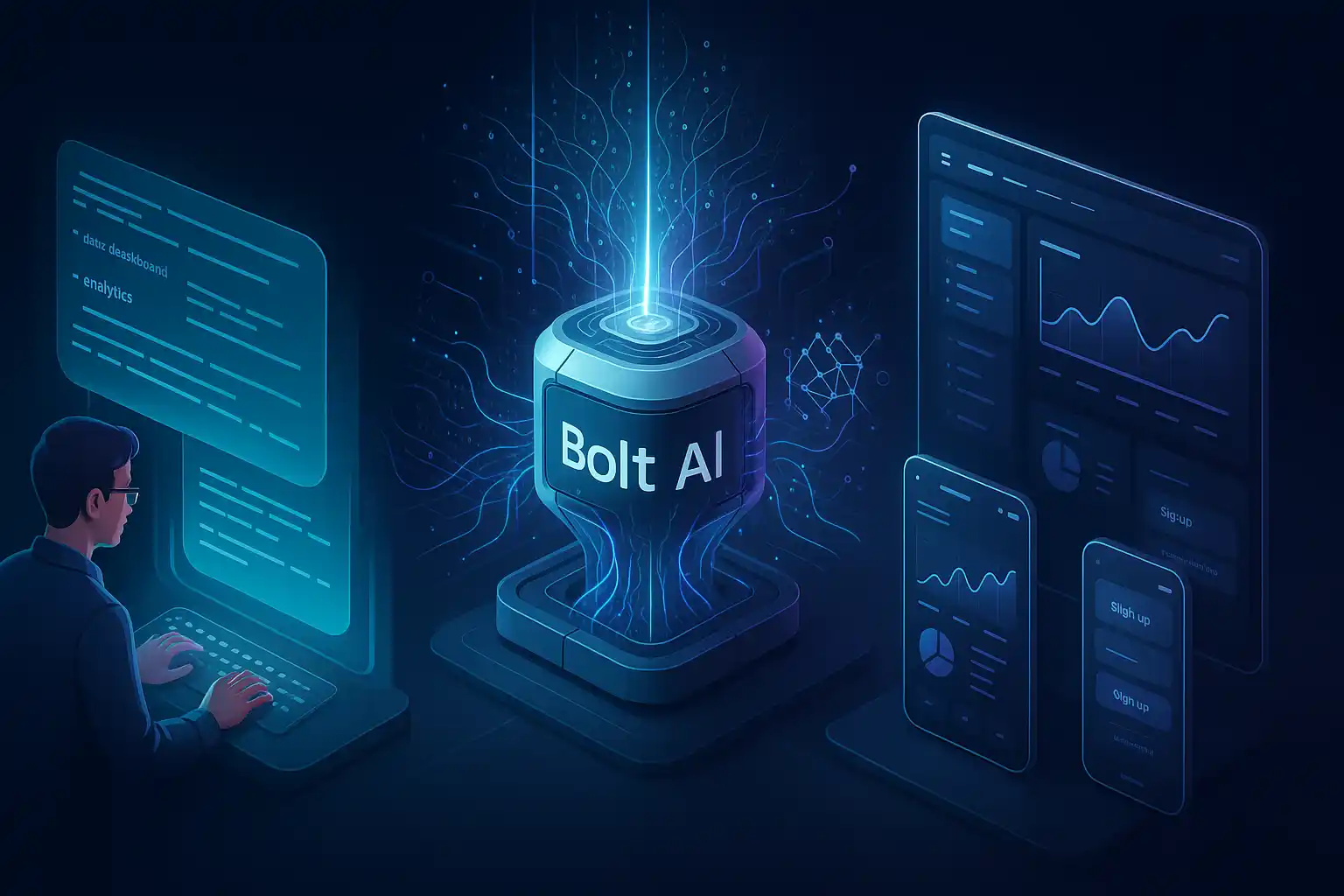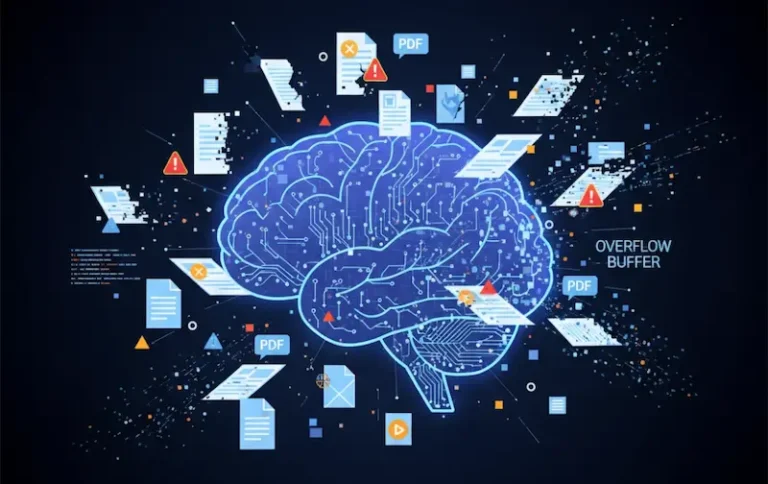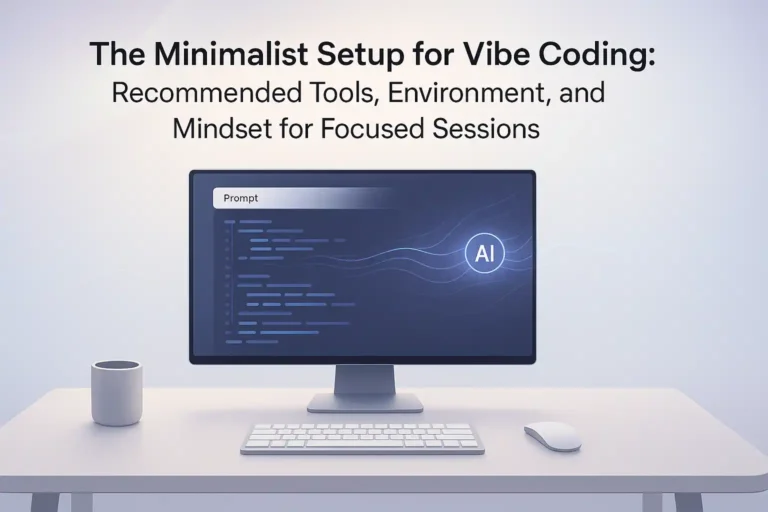The Complete Guide to Mastering Bolt AI: From Beginner to Pro Developer
Transform your coding workflow with advanced prompt engineering and professional development strategies
📚 Table of Contents
🚀 Introduction to Bolt AI
In the rapidly evolving landscape of AI-assisted development, Bolt AI has emerged as a game-changing tool that bridges the gap between conceptual ideas and functional code. Unlike traditional coding assistants that merely suggest snippets, Bolt AI transforms natural language descriptions into complete, deployable applications.
💡 Pro Tip: If you’re interested in exploring more advanced coding techniques and development workflows, check out our comprehensive guide on Vibe Coding: The Complete Guide which complements the strategies you’ll learn here.
What Makes Bolt AI Revolutionary?
Bolt AI operates on a fundamentally different principle than conventional development tools. It doesn’t just help you code – it becomes your collaborative development partner, capable of understanding complex project requirements and translating them into working applications in real-time.
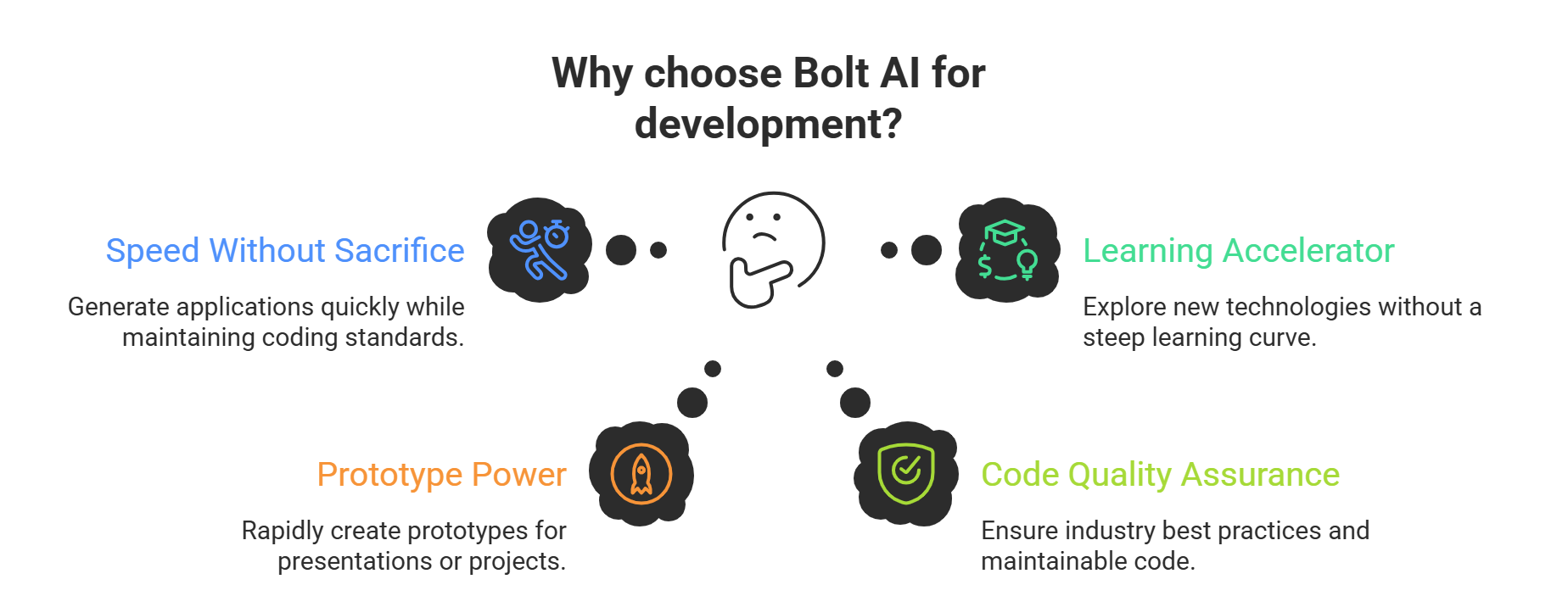
🔧 Full-Stack Development
Creates complete applications from frontend to backend with seamless integration.
⚡ Real-Time Deployment
Instantly previews and tests your applications as you build them.
🎯 Intelligent Code Generation
Produces production-ready code following industry best practices.
🔄 Dynamic Iteration
Allows seamless modifications and improvements without starting over.
Why Developers Choose Bolt AI
The traditional development cycle involves multiple stages: planning, coding, testing, debugging, and deployment. Bolt AI compresses this timeline dramatically while maintaining code quality. Here’s what sets it apart:
Speed Without Sacrifice: Generate complex applications in minutes, not hours or days, while maintaining professional coding standards.
- Learning Accelerator: Perfect for developers wanting to explore new technologies or frameworks without the steep learning curve.
- Prototype Power: Rapidly create proof-of-concepts and MVPs for client presentations or personal projects.
- Code Quality Assurance: Follows industry best practices, includes proper error handling, and generates maintainable code structure.
🎨 Mastering Prompt Engineering for Bolt AI
The difference between mediocre and exceptional results with Bolt AI lies in prompt engineering. Your prompts are the blueprint that guides the AI’s understanding and execution.
The Anatomy of a Perfect Prompt
A well-crafted prompt contains several essential elements that work together to produce optimal results:
1. Context Setting
Always begin by establishing the project context and scope.
I'm building a task management web application for small teams.
The app should help team members track project progress, assign tasks,
and collaborate effectively.2. Technical Specifications
Define the technical stack and requirements clearly.
Technical Requirements:
- Frontend: React with TypeScript
- Styling: Tailwind CSS
- State Management: Context API
- Backend: Node.js with Express
- Database: MongoDB
- Authentication: JWT tokens3. Feature Breakdown
List specific features with detailed descriptions.
Core Features:
1. User Authentication (login, register, logout)
2. Dashboard with project overview
3. Task creation with priority levels (High, Medium, Low)
4. Task assignment to team members
5. Progress tracking with visual indicators
6. Comment system for task collaboration
7. File attachment capability
8. Email notifications for task updates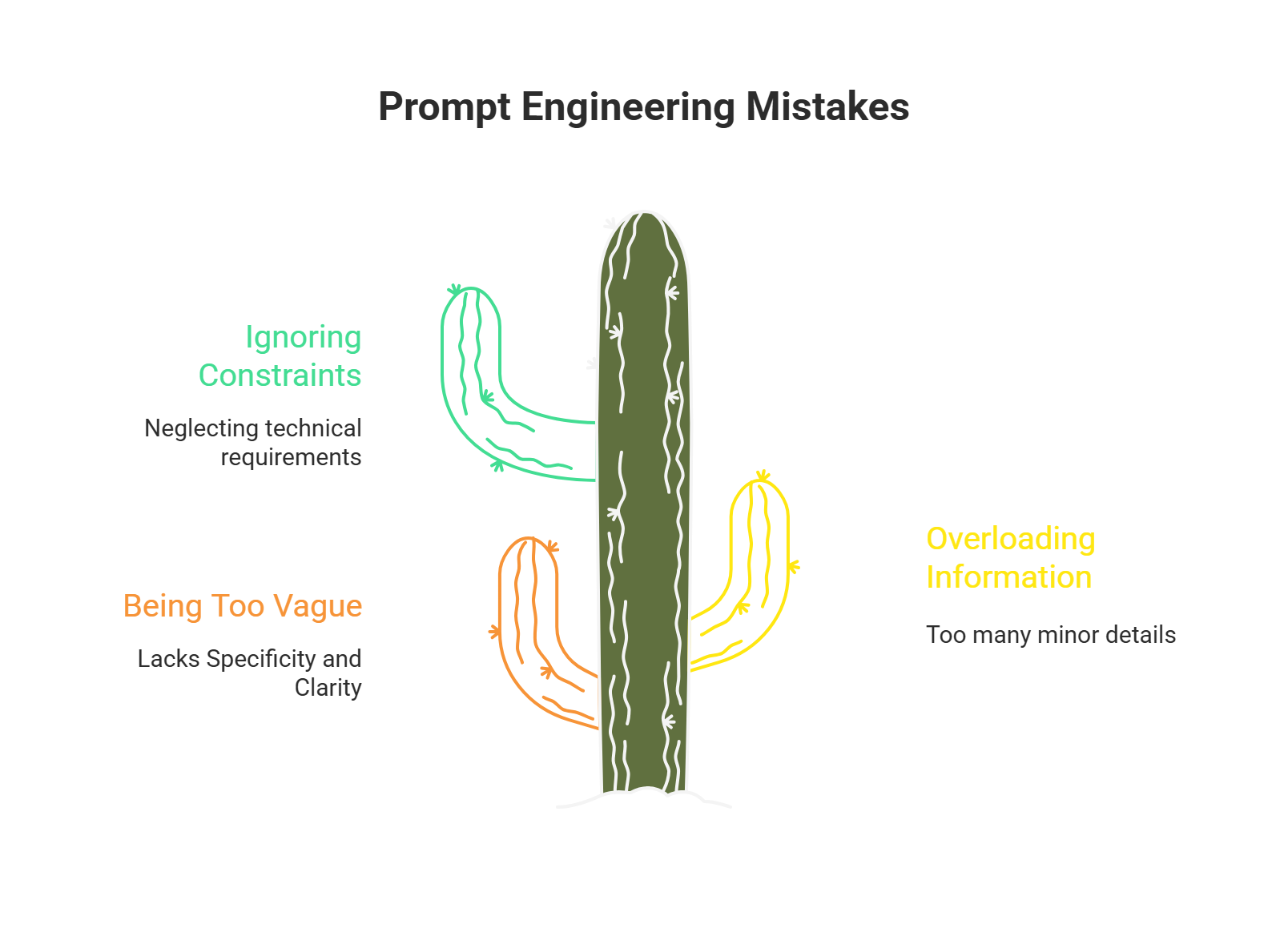
Advanced Prompt Techniques
The Layered Approach
Instead of cramming everything into one massive prompt, use a layered approach:
⚠️ Common Mistake: Trying to specify every detail in the first prompt often leads to overwhelming complexity. Build iteratively instead.
| ❌ Wrong Approach | ✅ Right Approach |
|---|---|
| “Create a website for my business” | “Create a professional service website for a digital marketing agency with service pages, client testimonials, contact forms, and blog functionality” |
| Including every minor detail in the initial prompt | Starting with core functionality and iterating with additional features |
| Not specifying performance or compatibility requirements | Clearly stating browser support, loading time expectations, and device compatibility |
📋 Strategic Project Planning and Organization
Success with Bolt AI isn’t just about crafting good prompts – it’s about approaching your project with a strategic mindset that maximizes the AI’s capabilities while maintaining code quality and project coherence.
The Pre-Development Blueprint
Before writing your first prompt, invest time in proper planning. This upfront investment pays dividends in code quality and development speed.
Step 1: Define Your Project Hierarchy
Primary Goal: What is the single most important thing your application must accomplish?
Secondary Goals: What additional features enhance the primary goal?
Tertiary Goals: What nice-to-have features can be added later?
Step 2: Create User Journey Maps
Map out how users will interact with your application. This helps identify all necessary screens, components, and functionality.
Example User Journey:
1. User lands on homepage → sees value proposition
2. User creates account → simple registration process
3. User completes onboarding → guided setup wizard
4. User creates first budget → intuitive budget creation
5. User adds first expense → quick expense entry
6. User views dashboard → clear progress visualizationThe Iterative Development Approach
Bolt AI excels with iterative development. Break your project into logical phases:
Phase 1: Foundation
- Basic layout and navigation
- Core styling system
- Essential components
Phase 2: Core Features
- User authentication
- Primary functionality
- Basic data management
Phase 3: Enhanced Features
- Advanced functionality
- User experience improvements
- Performance optimizations
Phase 4: Polish
- Error handling
- Edge case management
- Final styling touches
💬 Professional Communication Strategies
Effective communication with Bolt AI requires understanding how to iterate, refine, and guide the AI toward your vision. Think of it as collaborating with a highly skilled but literal-minded developer.
The Art of Iterative Refinement
Starting Broad, Then Narrowing
Begin with general requirements and progressively add specificity:
Initial Prompt: “Create a blog platform with user authentication and post management.”
Refinement 1: “Add rich text editing capabilities with image upload, post categorization, and comment system with moderation.”
Refinement 2: “Implement SEO optimization features including meta tags, sitemap generation, and social media preview cards.”
Advanced Communication Techniques
Providing Context for Changes
When requesting modifications, always explain the reasoning:
❌ “Change the color scheme”
✅ “Change the color scheme to use more muted tones because the current bright colors might be overwhelming for users who will spend extended time reading articles”
🔍 SEO-Optimized Development with Bolt AI
Creating applications that perform well in search engines requires strategic planning and implementation. Bolt AI can help you build SEO-friendly applications from the ground up.
Technical SEO Foundation
Semantic HTML Structure
Always request proper HTML semantics in your prompts:
"Create the blog layout using semantic HTML5 elements:
<header>, <nav>, <main>, <article>, <section>, <aside>, and <footer>.
Ensure proper heading hierarchy (h1, h2, h3) for accessibility and SEO."Content Optimization Features
🎯 SEO Pro Tip: Request comprehensive meta tag implementation including title tags (50-60 characters), meta descriptions (150-160 characters), Open Graph tags for social sharing, and Twitter Card tags.
🚀 Pro Hacks and Advanced Techniques
These battle-tested techniques will elevate your Bolt AI development workflow from good to exceptional.
Advanced Prompt Strategies
The Component Library Approach
Build reusable components systematically:
"Create a design system with these reusable components:
1. Button component with variants (primary, secondary, outline, ghost)
2. Input component with validation states
3. Card component with different layouts
4. Modal component with customizable content
5. Loading spinner with multiple sizes
Each component should accept props for customization and include TypeScript interfaces."Development Workflow Optimization
🎯 The Template System
Create reusable project templates with TypeScript configuration, Tailwind CSS setup, ESLint and Prettier configuration, and testing setup.
🔧 Feature Flag Strategy
Build flexibility into your applications with admin interfaces for managing flags and A/B testing capabilities.
❓ Frequently Asked Questions
🎉 Ready to Get Started?
This comprehensive guide represents the collective wisdom of developers who have pushed Bolt AI to its limits and discovered the techniques that truly make the difference between good and exceptional results. Remember, mastery comes through practice – start with simple projects and gradually tackle more complex challenges as your prompt engineering skills develop.
For more advanced development techniques and coding strategies, don’t forget to explore our Vibe Coding: The Complete Guide to supercharge your development workflow even further.
🚀 Ready to transform your development workflow? Start with your first strategic prompt and begin building the applications you’ve always envisioned. The future of coding is here, and it speaks your language.