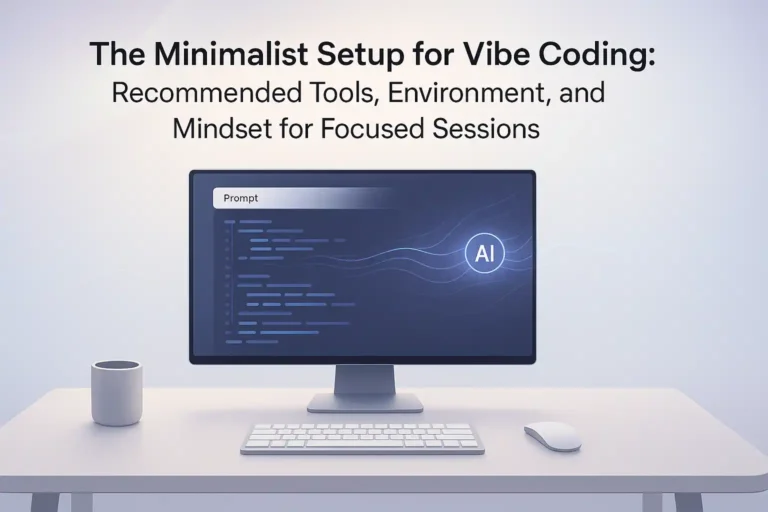Free AI Coding Tools 2025: Beat Paid Tools
You want to use Cursor ($20/mo), GitHub Copilot ($10/mo), or Claude ($20/mo). That’s $50+ monthly just for coding assistance. For students, hobbyists, and indie developers, that’s money you don’t have. The good news? There are genuinely free, no-trial, unlimited-use AI coding assistants in 2025—and some are actually better than paid tools for specific use cases.
This guide covers 8 open-source and truly free AI agent tools for coding, automation, and workflows. You’ll learn which free tools beat paid alternatives, how to self-host for unlimited use, and the real tradeoffs (speed, accuracy, setup complexity). Zero affiliate links—just honest comparisons and GitHub links.
By the end, you’ll have a shortlist of free tools to download today, understand when free is actually better than paid, and know the setup shortcuts to get productive in under 30 minutes.
Defining “Truly Free” vs Freemium Traps
The problem with “free” tools is that most aren’t actually free. Here’s what I mean:
Trial-based: 14 days free, then paywall (Claude, ChatGPT). You get hooked, then forced to pay.
Quota-limited: Free tier gives 100 requests/month, then blocked (OpenAI API). Not enough for real work.
Feature-gated: Basic version is free, but key features cost money (GitHub Copilot free tier has limits). You’re locked out of what you need.
Self-hosted but complex: Open-source, but requires $200+ GPU or renting compute. “Free” becomes expensive fast.
For this guide, “truly free” means meeting ALL these criteria:
- ✅ No time limit (not a trial)
- ✅ No daily/monthly quota limits (or quota is generous: 1000+ requests/month)
- ✅ No payment required (zero paywall)
- ✅ Core features available (not feature-gated)
- ✅ Either open-source (self-host free) or has a forever-free tier
- ✅ Can be used offline or via free API tiers (together.ai, Hugging Face, Ollama)
Why this matters: Trials feel free but trap you into the upgrade funnel. Real free tools let you use them indefinitely without pressure. This guide focuses on the second category—tools you can actually depend on long-term without worrying about subscription renewal notices.
The Best Truly Free AI Coding & Agent Tools in 2025
1. Ollama (Open-Source, Self-Hosted LLM)
Ollama is a lightweight, open-source framework that lets you run large language models (Llama 2, Mistral, CodeLlama) on your own machine. Download a model, run it locally, and get instant LLM access with zero API costs. It’s the Swiss Army knife for developers who want to experiment without cloud bills.
GitHub: https://github.com/ollama/ollama
Download: ollama.ai
Key features:
- Run LLMs locally (Llama 2, Mistral, CodeLlama, Neural Chat)
- Zero API costs after download
- Works offline; privacy-first
- Fast inference on modern CPUs/GPUs
- Simple CLI + REST API for integrations
Setup time: 10 minutes (download + run model)
Difficulty: Easy (one command: ollama run llama2)
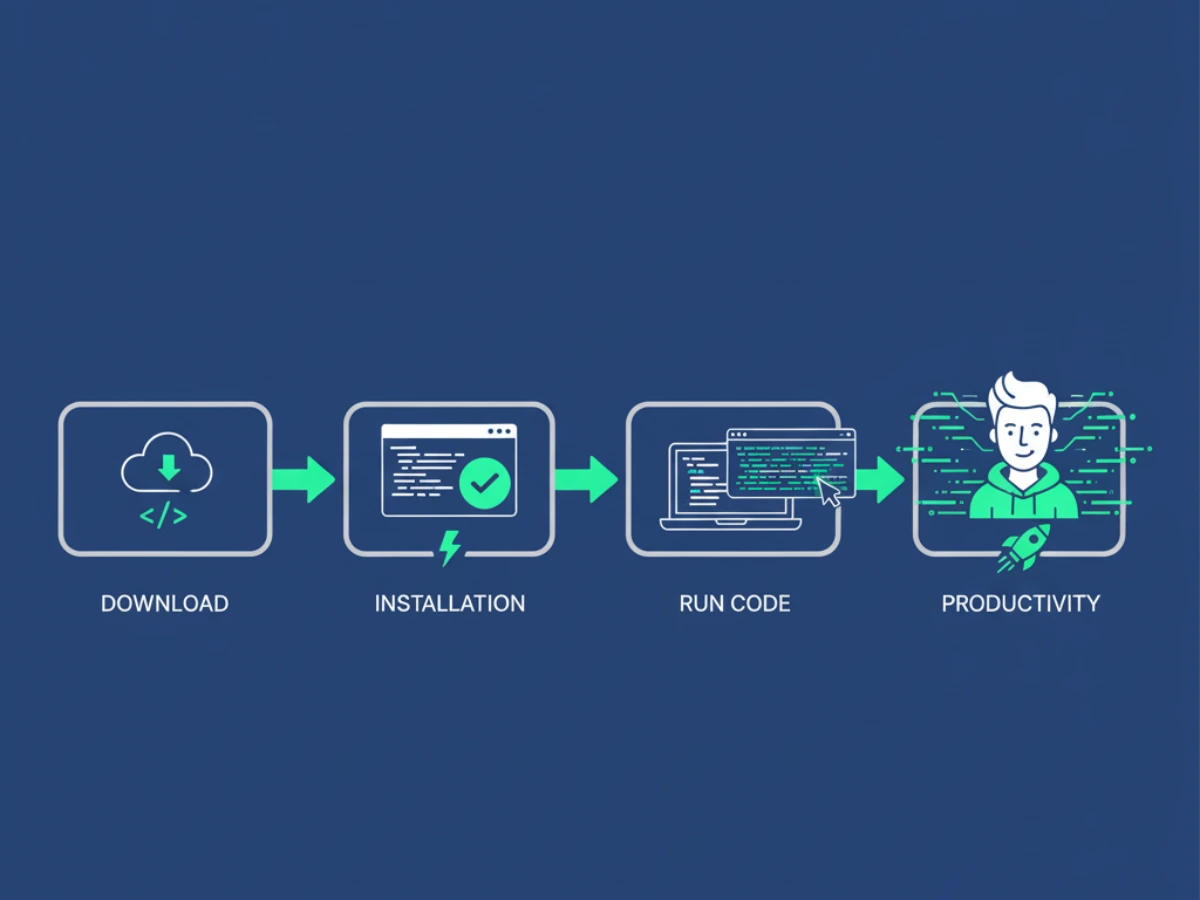
vs Paid Alternative (Claude/Cursor)
| Feature | Ollama | Claude/Cursor |
|---|---|---|
| Cost | Free (after download) | $10–$20/mo |
| Speed | Local (instant) | API (1–3s latency) |
| Privacy | Full (offline) | Data sent to servers |
| Model choice | Llama, Mistral, CodeLlama | Claude only |
| Setup | 10 min | 1 min (sign up) |
| Code completion | Good (CodeLlama) | Excellent (Cursor) |
| Reasoning | Moderate | Very strong |
Best use case: Local coding experiments, prototyping, privacy-sensitive work, hobbyists with decent hardware (M1+ Mac, RTX 3060+).
Limitations:
- Slower than cloud APIs (especially CPU-only)
- Models aren’t as advanced as GPT-4 or Claude 3
- Requires local storage (models are 4–70GB)
- No GUI; terminal-based by default
2. Continue (Open-Source IDE Extension)
Continue is a VS Code extension that brings AI code completion and chat into your IDE, powered by open-source models (Llama, Mistral) via Ollama or free API endpoints (together.ai, Hugging Face). It’s like Copilot but open-source and free.
GitHub: https://github.com/continuedev/continue
Install: VS Code Extension Marketplace (search “Continue”)
Key features:
- Code completion + chat in VS Code
- Works with local Ollama or free APIs
- No telemetry; fully open-source
- Keyboard shortcuts: Ctrl+M for autocomplete, Ctrl+L for chat
- Works with any LLM (Llama, Mistral, etc.)
Setup time: 5 minutes (install extension + configure API)
Difficulty: Easy (configure 2 JSON lines)
| Feature | Continue | GitHub Copilot |
|---|---|---|
| Cost | Free | $10/mo |
| Privacy | Self-hosted or open APIs | Sent to GitHub |
| Accuracy | Good (Mistral) | Excellent (GPT-4) |
| Latency | 1–5s (local) | <1s (cloud) |
| IDE support | VS Code + JetBrains | VS Code + JetBrains |
| Setup | 5 min | 1 min |
| Reliability | Depends on local hardware | Very reliable |
Best use case: Developers who want Copilot experience but with privacy and zero cost. Works best on MacBook Pro M1+ or Linux with GPU.
Limitations:
- Slower than Copilot (1–5s vs <0.5s)
- Accuracy depends on model size (Mistral 7B is decent, but not GPT-4 level)
- Requires local setup or configuring free API
3. LM Studio (Desktop AI IDE for Windows/Mac/Linux)
LM Studio is a desktop application that makes running local LLMs trivial. No CLI knowledge required—just download the app, select a model from its built-in library, and start chatting or coding. It’s the most beginner-friendly way to access free LLMs.
GitHub: https://github.com/lmstudio-ai
Download: lmstudio.ai
Key features:
- GUI for model download and management
- One-click local inference
- Built-in chat, Q&A, and code completion modes
- Works offline
- Supports Llama 2, Mistral, Orca, Neural Chat
- Local API server (compatible with OpenAI SDK)
Setup time: 15 minutes (download app + choose model)
Difficulty: Very easy (GUI-based, no code)
| Feature | LM Studio | ChatGPT Plus |
|---|---|---|
| Cost | Free | $20/mo |
| Speed | Local (instant) | 1–2s (API) |
| Privacy | Fully local | Data sent to OpenAI |
| Accuracy | Good | Excellent (GPT-4) |
| Model variety | 10+ open models | ChatGPT only |
| Setup | 15 min | 1 min |
| Offline use | Yes | No |
Best use case: Non-technical users wanting to experiment with LLMs, students on budget, developers who prefer GUI over CLI, anyone who wants 100% offline AI.
Limitations:
- Slower than cloud APIs
- Requires 8GB+ RAM and storage
- Model quality < GPT-4
4. CodeLlama (Open-Source, Llama-Based Code Model)
CodeLlama is Meta’s open-source LLM specifically fine-tuned for code. It powers many of the tools above (Ollama, LM Studio). Run it directly via Ollama or via free APIs (together.ai, Replicate).
GitHub: https://github.com/meta-llama/codellama
Quick start: ollama run codellama or use together.ai API (free tier: 1 million tokens/month)
Key features:
- Fine-tuned for code generation, debugging, and explanation
- Available in 7B, 13B, 34B sizes
- Instruction-following variant (best for chat)
- Open-source; can be self-hosted
- Free API access via together.ai (1M tokens/month)
Setup time: 5 minutes (run via Ollama or together.ai)
Difficulty: Easy

| Feature | CodeLlama | Copilot |
|---|---|---|
| Cost | Free | $10/mo |
| Code generation | Good (7B–13B) | Excellent |
| Multi-language support | Yes (Python, JS, Go, etc.) | Yes |
| Context window | 4,096 tokens | 8,000 tokens |
| Accuracy | 70–80% | 90%+ |
| Speed (local) | 1–3s | N/A |
| Speed (API) | 1–2s | <0.5s |
Best use case: Developers prototyping in Python, JavaScript, Go, or Rust. Free API tier is generous enough for hobby projects.
Limitations:
- Not as accurate as Copilot or GPT-4 for complex tasks
- 1M token/month limit on free together.ai tier (≈ 250k code completions)
5. Jan.ai (Copilot Alternative, Desktop App)
Jan is a ChatGPT-like desktop app that runs local LLMs (Llama, Mistral) or connects to free APIs. It’s designed to be a drop-in replacement for ChatGPT with a familiar UI, but 100% free and open-source.
GitHub: https://github.com/janhq/jan
Download: jan.ai
Key features:
- ChatGPT-like interface, runs locally or via API
- Supports multiple models (Llama 2, Mistral, Neural Chat, etc.)
- Extensions marketplace for integrations
- Works offline
- Cross-platform (Windows, Mac, Linux)
- Can connect to OpenAI API (bring your own key) or use free models
Setup time: 10 minutes (download + configure)
Difficulty: Easy
| Feature | Jan.ai | ChatGPT Plus |
|---|---|---|
| Cost | Free | $20/mo |
| Privacy | Local or configurable | Data sent to OpenAI |
| Model choice | 10+ | ChatGPT only |
| Speed | 1–5s (local) | 1–2s (API) |
| UI/UX | Clean, ChatGPT-like | Official ChatGPT UI |
| Offline mode | Yes | No |
| Customization | High | Limited |
Best use case: Users wanting ChatGPT experience without subscription. Developers who need local LLM access with a polished UI.
Limitations:
- Local models are slower
- Accuracy < GPT-4
- Requires manual configuration for custom models
6. oobabooga’s Text Generation WebUI
The text-generation-webui is a powerful, feature-rich web interface for running local LLMs. It’s more advanced than LM Studio, offering fine-tuning, LoRA support, and advanced sampling options. Used by AI enthusiasts and researchers.
GitHub: https://github.com/oobabooga/text-generation-webui
Setup: Git clone + pip install + run
Key features:
- Web-based interface (runs on localhost)
- 100+ model support, LoRA fine-tuning
- Advanced sampling control
- Multi-GPU support
- Notebooks and API endpoints
- Community extensions
Setup time: 30 minutes (clone, install dependencies, download model)
Difficulty: Moderate (requires Python/Git knowledge)
| Feature | Text-Gen WebUI | Claude API |
|---|---|---|
| Cost | Free | $0.03–$0.30 per 1k tokens |
| Speed | Variable (local) | 1–2s (API) |
| Model control | Very high (LoRA, sampling) | Limited (Claude only) |
| Privacy | Full (local) | Data sent to Anthropic |
| Setup | 30 min (moderate) | 5 min (API key) |
| Production-ready | Less reliable | Highly reliable |
Best use case: Advanced users, researchers, developers wanting fine-tuned models or LoRA support. Not beginner-friendly.
Limitations:
- Steep learning curve
- Requires decent hardware (GPU recommended)
- Debugging issues requires Linux/Python knowledge
7. Hugging Face Transformers + Gradio (DIY API)
Hugging Face’s Transformers library + Gradio lets you build custom AI tools with free LLMs in <50 lines of Python. No expensive API; just download a model from Hugging Face Hub and build a web UI around it.
GitHub: https://github.com/huggingface/transformers
Quick start:
from transformers import pipeline
coder = pipeline("text-generation", model="codellama/CodeLlama-7b-Instruct-hf")
print(coder("Write a Python function to add two numbers"))Key features:
- 1000+ open-source models (text, code, vision)
- Works offline after download
- Easy integration with Python projects
- Gradio: build web UI with 10 lines
- Free model hosting on Hugging Face Hub
Setup time: 5 minutes (pip install + run)
Difficulty: Moderate (requires Python)
| Feature | Transformers + Gradio | OpenAI API |
|---|---|---|
| Cost | Free | $0.0005–$0.03 per 1k tokens |
| Setup | 5 min (Python required) | 5 min (API key) |
| Models | 1000+ | GPT only |
| Customization | Very high | Limited |
| Reliability | Depends on hardware | 99.9% uptime |
| Speed | Variable (local) | <1s (API) |
| Production | Requires DevOps | Plug-and-play |
Best use case: Developers building custom tools, students learning ML, projects where you need flexibility and zero cost.
Limitations:
- Requires Python knowledge
- Local inference is slow without GPU
- No built-in rate limiting or monitoring
8. Together.ai (Free API Tier for Open Models)
Together.ai offers free API access to 100+ open-source LLMs (Llama 2, Mistral, etc.) with a generous free tier: 1 million tokens/month ≈ $0 cost for casual developers and students.
Website: together.ai
Free tier: 1M tokens/month (about $10 value)
No credit card required initially
Key features:
- Free API access to open models
- 1M tokens/month free
- OpenAI-compatible API (drop-in replacement)
- Fine-tuning support (beta)
- Batch inference API
- Works with existing SDKs (OpenAI Python lib, LangChain, etc.)
Setup time: 3 minutes (sign up, get API key)
Difficulty: Very easy
| Feature | Together.ai (free) | OpenAI API |
|---|---|---|
| Cost | Free (1M tokens/mo) | $0.0005–$0.03 per 1k tokens |
| Models | 100+ open models | GPT-4, GPT-3.5 |
| Speed | 1–3s | <1s |
| Quality | Good (Mistral, Llama) | Excellent (GPT-4) |
| Setup | 3 min | 3 min |
| Rate limits | Generous (1M/mo) | Pay-per-use |
| Support | Community | Enterprise support |
Best use case: Developers wanting free API access without running local models. Prototyping before committing to paid APIs. Students and hobby projects.
Limitations:
- 1M tokens/month limit (then paywall)
- Quality < GPT-4 (but good for the price)
- Can’t fine-tune without paid plan
For more insights on AI workflows and avoiding common pitfalls, check out our guide on why AI agents hallucinate and 5 proven fixes.
Hacks to Get Around Rate Limits & Costs
1. Combine Multiple Free Tiers
Stack free APIs: Use Hugging Face (free), Together.ai (1M tokens/mo), Replicate (free credits), and Ollama (local). Rotate between them to hit effective “unlimited” quota.
Example:
- 1 million tokens/month on Together.ai (Mistral)
- 1 million tokens/month on Replicate (free credits)
- Unlimited local via Ollama (CodeLlama)
- = 2M+ tokens/month free + unlimited local
2. Self-Host Open Models Locally
Download CodeLlama or Mistral once (4–13GB), run locally on your machine via Ollama or LM Studio. Zero API costs forever, zero rate limiting. Only cost: electricity + hardware.
Hardware sweet spot:
- M1/M2 Mac: 16GB RAM sufficient for 7B model
- RTX 3060: Run 13B models at 2–5 tokens/sec
- Raspberry Pi 4: Possible but very slow (hobby only)
3. Use Free GPU from Hugging Face Spaces or Kaggle
Upload a Gradio app to Hugging Face Spaces → get free, always-on GPU. Run LLMs for free with ≈ 30s–2min start time.
Code:
# Save as app.py, upload to Hugging Face Spaces
import gradio as gr
from transformers import pipeline
model = pipeline("text-generation", model="codellama/CodeLlama-7b")
def generate(prompt):
return model(prompt)[0]["generated_text"]
gr.Interface(generate, "text", "text").launch()4. Contribute to Open-Source Projects
Some projects (like EleutherAI, Stability AI) offer free API access to contributors. Fork on GitHub, submit a PR, get API credits.
5. Use Promotional Credits
- Hugging Face Pro: Get monthly free credits for compute
- Together.ai: Referral credits (refer friends, get $$ toward your tier)
- Replicate: $20 free credits on signup
Learn more about AI development tools at Cursor, a popular AI-powered code editor.
When Free Is Enough, When Paid Is Necessary
Here’s my honest assessment after using both free and paid tools extensively:
| Use Case | Free Tool | Paid Tool | Verdict |
|---|---|---|---|
| Learning to code | Ollama + CodeLlama | Cursor | Free is enough |
| Hobby projects | Jan.ai + Mistral | ChatGPT Plus | Free is enough |
| Prototyping | Together.ai API | OpenAI API | Free tier sufficient (1M tokens) |
| Production app | LM Studio (self-hosted) | Claude API | Paid is necessary (reliability) |
| Code review | Continue + Ollama | GitHub Copilot | Free is good (slower but accurate) |
| Research/ML | HF Transformers | Claude API | Free with GPU (compute cost) |
| Speed-critical | Copilot/Claude paid | Free tools | Paid is necessary |
| Privacy-critical | Ollama (local) | Any cloud API | Free wins (local-only) |
Key insight: For learning, hobby work, and prototyping, free tools are genuinely sufficient in 2025. The gap between free (Mistral) and paid (GPT-4) is speed and reasoning, not basic coding tasks. Use paid only when speed/reliability matter.
I’ve built entire side projects using only free tools. The bottleneck was never the AI—it was my own understanding of the problem. For 80% of developers, free tools will do everything you need.
Quick Start: Pick Your Path
Path 1: No Setup, Instant Cloud (Best for Beginners)
- Go to together.ai, sign up (free)
- Create API key
- Install Python:
pip install openai - Run:
from openai import OpenAI
client = OpenAI(api_key="your-key", base_url="https://api.together.xyz")
msg = client.chat.completions.create(
model="mistralai/Mistral-7B-Instruct-v0.1",
messages=[{"role": "user", "content": "Write Python to add 5+3"}]
)
print(msg.choices[0].message.content)Done! Start using immediately.
Path 2: Local, Offline, Free Forever (Best for Privacy)
- Download Ollama: ollama.ai
- Run:
ollama run codellama - Terminal chat opens immediately
- Stop: Ctrl+C
Done! Zero cost forever.
Path 3: Polished UI, Easy to Use (Best for Non-Devs)
- Download LM Studio: lmstudio.ai
- Open app, select model (Mistral recommended)
- Click “Download”
- Start chatting in built-in UI
Done! No code required.
Frequently Asked Questions
Final takeaway: In 2025, you don’t need to spend $50/month on AI coding tools unless you’re working on production applications where milliseconds matter. For learning, side projects, and exploration, the free tools I’ve listed here are genuinely good enough—and in some cases (privacy, customization), they’re actually better than paid alternatives.
Start with Path 1 (Together.ai) if you want instant results. Graduate to Path 2 (Ollama) when you care about privacy or want unlimited access. The barrier to entry for AI-assisted coding is now effectively zero.