Webhooks: The Ultimate Guide to Effortless Automation in 2025
Explains what webhooks are, and how to use them across no-code tools like Zapier, Make, and Pabbly.
The day I discovered webhooks was the day everything changed about how I approach automation. I was struggling with a client who needed their customer data to flow seamlessly between five different platforms—their CRM, email marketing tool, support system, billing software, and analytics dashboard. Traditional API polling was creating delays and consuming enormous amounts of resources. Then webhooks entered the picture, and suddenly we had real-time data flowing like water through perfectly designed pipes.
Most people think of automation platforms as isolated islands—Zapier does its thing, Make handles complex workflows, and Pabbly manages the budget-friendly automations. But the real magic happens when you connect these platforms together using webhooks as the universal language between them. It’s like having interpreters who ensure everyone at the United Nations can understand each other perfectly.
After building cross-platform automations for over 200 businesses, I’ve learned that webhooks aren’t just a technical feature—they’re the foundation of truly scalable, real-time automation ecosystems. Let me show you how to master this game-changing technology. For a broader view, check out our comprehensive No-Code Automation Guide.
Understanding Webhooks: The Foundation of Real-Time Automation
Before we dive into the technical details, let’s establish what webhooks actually are and why they matter so much in modern automation.
What Are Webhooks Really?
Think of webhooks as the difference between constantly checking your mailbox versus having the postal service knock on your door when you receive a package. Traditional API polling is like checking your mailbox every few minutes—inefficient and often delayed. Webhooks are like having a direct hotline where systems can instantly notify each other when something important happens.
A webhook is essentially a URL that receives data when a specific event occurs. When someone fills out a form on your website, completes a purchase, or updates their profile, a webhook can instantly send that information to any system that needs it. No waiting, no polling, no delays—just immediate, event-driven communication.
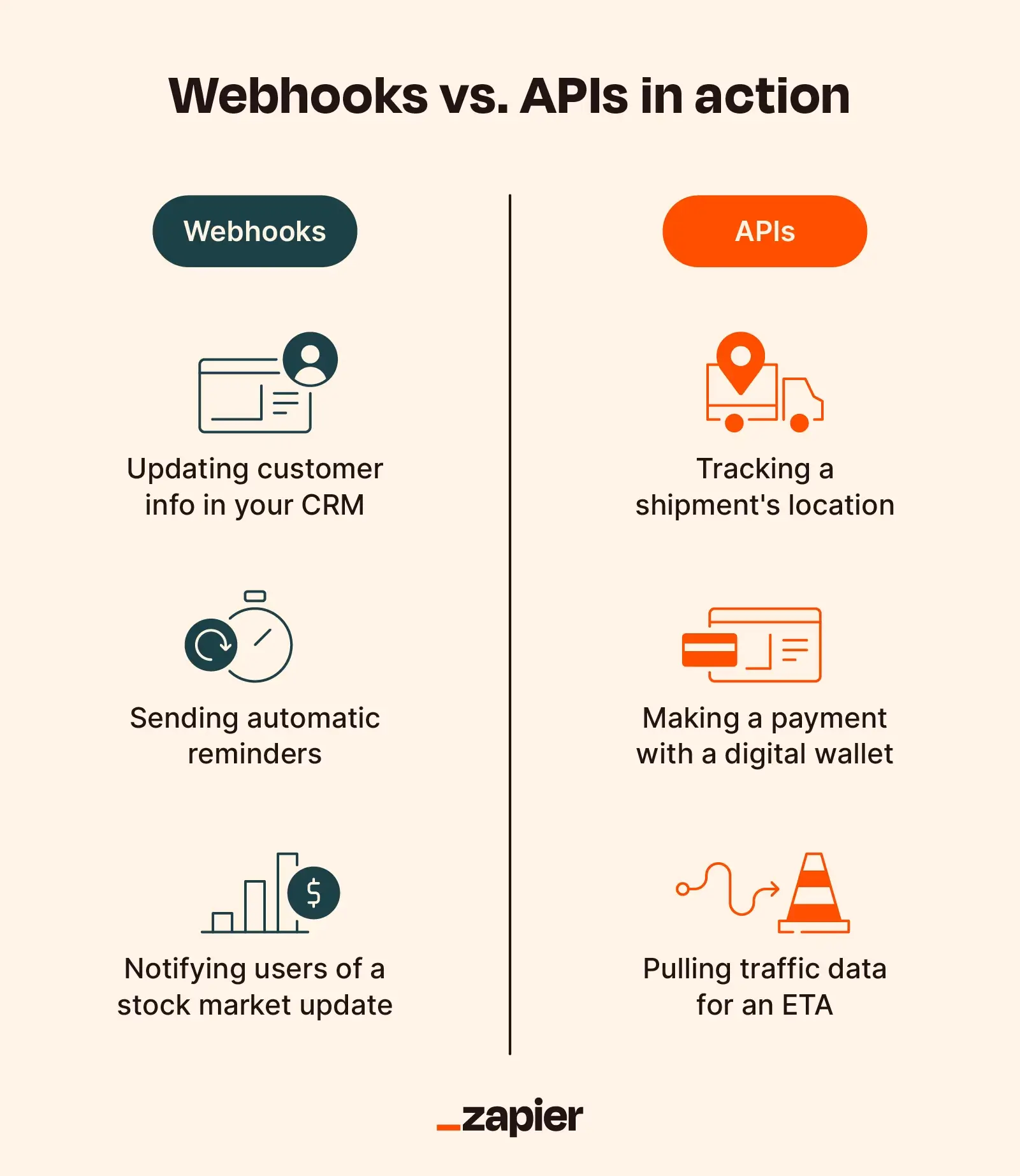
The Business Impact of Real-Time Data
I’ve seen businesses transform when they move from delayed batch processing to real-time webhook-driven automation. One e-commerce client reduced their customer service response time from hours to minutes by using webhooks to instantly update their support system when orders faced shipping delays. Another client increased their lead conversion rate by 40% simply by ensuring sales reps received lead notifications within seconds instead of waiting for the next polling cycle.
The difference isn’t just about speed—it’s about creating seamless customer experiences and enabling your team to act on information when it’s most valuable.
How Webhooks Differ from Traditional APIs
APIs are like requesting information from a library—you ask for specific data and receive it. Webhooks are like subscribing to a newspaper—information is delivered to you automatically when it becomes available. This fundamental difference makes webhooks perfect for automation because they eliminate the need for constant checking and provide instant notification when events occur.
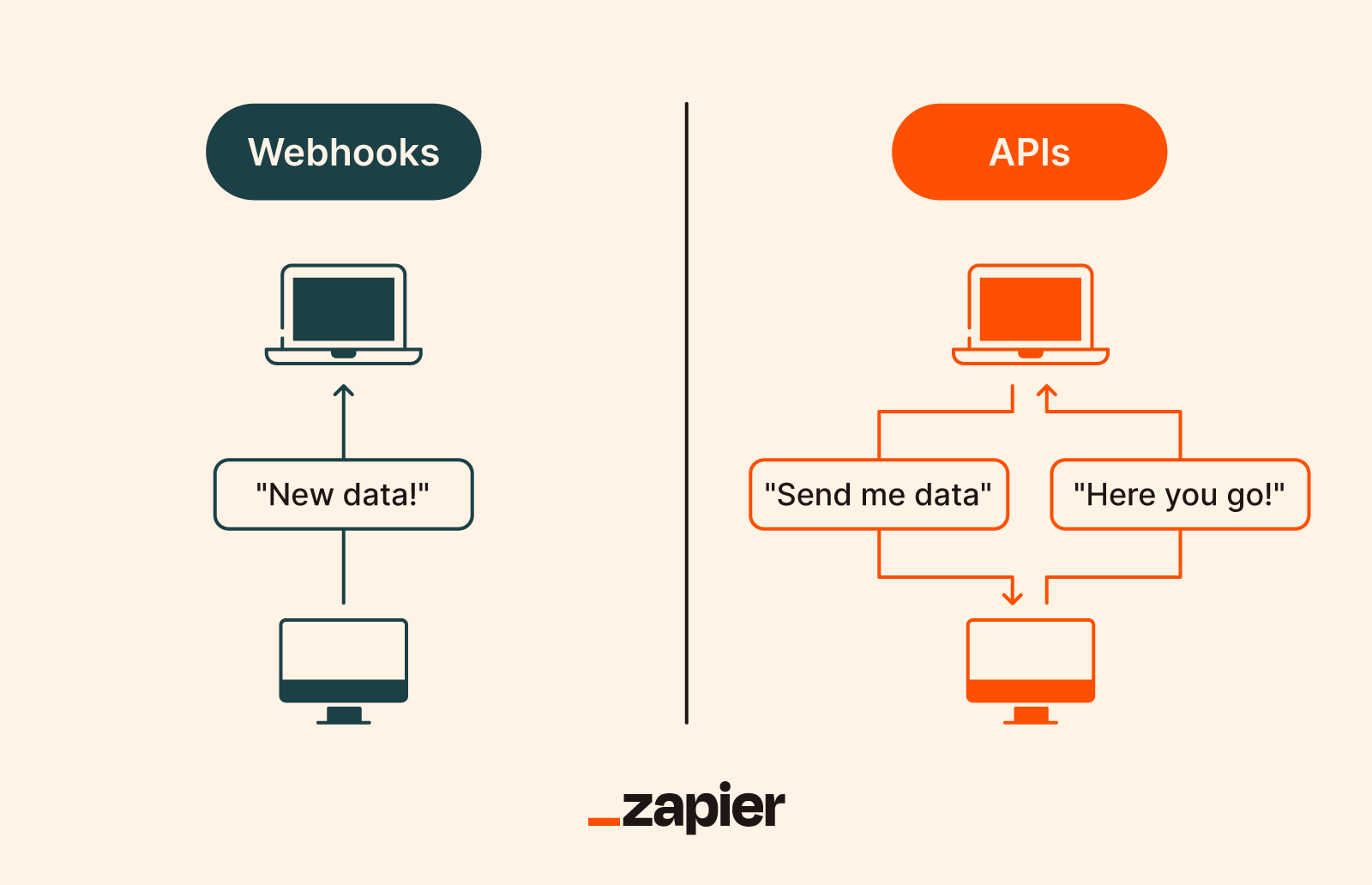
The Cross-Platform Automation Ecosystem
Building effective cross-platform automations requires understanding the strengths and limitations of each platform. Let’s explore how Zapier, Make, and Pabbly each handle webhooks differently.
Zapier: The User-Friendly Powerhouse
Zapier has made webhooks accessible to non-technical users through its intuitive interface. When I’m working with clients who are new to automation, I often start with Zapier because it abstracts away much of the technical complexity while still providing powerful webhook capabilities.
Zapier’s Webhook Strengths:
- Built-in webhook triggers that work out of the box
- Automatic data parsing for common formats
- Extensive app ecosystem with pre-built webhook integrations
- Excellent error handling and retry mechanisms
- User-friendly testing and debugging tools
Zapier’s Webhook Limitations:
- Higher cost per task as you scale
- Less control over webhook processing logic
- Limited data transformation capabilities
- Fewer options for complex conditional routing
Make: The Visual Workflow Builder
Make (formerly Integromat) excels at handling complex webhook scenarios where you need sophisticated data processing and routing logic. I use Make when clients need advanced transformations or when the webhook data requires significant manipulation before being sent to destination systems.
Make’s Webhook Strengths:
- Advanced data transformation and filtering
- Visual workflow builder for complex logic
- Powerful error handling and branching
- Ability to handle multiple webhook formats
- Excellent debugging and monitoring tools
- More cost-effective for high-volume processing
Make’s Webhook Limitations:
- Steeper learning curve for beginners
- Less extensive app ecosystem than Zapier
- Requires more technical understanding
- Can become complex quickly without proper planning
Pabbly: The Budget-Friendly Option
Pabbly Connect has emerged as a strong contender for businesses that need robust webhook handling without the per-task pricing model. I recommend Pabbly for clients who have predictable, high-volume webhook processing needs.
Pabbly’s Webhook Strengths:
- Unlimited tasks with monthly plans
- Good webhook trigger and response handling
- Decent app integration library
- Cost-effective for high-volume operations
- Multi-step workflow capabilities
Pabbly’s Webhook Limitations:
- Less sophisticated than Make or Zapier
- Fewer advanced features and integrations
- Limited debugging and monitoring tools
- Smaller community and support resources
Setting Up Your First Cross-Platform Webhook
Let’s walk through creating a practical cross-platform automation that demonstrates webhook power. We’ll build a system that captures leads from multiple sources and distributes them across different platforms based on specific criteria.
The Business Scenario
Imagine you’re running a digital marketing agency. Leads come from your website, social media campaigns, partner referrals, and webinar registrations. Each lead source requires different handling—website leads go to your CRM for immediate follow-up, social media leads enter a nurture sequence, partner referrals get flagged for special attention, and webinar attendees receive specific educational content.
Step 1: Creating the Webhook Infrastructure
First, we need to establish webhook endpoints in each platform. This creates the receiving stations where data will arrive.
- In Zapier: Create a new Zap and select “Webhooks by Zapier” as the trigger. Choose “Catch Hook” to generate a unique webhook URL. This URL becomes your universal inbox for lead data from any source.
- In Make: Add a webhook module to your scenario and configure it to accept incoming data. Make’s webhook handling is more granular, allowing you to specify exactly what data structure you expect.
- In Pabbly: Set up a webhook trigger in your workflow. Pabbly’s approach is straightforward—it creates an endpoint and waits for data to arrive.
Step 2: Configuring the Webhook Payload
The webhook payload is the data package that gets sent when an event occurs. Standardizing this payload across all your lead sources ensures consistent processing regardless of where the lead originated.
Here’s a sample payload structure I use for lead capture:
{
"lead_id": "unique_identifier",
"source": "website|social|partner|webinar",
"timestamp": "2024-01-15T10:30:00Z",
"contact_info": {
"name": "John Doe",
"email": "[email protected]",
"phone": "+1234567890"
},
"lead_data": {
"company": "Example Corp",
"industry": "Technology",
"company_size": "50-200",
"budget": "10000-50000"
},
"campaign_info": {
"campaign_id": "summer_2024",
"utm_source": "google",
"utm_medium": "cpc",
"utm_campaign": "lead_generation"
}
}
Step 3: Building the Processing Logic
Now comes the interesting part—creating the logic that decides what happens to each lead based on its characteristics.
Source-Based Routing:
- Website leads: Immediate CRM entry + sales team notification
- Social media leads: Email marketing automation + lead scoring
- Partner referrals: CRM entry + partner notification + expedited follow-up
- Webinar attendees: Educational email sequence + calendar booking link
Quality Scoring:
Each lead gets scored based on company size, budget, and industry relevance. High-scoring leads trigger immediate phone calls, while lower-scoring leads enter nurture sequences.
Duplicate Prevention:
The system checks against existing records to prevent duplicate processing, which is crucial when multiple systems are involved.
Step 4: Cross-Platform Communication
Here’s where the real magic happens. The webhook doesn’t just process data within one platform—it triggers actions across multiple systems.
- Zapier handles: CRM updates, email notifications, and calendar integrations
- Make processes: Complex data transformations, lead scoring, and conditional routing
- Pabbly manages: High-volume email sequences and data archiving
Each platform receives the same webhook data but processes it according to its strengths. This redundancy ensures reliability while optimizing performance.
Advanced Webhook Strategies
Once you’ve mastered basic webhook setup, these advanced strategies will help you build truly sophisticated cross-platform automations.
Webhook Chaining and Cascading
Webhook chaining involves one webhook triggering another, creating a cascade of automated actions across multiple platforms. This is particularly powerful for complex business processes that span multiple systems.
Example: E-commerce Order Processing Chain
- Order Webhook (Shopify) → Triggers inventory update in warehouse system
- Inventory Webhook (Warehouse) → Triggers shipping label creation in logistics platform
- Shipping Webhook (Logistics) → Triggers customer notification in email platform
- Delivery Webhook (Carrier) → Triggers review request in marketing platform
Each step depends on the previous one, but the entire chain executes automatically without human intervention.
Dynamic Webhook Routing
Instead of hardcoding webhook destinations, you can create dynamic routing based on the webhook payload contents. This allows one webhook to trigger different actions based on the data it receives.
Implementation Strategy: Use a central webhook receiver that examines the incoming data and routes it to appropriate platforms based on predefined rules. A customer with a high lifetime value might trigger premium support workflows, while new prospects enter standard nurture sequences.
Webhook Authentication and Security
Security becomes critical when webhooks carry sensitive business data across platforms. Implement proper authentication to ensure only legitimate webhooks reach your systems.
Best Practices:
- Use webhook signatures to verify data integrity
- Implement IP whitelisting for known sources
- Use HTTPS for all webhook communications
- Rotate webhook URLs regularly for high-security applications
- Log all webhook activities for audit trails
Error Handling and Retry Logic
Webhooks can fail for various reasons—network issues, server downtime, or data format problems. Robust error handling ensures your automation continues working even when individual components fail.
Retry Strategies:
- Exponential backoff for temporary failures
- Dead letter queues for persistent failures
- Alternative processing paths for critical data
- Automatic alerting when manual intervention is needed
Webhook Performance Optimization
High-volume webhook processing requires optimization to maintain speed and reliability. I’ve worked with clients processing thousands of webhooks per hour, and these optimizations make the difference between smooth operation and system crashes.
Optimization Techniques:
- Batch processing for non-urgent webhooks
- Asynchronous processing for complex operations
- Rate limiting to prevent system overload
- Caching for frequently accessed data
- Database indexing for fast lookups
Platform-Specific Webhook Mastery
Each automation platform has unique features and limitations when handling webhooks. Understanding these differences helps you choose the right platform for each task.
Zapier Webhook Mastery
Zapier’s strength lies in its simplicity and extensive app ecosystem. When working with Zapier webhooks, focus on leveraging its built-in integrations and user-friendly interface.
Advanced Zapier Webhook Techniques:
- Custom Webhook Parsing: While Zapier automatically parses common webhook formats, you can create custom parsing logic for unusual data structures. Use Zapier’s Code by Zapier feature to write JavaScript that transforms webhook data before processing.
- Webhook Filters and Conditions: Not every webhook should trigger the same action. Use Zapier’s filter functionality to process only webhooks that meet specific criteria. This reduces unnecessary task consumption and improves performance.
- Multi-Step Webhook Processing: Create sophisticated workflows where webhook data triggers multiple actions in sequence. Each step can use data from the webhook while adding new information from other systems.
- Webhook Response Handling: Zapier can send responses back to the webhook sender, enabling two-way communication. This is useful for confirming receipt or providing status updates.
Make Webhook Mastery
Make’s visual workflow builder makes it excellent for complex webhook processing scenarios. Its strength lies in data transformation and conditional logic.
Advanced Make Webhook Techniques:
- Data Transformation Modules: Use Make’s built-in functions to transform webhook data before sending it to destination systems. This includes date formatting, text manipulation, and mathematical calculations.
- Conditional Routing: Create branching workflows where webhook data takes different paths based on its contents. This enables sophisticated business logic without writing code.
- Error Handling Branches: Make allows you to create specific error handling paths for webhook failures. This ensures graceful degradation when problems occur.
- Webhook Aggregation: Collect multiple webhook payloads and process them together for efficiency. This is particularly useful for batch operations or when combining data from multiple sources.
Pabbly Webhook Mastery
Pabbly’s unlimited task model makes it ideal for high-volume webhook processing. Focus on efficiency and cost-effectiveness when using Pabbly for webhook automation.
Advanced Pabbly Webhook Techniques:
- Bulk Webhook Processing: Take advantage of Pabbly’s pricing model by processing high volumes of webhooks without worrying about per-task costs.
- Webhook Scheduling: Use Pabbly’s scheduling features to process webhooks at optimal times. This helps manage server load and ensures processing happens when systems are most available.
- Webhook Data Storage: Pabbly can store webhook data temporarily for later processing. This is useful for batch operations or when destination systems have limited availability.
- Multi-Platform Webhook Distribution: Use Pabbly as a webhook hub that receives data once and distributes it to multiple platforms. This reduces the load on source systems while ensuring all platforms receive necessary data.
Real-World Cross-Platform Automation Examples
Let me share some sophisticated automation scenarios I’ve built for clients. These examples demonstrate how webhooks enable powerful cross-platform integrations.
Example 1: SaaS Customer Lifecycle Management
The Challenge: A SaaS company needed to coordinate customer data across their billing system, support platform, marketing automation, and product analytics. Traditional integration approaches created data silos and delayed responses.
The Webhook Solution:
Trial Sign-up Webhook Chain:
- User signs up for trial → Webhook triggers account creation in billing system
- Billing system webhook → Triggers welcome email sequence in marketing platform
- Marketing platform webhook → Creates support ticket template for proactive outreach
- Support platform webhook → Initializes user analytics profile
Conversion Webhook Chain:
- User converts to paid plan → Billing webhook triggers upgrade notifications
- Upgrade webhook → Cancels trial nurture sequence, starts customer onboarding
- Onboarding webhook → Triggers feature usage tracking in analytics
- Analytics webhook → Personalizes in-app messaging based on usage patterns
Cancellation Webhook Chain:
- User cancels subscription → Billing webhook triggers retention workflow
- Retention webhook → Creates high-priority support ticket for save attempt
- Support webhook → Triggers exit survey and feedback collection
- Survey webhook → Updates customer persona data for future improvements
This webhook-driven approach reduced customer lifecycle response time from days to minutes while ensuring every team had access to current customer status.
Example 2: E-commerce Inventory and Fulfillment Orchestration
The Challenge: An e-commerce business using Shopify for sales, separate inventory management, third-party fulfillment, and multiple marketing channels needed real-time synchronization to prevent overselling and ensure customer satisfaction.
The Webhook Solution:
Order Processing Webhook Flow:
- Order placed on Shopify → Webhook triggers inventory reservation in warehouse system
- Inventory webhook → Confirms availability and triggers fulfillment request
- Fulfillment webhook → Updates order status and generates tracking information
- Tracking webhook → Triggers customer notification and marketing follow-up
Inventory Management Webhook Flow:
- Inventory level changes → Webhook updates all sales channels simultaneously
- Low stock webhook → Triggers reorder notifications and supplier communications
- Restock webhook → Updates product availability and triggers marketing campaigns
- Marketing webhook → Measures campaign performance and adjusts inventory forecasts
Customer Service Webhook Flow:
- Order issue detected → Webhook creates support ticket with full order context
- Support resolution webhook → Updates customer satisfaction scores
- Satisfaction webhook → Triggers loyalty program adjustments and personalized offers
- Loyalty webhook → Influences future product recommendations and marketing messages
This integrated approach eliminated inventory discrepancies, reduced customer service response times, and improved overall customer satisfaction scores.
Example 3: Lead Generation and Sales Pipeline Automation
The Challenge: A digital marketing agency needed to manage leads from multiple sources—website forms, social media, paid ads, and partner referrals—while ensuring each lead received appropriate follow-up based on their profile and source.
The Webhook Solution:
Lead Capture Webhook Hub:
- Universal webhook receiver collects leads from all sources
- Lead scoring webhook evaluates qualification criteria
- Routing webhook assigns leads to appropriate sales representatives
- Follow-up webhook triggers personalized communication sequences
Lead Qualification Webhook Chain:
- Lead enters system → Webhook triggers data enrichment from multiple sources
- Enrichment webhook → Calculates lead score based on company size, industry, and budget
- Scoring webhook → Routes high-value leads to senior sales reps for immediate contact
- Assignment webhook → Triggers calendar booking and preparation workflows
Sales Process Webhook Automation:
- Meeting scheduled → Webhook triggers research compilation and agenda creation
- Meeting completed → Webhook captures outcomes and updates CRM records
- Proposal sent → Webhook triggers follow-up sequences and tracking
- Deal closed → Webhook initiates onboarding workflows and success team handoff
This comprehensive webhook system increased lead conversion rates by 35% while reducing manual data entry and ensuring no leads fell through the cracks.
Building Resilient Cross-Platform Systems
As your webhook-based automations grow more complex, resilience becomes crucial. Here’s how to build systems that continue operating even when individual components fail.
Designing for Failure
Every webhook system will experience failures—network issues, server downtime, or data format changes. Design your automations assuming these failures will occur and planning for graceful degradation.
Failure Planning Strategies:
- Redundant Processing Paths: Create backup workflows that can handle critical processes when primary systems fail. If your main CRM is down, leads can be temporarily stored in a backup system and processed later.
- Graceful Degradation: Design systems that continue operating with reduced functionality rather than failing completely. If real-time processing fails, fall back to batch processing to ensure important data isn’t lost.
- Automatic Recovery: Implement systems that can automatically resume processing when failures are resolved. This might involve checking for missed webhooks and processing them in order.
Monitoring and Alerting
You can’t manage what you don’t measure. Comprehensive monitoring ensures you know when webhook systems aren’t performing as expected.
Key Metrics to Monitor:
- Processing Time: Track how long webhooks take to process. Sudden increases might indicate performance issues or system overload.
- Success Rates: Monitor webhook success rates across different platforms and endpoints. Declining success rates often indicate emerging problems.
- Error Patterns: Analyze error types and frequencies to identify systemic issues. Similar errors across multiple webhooks might indicate broader system problems.
- Volume Trends: Track webhook volume over time to anticipate capacity needs and identify unusual patterns that might indicate problems or opportunities.
Webhook Testing and Validation
Comprehensive testing ensures your webhook systems work correctly before going live and continue working as systems evolve.
Testing Strategies:
- Payload Validation: Test with various webhook payloads to ensure your systems handle different data formats and edge cases correctly.
- Load Testing: Simulate high-volume webhook processing to identify performance bottlenecks before they affect real operations.
- Failure Testing: Intentionally introduce failures to verify your error handling and recovery mechanisms work correctly.
- Integration Testing: Test the entire webhook chain from source to destination to ensure data flows correctly through all systems.
Advanced Webhook Security and Compliance
As webhook systems handle increasingly sensitive data, security and compliance become paramount. Here’s how to protect your cross-platform automations.
Webhook Security Best Practices
Authentication and Authorization:
- Implement webhook signatures to verify sender identity
- Use API keys for additional authentication layers
- Regularly rotate credentials and access tokens
- Implement role-based access controls for webhook endpoints
Data Protection:
- Encrypt webhook payloads containing sensitive information
- Use HTTPS for all webhook communications
- Implement data retention policies for webhook logs
- Anonymize or pseudonymize personal data where possible
Network Security:
- Use IP whitelisting to restrict webhook sources
- Implement rate limiting to prevent abuse
- Use secure network connections for internal webhook communications
- Monitor webhook traffic for unusual patterns
Compliance Considerations
GDPR and Data Privacy:
- Ensure webhook processing complies with data protection regulations
- Implement data subject rights like deletion and portability
- Maintain audit logs of webhook data processing
- Use data processing agreements with webhook providers
Industry-Specific Compliance:
- Healthcare: Ensure HIPAA compliance for medical data webhooks
- Finance: Implement SOX compliance for financial data processing
- Education: Comply with FERPA for student data webhooks
- Government: Meet specific regulatory requirements for public sector data
The Future of Cross-Platform Webhook Automation
Webhook technology continues evolving, and staying ahead of these trends ensures your automation systems remain effective and efficient.
Emerging Webhook Technologies
- Event-Driven Architecture: Modern applications increasingly use event-driven architectures where webhooks are central to system communication. This trend makes webhook expertise even more valuable.
- Serverless Webhook Processing: Cloud platforms like AWS Lambda and Google Cloud Functions enable serverless webhook processing, reducing infrastructure costs and improving scalability.
- AI-Powered Webhook Routing: Machine learning algorithms can optimize webhook routing based on historical performance data and current system loads.
- Real-Time Analytics: Advanced analytics platforms provide real-time insights into webhook performance and business impact.
Preparing for the Future
- Skill Development: Continue learning about new webhook technologies and best practices. The field evolves rapidly, and staying current ensures your automations remain effective.
- Platform Evaluation: Regularly evaluate new automation platforms and webhook providers. Better solutions emerge regularly, and early adoption can provide competitive advantages.
- Architecture Planning: Design webhook systems that can adapt to future changes in technology and business requirements. Modular architectures are easier to update and extend.
Your Webhook Mastery Action Plan
Building expertise in cross-platform webhook automation requires systematic practice and continuous learning. Here’s your roadmap to mastery.
Phase 1: Foundation Building (Weeks 1-2)
Week 1: Understanding Webhooks
- Set up basic webhook receivers in Zapier, Make, and Pabbly
- Create simple webhook-triggered automations
- Practice webhook testing and debugging
- Learn webhook security fundamentals
Week 2: Cross-Platform Basics
- Build your first cross-platform webhook automation
- Implement basic error handling and retries
- Create webhook documentation and naming conventions
- Set up monitoring for webhook performance
Phase 2: Intermediate Skills (Weeks 3-6)
Week 3-4: Advanced Webhook Processing
- Implement conditional webhook routing
- Create webhook chains and cascading automations
- Build data transformation and enrichment workflows
- Practice webhook payload optimization
Week 5-6: Platform Mastery
- Master advanced features in each platform
- Build complex multi-step webhook workflows
- Implement sophisticated error handling
- Create webhook performance optimization strategies
Phase 3: Expert Level (Weeks 7-12)
Week 7-9: Enterprise-Grade Systems
- Design scalable webhook architectures
- Implement comprehensive security measures
- Build monitoring and alerting systems
- Create disaster recovery procedures
Week 10-12: Innovation and Optimization
- Experiment with cutting-edge webhook technologies
- Optimize existing webhook systems for performance
- Develop custom webhook solutions for unique requirements
- Share knowledge and mentor others
Conclusion: Your Webhook-Powered Future
Mastering cross-platform webhook automation isn’t just about learning technical skills—it’s about fundamentally changing how you think about business process automation. When you can seamlessly connect any system to any other system in real-time, you unlock possibilities that seemed impossible just a few years ago.
The businesses that thrive in the coming years will be those that can adapt quickly to changing conditions, serve customers with personalized experiences, and operate with maximum efficiency. Webhook-powered automation provides the foundation for all of these capabilities.
Start with small projects and gradually build your expertise. Every webhook you create teaches you something new about how systems can work together. Every automation you build makes the next one easier and more sophisticated.
The future belongs to those who can orchestrate complex systems as easily as conducting a symphony. With webhooks as your baton and automation platforms as your orchestra, you’re ready to create business processes that are both powerful and elegant.
The only question remaining is: what will you automate first?







