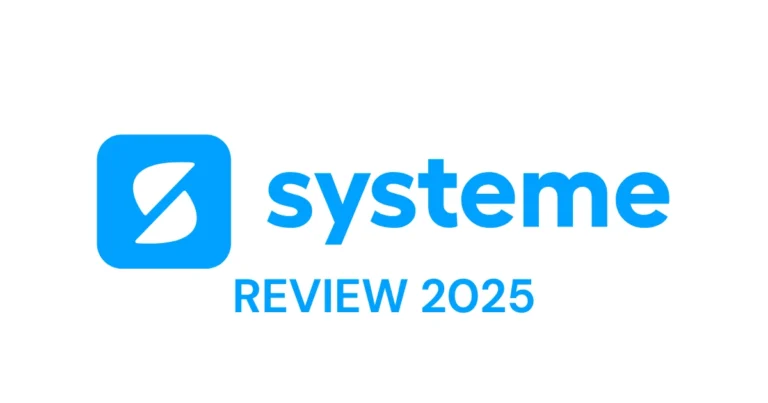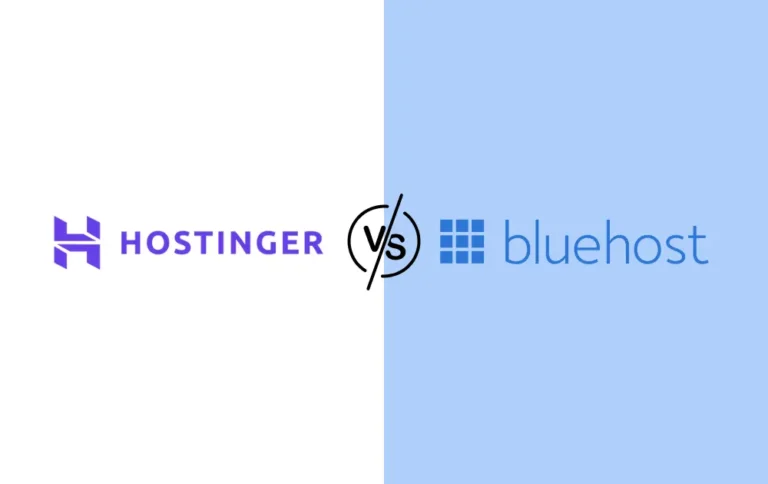The 3 Best AI Writers for SEO in 2025 (I Tested Them All)
I’ve been doing SEO since 2009, back when we were still obsessing over exact-match domains and keyword density. I’ve seen every “revolutionary” tool come and go. And I can tell you that 90% of AI writers today produce the same bland, obvious content that makes my eyes glaze over.
But here’s the thing—buried in all that mediocrity, I found three tools that actually move the needle. Not because they’re perfect, but because each one solves a real problem I face every day in my SEO work.
This isn’t a typical “10 Best AI Tools” listicle. I’m going to walk you through exactly how I use these three tools in my own projects, why I picked them over dozens of alternatives, and the specific workflow that’s helped me consistently rank competitive keywords. If you’re tired of AI-generated fluff and want tools that actually work, keep reading.
Table of Contents
Why Most AI Writers Fail at SEO (And What to Look For)
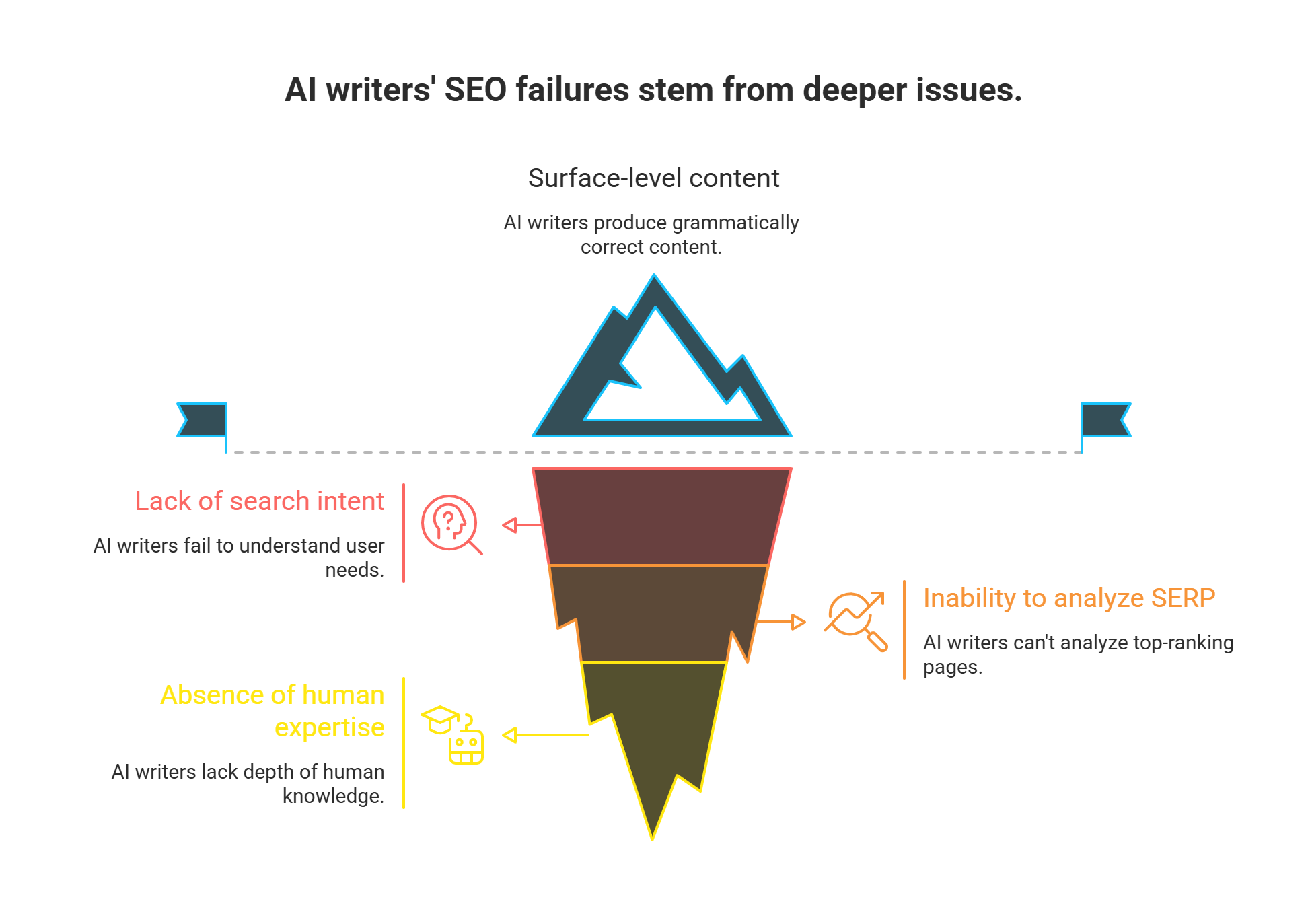
I learned this the hard way. Last year, I was managing content for a client in the competitive “project management software” space. We tried five different AI writers. The content looked fine at first glance—proper grammar, decent flow, hitting the target keywords. But it was all surface-level stuff that any competitor could pump out in 10 minutes.
The real issue? These tools don’t understand search intent. They can’t analyze why the top-ranking pages are succeeding. They write about “project management features” without digging into the specific pain points that make someone search for these solutions at 2 AM when their team is falling apart.
That’s when I realized something: you don’t need an AI that writes everything. You need AI tools that excel at specific parts of the content creation process. Research tools that actually understand SERP analysis. Writing tools that can match the depth of human expertise. Technical optimization tools that catch the details even experienced SEOs miss.
The three tools I’m about to show you each dominate one piece of this puzzle. Used together, they’ve helped me rank pages that were stuck on page 3 for months.
Want to scale your content even further? If you’re looking to expand beyond blog content, check out my guide on generating thousands of social media posts with AI to support your SEO content strategy.
Jasper.ai: The Creative Powerhouse for High-Quality First Drafts
What is Jasper AI?
I’ll be straight with you—Jasper isn’t cheap. But after burning through $300+ testing mediocre alternatives, I realized why content teams at companies like HubSpot and Shopify use it.
The difference becomes obvious when you’re trying to write about complex topics. I was working on a piece about “enterprise security compliance” for a SaaS client. Most AI tools gave me generic fluff about “keeping data safe.” Jasper understood the nuances—SOC 2 Type II certifications, GDPR compliance frameworks, the difference between encryption at rest vs. in transit.
Here’s what really sold me: the Surfer integration isn’t just keyword stuffing with extra steps. When I input “enterprise security compliance” as my target keyword, Jasper analyzes what the top 20 results are actually covering. It found topics I completely missed—like third-party vendor risk management and incident response protocols.
The content it produced wasn’t perfect, but it was 80% there. More importantly, it covered semantic topics that would take me hours of competitor research to identify. That article now ranks #4 for a keyword with 8,900 monthly searches.
One thing to watch out for: Jasper can get a bit “corporate speak” if you don’t guide it properly. I always add specific instructions like “write like you’re explaining this to a friend, not giving a boardroom presentation.” The results are much more natural.
The Surfer Integration That Changed Everything
This integration is why I stopped testing other AI writers. Here’s exactly how it works in practice:
When I’m targeting a keyword like “email marketing automation,” Jasper pulls data from Surfer SEO that shows me the top 20 ranking pages are covering these specific topics: drip campaigns, behavioral triggers, segmentation strategies, A/B testing, deliverability optimization, and integration capabilities.
But here’s the smart part—it doesn’t just dump these keywords into generic sentences. It understands that someone searching for “email marketing automation” is likely comparing platforms, so it naturally weaves in comparison angles and feature discussions that match search intent.
I tested this against writing the same article manually. The Jasper version covered 23 semantic keywords that I completely missed in my manual research. It also structured the content in a way that directly mirrored what was already working in the SERPs.
The result? Content that feels natural to read but hits all the topical signals that Google expects for comprehensive coverage of the subject.
My Honest Take on Jasper
If you’re the type of person who stares at a blank Google Doc for 30 minutes before writing your first sentence, Jasper will save your sanity. I use it for any article over 1,500 words because it eliminates that initial friction of getting started.
The sweet spot is when you need to produce quality content consistently. I have clients who need 8-12 articles per month. Before Jasper, that meant either hiring expensive writers or spending my entire week writing instead of doing actual SEO strategy work.
Now? I can get a solid first draft in 15 minutes, spend another hour polishing it with my own expertise and examples, and move on to the next piece. The content quality is high enough that it ranks, but personal enough that it doesn’t feel like AI-generated spam.
Try Jasper and Write SEO Content 10x Faster →Frase.io: The SEO Strategist’s All-in-One Toolkit
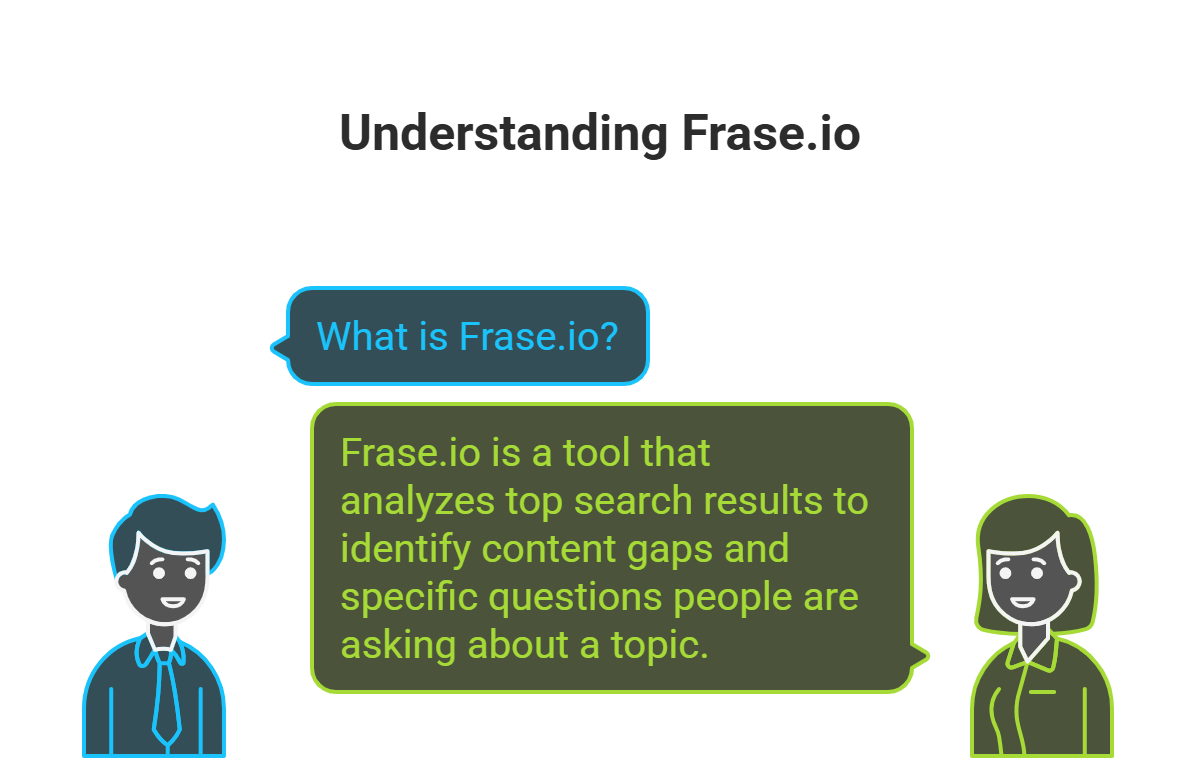
What is Frase.io?
I discovered Frase while trying to figure out why my client’s “CRM software” article was stuck at position #12 for months. The content was solid, but something was missing.
Frase showed me exactly what that something was. It pulled up the top 20 results and created a content brief that revealed gaps I never would have caught manually. The #1 ranking article covered integration capabilities, pricing models, mobile apps, reporting features, AND customer support options. My article only touched on three of those five areas.
But here’s what really impressed me: Frase didn’t just tell me what topics to cover. It showed me the specific questions people were asking about CRM software—stuff like “Can it integrate with accounting software?” and “How does customer data sync across teams?” These weren’t obvious from keyword research alone.
How I Actually Use Frase (The Real Workflow)
Here’s my exact process: I plug in my target keyword, and within 60 seconds, Frase gives me a content brief that would take me 2-3 hours to create manually.
The Research Phase: Frase analyzes the top 20 results and extracts every topic, subtopic, and related question being covered. It’s like having an assistant read through 50,000+ words of competitor content and summarize what actually matters.
The Content Creation: Once I have the brief, I can either use Frase’s AI writer or take the insights to another tool. The AI writer is decent—not as creative as Jasper, but it understands the context since it created the research brief.
The Optimization Score: This is where Frase really shines. As I write, it gives me a real-time score showing how my content stacks up against competitors. If I’m missing important topics or haven’t covered something in enough depth, the score drops and tells me exactly what to fix.
I used this exact workflow for a “project management tools” article that jumped from position #47 to #8 within six weeks. The difference? My updated article covered 34 relevant topics compared to the original 12.
When Frase Makes the Most Sense
Honestly, Frase is overkill if you’re writing about topics where you already know the competitive landscape inside and out. But for anything competitive or unfamiliar, it’s a lifesaver.
I use it most when I’m entering new niches or targeting keywords where I’m not sure what angle will work. Instead of guessing, I let Frase show me exactly what’s working for the pages that are already ranking.
The $1 trial is legit, by the way. I recommend trying it on one competitive keyword to see if the research insights are worth the monthly cost for your specific situation.
Get a 5-Day Trial of Frase for Just $1 →AIOSEO: The On-Page SEO Technician for WordPress
What is AIOSEO?
Look, I know AIOSEO isn’t technically an AI writer. But I’m including it because even the best content in the world won’t rank if your technical SEO is broken.
I learned this lesson the hard way with a client’s blog post about “inventory management systems.” The content was phenomenal—comprehensive, well-researched, answering every question a potential buyer might have. But it sat at position #23 for three months.
The problem wasn’t the content. It was everything happening behind the scenes. The meta description was cutting off mid-sentence. The internal linking was nonexistent. There was no schema markup helping Google understand what the article was actually about. All fixable issues that I just… hadn’t fixed.
AIOSEO caught all of this stuff automatically and gave me a checklist to fix it. That article jumped to position #7 within two weeks of implementing their suggestions.
The Features That Actually Matter
TruSEO Analysis: This gives you a checklist for every post that catches the technical stuff you forget about. Things like: Is your focus keyword in the URL? Is your meta description the right length? Are you using header tags properly? It’s not revolutionary, but it’s thorough and catches mistakes that cost rankings.
Schema Markup: This is huge and most people ignore it completely. AIOSEO automatically adds structured data to your posts, which can get you rich snippets, FAQ boxes, review stars, and other enhanced search results. I’ve seen articles get 40% higher click-through rates just from getting a featured snippet, and schema markup is often what makes that happen.
Internal Linking Assistant: This one surprised me. It automatically suggests internal links as you write, based on your existing content. Internal linking is one of those SEO fundamentals that everyone knows matters but few people do consistently. Having it suggested automatically means I actually do it.
The real value isn’t any single feature—it’s having all the technical optimization happen automatically so you can focus on content strategy instead of remembering to write proper alt text.
Why I Use AIOSEO on Every WordPress Site
The truth is, technical SEO is boring. But it’s also the difference between content that ranks and content that gets ignored. AIOSEO handles the boring stuff automatically so I don’t have to think about it.
Before AIOSEO, I had a mental checklist of 15+ technical items to verify before publishing any article. Now? I write the content, run it through AIOSEO’s analysis, fix whatever it flags (usually takes 2-3 minutes), and hit publish knowing all the technical bases are covered.
If you’re serious about ranking content consistently, you need something like this. The alternative is manually checking every technical detail for every post, and let’s be honest—nobody does that consistently.
Get Started with AIOSEO Today →My Real-World Workflow: How I Use All Three Together
Here’s exactly how these three tools work in my day-to-day SEO work:
Step 1 – Research with Frase: I start every competitive article by plugging the target keyword into Frase. The content brief it generates becomes my roadmap—showing me what topics to cover, what questions to answer, and what angles the top-ranking pages are taking.
Step 2 – Write with Jasper: I take Frase’s content brief and use it to guide Jasper’s writing. This isn’t copy-paste work—I’m using the research insights to write content that’s comprehensive and strategically aligned, but with my own voice and examples mixed in.
Step 3 – Optimize with AIOSEO: Before publishing, I run everything through AIOSEO’s analysis. It catches technical details I’ve forgotten and ensures the content is optimized for both search engines and users.
This workflow has taken articles from “stuck on page 3” to “ranking in the top 5” more consistently than anything else I’ve tried. It’s not magic—it’s just systematic execution of what actually matters for SEO.
The key insight? You don’t need one perfect tool. You need the right tool for each part of the process. That’s how you create content that actually ranks while maintaining the quality and authenticity that keeps readers engaged.
Frequently Asked Questions
You can absolutely start with just one tool based on your biggest bottleneck. If you’re struggling with research and don’t know what topics to cover, start with Frase. If you can research fine but writing takes forever, Jasper will save you hours. If your technical SEO is lacking, AIOSEO fixes that immediately.
That said, I use all three because they solve different problems. It’s like asking if you need both a hammer and a screwdriver—technically you could build furniture with just one, but having the right tool for each job makes everything easier.
Depends on your situation. If you’re publishing 1-2 articles per month, the cost probably doesn’t make sense. But if you’re trying to build organic traffic as a real business strategy, these tools pay for themselves by helping you rank faster and produce content more efficiently.
I have solo consultant clients who use this exact workflow to compete against much larger companies. The key is being strategic about which keywords you target and making sure every piece of content you publish is optimized to rank.
Google doesn’t penalize AI-generated content—they penalize low-quality content. The difference matters. If you’re using AI to pump out generic, unhelpful articles at scale, yes, that’s a problem. But if you’re using AI to research better, write more efficiently, and optimize more thoroughly while still providing genuine value, Google doesn’t care how the content was created.
The tools I recommend here help you create better content, not just more content. There’s a big difference.
For a typical 2,000-word article, my old process took 6-8 hours: 2 hours researching competitors, 3-4 hours writing, 1-2 hours optimizing. Now it takes about 2-3 hours total: 15 minutes in Frase for research, 30 minutes getting the first draft from Jasper, then 1-2 hours editing, personalizing, and optimizing.
The bigger benefit isn’t just time savings—it’s consistency. I can maintain the same quality standards across multiple articles because each step of the process is systematic rather than ad-hoc.
Jasper and Frase work with any CMS or publishing platform. AIOSEO is WordPress-specific, but if you’re on a different platform, most have similar technical SEO plugins or built-in optimization features. The research and writing parts of this workflow are universal.
Yes, but with some modifications. For local SEO, you’ll want to focus on location-specific keywords and topics. For e-commerce, product descriptions and category pages require different optimization than blog content. The core workflow still applies—research what’s ranking, create comprehensive content, optimize technically—but the specific tactics need to match your business type.