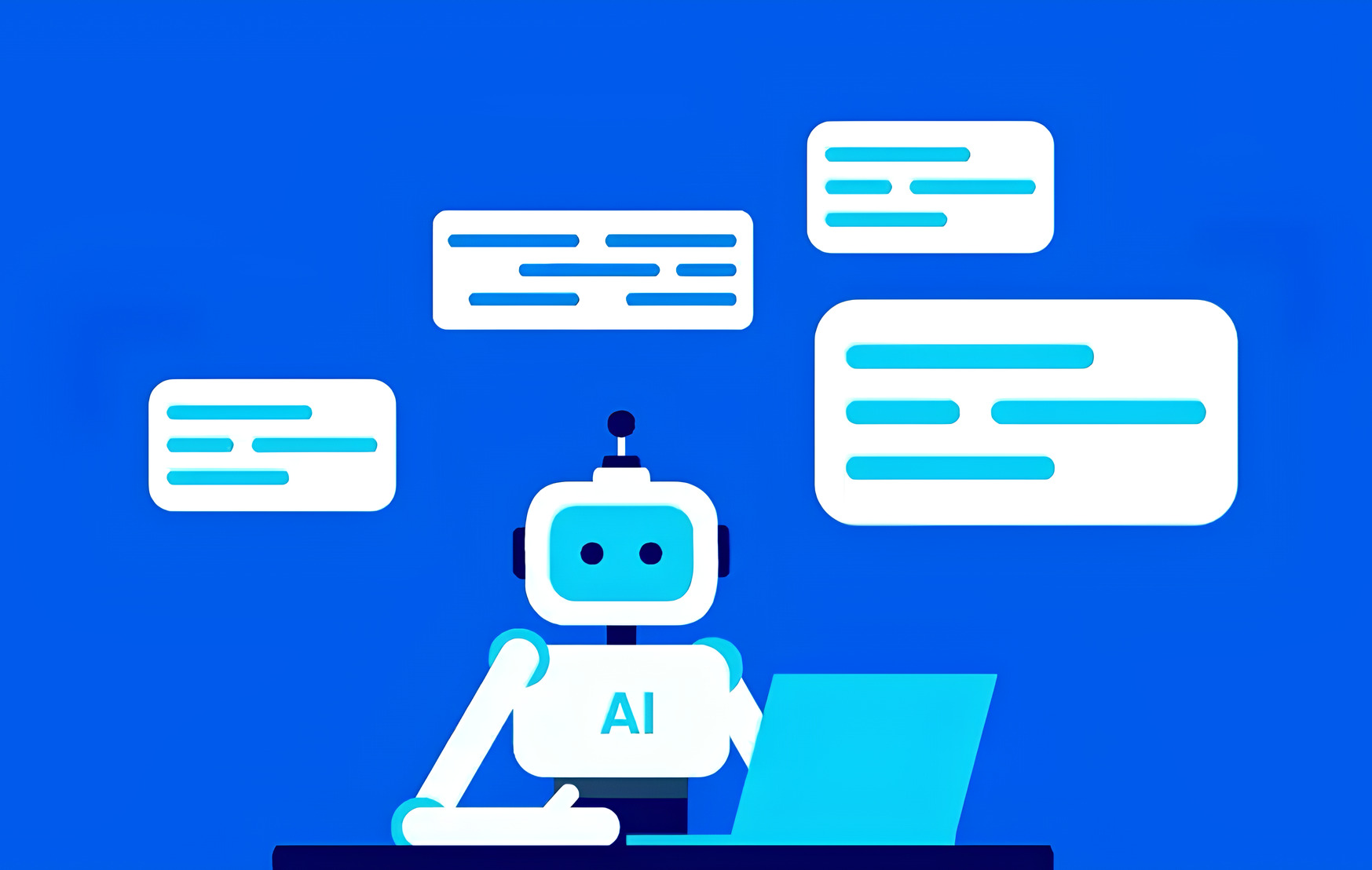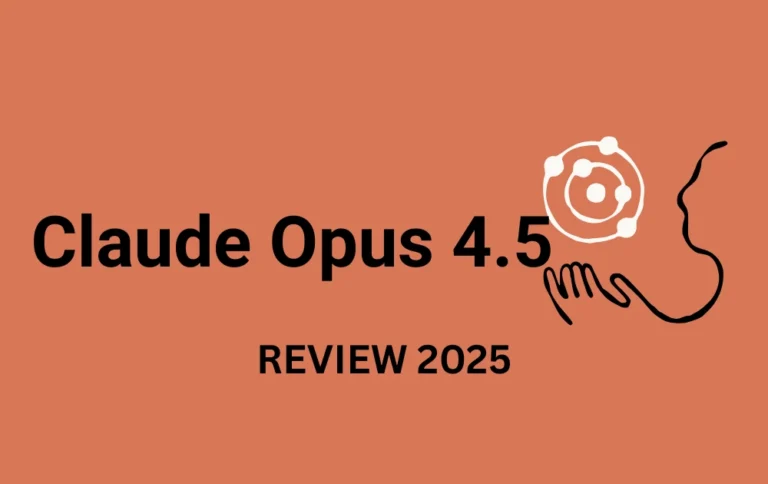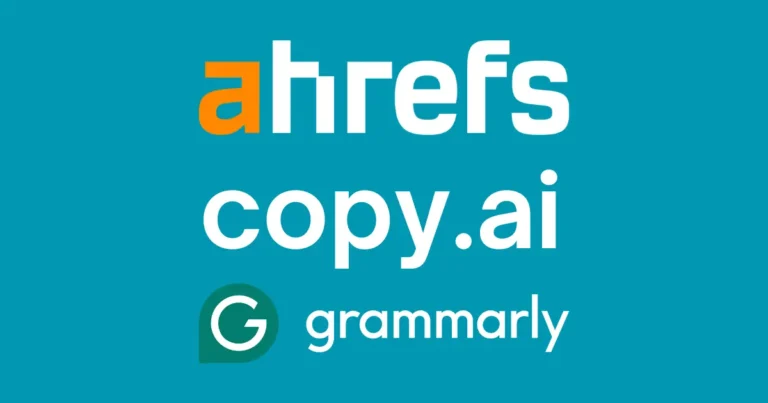The 7 Best AI Assistants of 2025 (Our Test-Driven Review)
Last Updated: June 2025
The AI boom is here, but so is the overwhelm.
With hundreds of “game-changing” AI assistants flooding the market every month, how do you choose the one that actually works without wasting weeks in trial-and-error? It’s a classic case of analysis paralysis. You know these tools can save you time, boost your creativity, and scale your business, but you’re afraid of picking the wrong one, wasting money, and falling even further behind.
We get it. We’ve been there.
That’s why this guide is different. This isn’t just another long list of tools. This is a decision-making framework based on 40+ hours of hands-on testing. We are active, paid subscribers of many of the tools on this list.
We will not only show you the best AI assistants on the market but also give you a simple checklist to choose the right one for your specific needs. We’ll show you how to integrate it into your workflow with a real-world example, and we’ll help you decide when (and if) you should pay for one.
Let’s dive in and find your perfect AI co-pilot.
First, What Actually is an AI Assistant?
Before we get to the reviews, let’s demystify what’s happening behind the curtain. It’s simpler than you think.
The “Brain” Behind the Magic: LLMs and NLP
At the core of most modern AI assistants are Large Language Models (LLMs) like OpenAI’s GPT-4 or Anthropic’s Claude. These models are a type of Natural Language Processing (NLP), which is a field of AI focused on helping computers understand and generate human language.
Why Your Input (The Prompt) is The Most Important Part
This is the key takeaway. The quality of your output is directly tied to the quality of your input, or prompt. This is a skill called “prompt engineering.”
- Bad Prompt: “Write a blog post.”
- Good Prompt: “Write a 500-word blog post in a friendly, conversational tone about the benefits of using an AI scheduling assistant for a busy solopreneur. Focus on the pain points of manual scheduling and the value of reclaiming time.”
How to Choose the Right AI Assistant: Your 5-Point Checklist
Don’t start by looking at tools. Start by looking at your needs. Run through this checklist to get a clear picture of what you’re looking for.
- Your Primary Use Case (What’s Your #1 Problem?)
- The Learning Curve (How Much Time Do You Have?)
- Integration Power (Does it Play Nice?)
- The Budget Question (When to Pay)
- Output Quality & Control (Can You Match Your Brand Voice?)
Overwhelmed? Find Your Perfect Tool in 60 Seconds
Take our quick quiz to get a personalized recommendation based on your answers to the checklist above.
Which AI Assistant Is Your Perfect Co-Pilot?
Answer 4 quick questions to get a personalized recommendation.
Your Top Matches: Jasper & Writesonic
Why it’s a fit: You’re focused on high-quality long-form content, making Jasper’s advanced editor and Writesonic’s SEO features a perfect match. If you’re on a team, lean towards Jasper. If SEO is your priority, start with Writesonic.
Your Top Match: Copy.ai
Why it’s a fit: You need to generate short-form copy quickly and efficiently. Copy.ai’s massive template library and easy-to-use interface are built for speed, and its free plan is great for getting started.
Your Top Match: Motion
Why it’s a fit: Your main goal is to conquer your calendar and to-do list. Motion is the best all-in-one solution for automatically planning your day and managing complex projects, especially if you value a polished interface.
Your Top Match: Notion AI
Why it’s a fit: You want AI to live inside your existing workflow. Notion AI is the perfect choice for summarizing notes, brainstorming, and drafting content without ever leaving your documents.
The Best AI Assistants of 2025: Tested & Reviewed
Based on our testing and the checklist above, here are the top AI assistants for creators, marketers, and business owners in 2025.
For Writing & Content Creation
1. Jasper AI
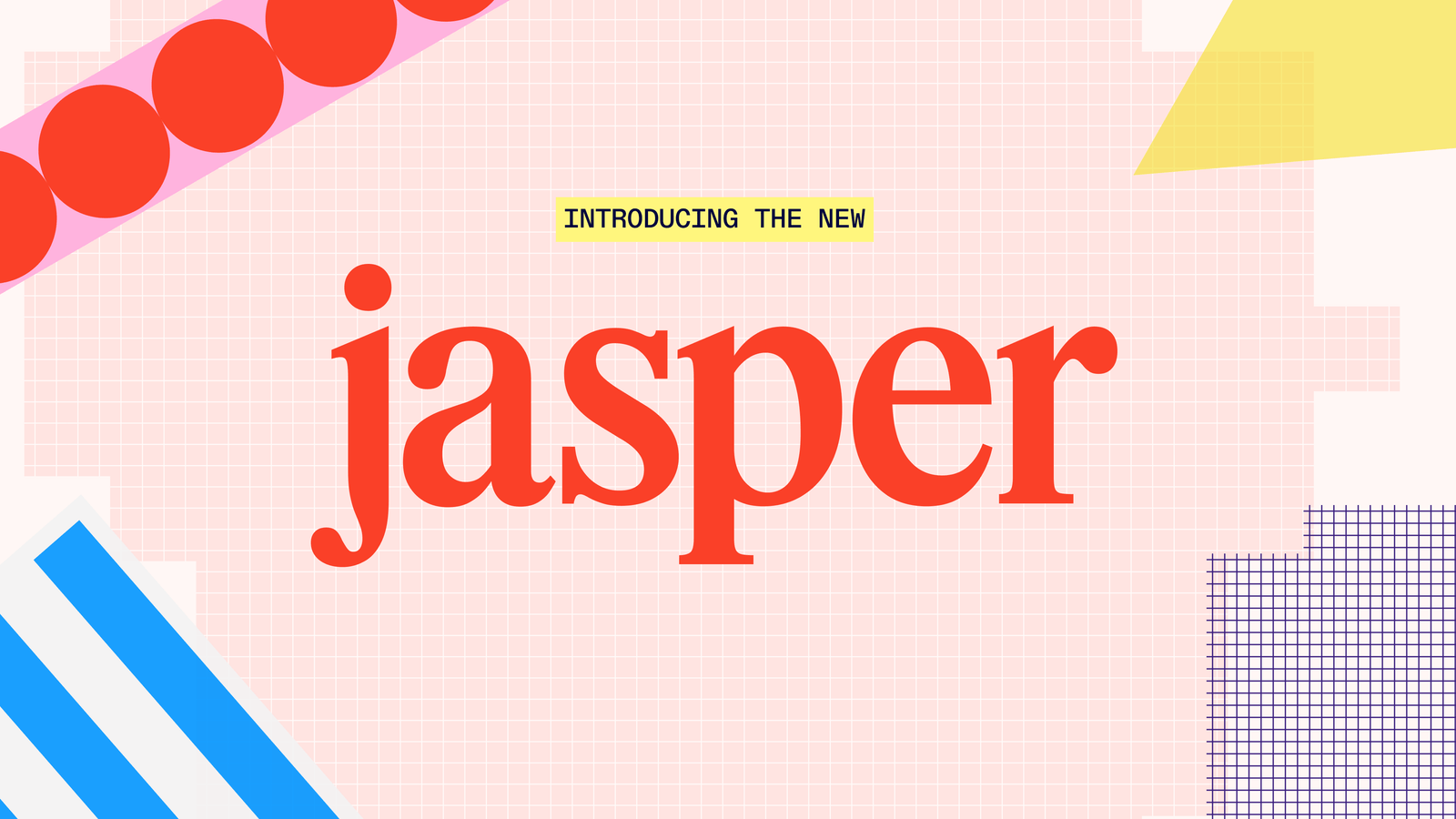
- Best for: Marketing Teams & High-Quality Long-Form Content
- What it is: Jasper is one of the original and most powerful AI writing assistants, focused on producing high-quality marketing copy, blog posts, and more.
- Pros: Excellent output quality that often requires less editing. Powerful “Brand Voice” and “Memory” features. Great for team collaboration.
- Cons: Premium pricing; can be more expensive than competitors. The interface has a slight learning curve.
- Pricing: Starts at $39/month (paid annually).
- Official Website: Visit Jasper.ai
- My Take: I use Jasper for critical, long-form content. When output quality is my top priority, its ability to learn my brand voice is unmatched. For a complete breakdown of its features and performance, read our full Jasper AI review.
2. Writesonic

- Best for: Bloggers, SEO Specialists, and All-in-One Content Needs
- What it is: Writesonic is a versatile AI writer that includes a powerful article writer, a ChatGPT-like chat interface (Chatsonic), and an AI image generator (Photosonic).
- Pros: Excellent SEO features, including integration with SurferSEO. Strong factual accuracy with its “link to Google data” option. Generous free trial.
- Cons: The UI can feel a bit cluttered with so many features.
- Pricing: Offers a free plan. Paid plans start at ~$16/month.
- My Take: For anyone focused on writing SEO-optimized blog posts, Writesonic is an incredible value proposition.
3. Copy.ai

- Best for: Solopreneurs & Teams Needing Versatility and Speed
- What it is: Copy.ai excels at generating a wide variety of short-form copy quickly. It has a massive library of pre-built prompts and templates for everything from ad copy to social media posts.
- Pros: Extremely easy to use. The workflow feature for automating sequences is powerful. Has a great free plan for getting started.
- Cons: Long-form content generation isn’t as strong as Jasper’s or Writesonic’s.
- Pricing: Offers a robust free plan. Pro plan is $36/month (paid annually).
- Official Website: Visit Copy.ai
- My Take: When I need to brainstorm 20 social media hooks in five minutes, I open Copy.ai. Its speed for short-form copy is fantastic. For a detailed breakdown of its 90+ templates and workflow features, read our dedicated Copy.ai review.
For Scheduling & Task Management
4. Motion

- Best for: Professionals Who Want to Automate Their Entire To-Do List
- What it is: Motion is an all-in-one tool that uses AI to manage your calendar, projects, and meeting schedule. You give it your to-do list, and it automatically builds your entire day on your calendar.
- Pros: Dramatically reduces the mental load of planning your day. Excellent for individuals and teams who need to manage complex projects.
- Cons: It’s a closed ecosystem; its real power comes from using all its features together. It’s a subscription, unlike one-time purchase software.
- Pricing: Starts at $19/month (paid annually).
- Official Website: Visit usemotion.com
- My Take: Motion completely changed my relationship with my to-do list. The feeling of seeing my tasks intelligently scheduled for the week is a massive productivity boost. For a complete breakdown of its features, a head-to-head comparison with Reclaim.ai, and to see if it’s right for you, check out our full, in-depth Motion AI review.
5. Reclaim.ai
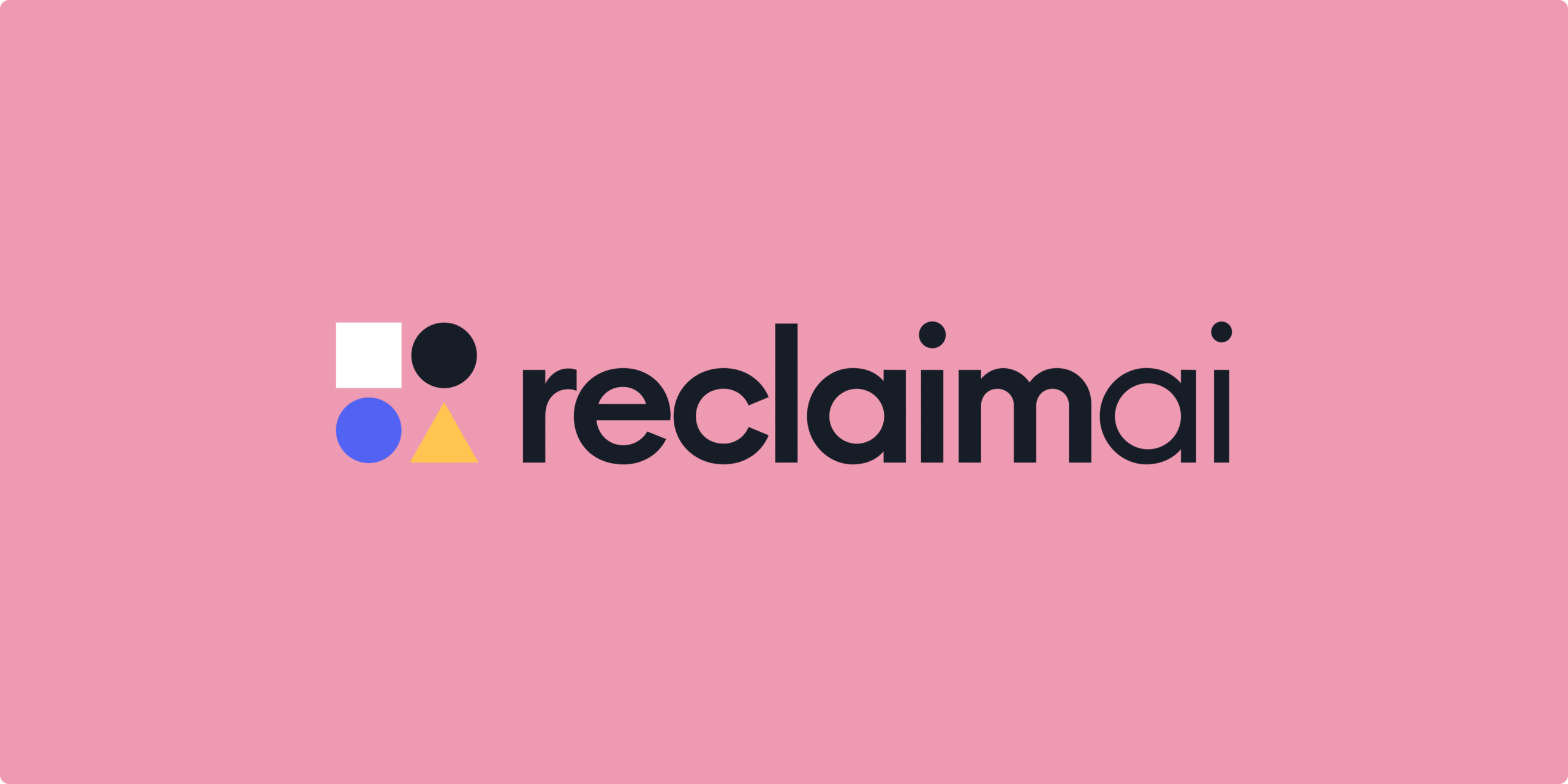
- Best for: Busy Professionals Who Live in Google Calendar
- What it is: Reclaim.ai is a smart scheduling assistant that works directly on top of your existing Google Calendar. It finds the best times for your tasks, habits, and meetings.
- Pros: Incredible for creating and defending time for deep work and recurring habits. Smart “free/busy” logic makes you look less busy to colleagues than you are.
- Cons: Less of a full project manager than Motion.
- Pricing: Has a free “Lite” plan. Paid plans start at $8/month.
- Official Website: Visit Reclaim.ai
- My Take: If you just want to make your existing calendar smarter without migrating to a whole new system, Reclaim is the best tool for the job.
For All-in-One Productivity & Notes
6. Notion AI
- Best for: Integrating AI into Existing Documents, Wikis, and Project Plans
- What it is: Notion AI is an add-on to the popular Notion productivity app. It allows you to summarize, brainstorm, translate, and draft content directly within your notes and documents.
- Pros: Incredibly convenient if you’re already a Notion user. Great for summarizing meeting notes and brainstorming ideas in context.
- Cons: Less powerful for pure long-form content generation than dedicated writing tools.
- Pricing: $8 per member/month (paid annually) as an add-on to a Notion plan.
- My Take: I use Notion AI daily to summarize long articles I’ve clipped and to generate action items from messy meeting notes. The convenience is unbeatable.
7. Mem
- Best for: Creating a Self-Organizing Personal Knowledge Base
- What it is: Mem is a note-taking app with a powerful AI chat function at its core. It automatically connects related notes and allows you to “chat” with your own knowledge base to find information and synthesize ideas.
- Pros: Amazing for researchers, writers, and anyone who needs to connect disparate ideas. The “similar notes” feature is magical.
- Cons: Less structured than Notion, which can be a pro or a con depending on your style.
- Pricing: Starts at $8/month (paid annually).
- My Take: Mem is my digital brain. Being able to ask it “What have I written about productivity before?” and get a synthesized summary is a superpower.
People Also Ask: Your AI Questions, Answered
1. Can Google detect AI-written content?
Yes, Google can detect AI-generated content. However, their official stance is that they reward high-quality content, regardless of how it’s produced. The key is to use AI as an assistant—to brainstorm, outline, and draft—but always add your own expertise, edit heavily, and ensure it’s helpful and accurate.
2. Is using an AI writing assistant considered plagiarism?
No. Reputable AI writing tools generate original content based on patterns. It is not copying and pasting from existing sources. However, it’s always best practice to use a plagiarism checker if you’re concerned, especially for academic or journalistic work.
3. How do AI scheduling assistants work with my calendar?
They connect to your Google or Outlook calendar via a secure API. You grant them permission to view your events and add new ones. All the scheduling happens directly on your existing calendar.
4. What is the best free AI assistant to start with?
For writing, Copy.ai has an excellent free plan. For scheduling, Reclaim.ai‘s free “Lite” plan is very powerful for individuals.
The Final Verdict: Your Perfect AI Assistant Awaits
We’ve covered a lot. If you’re still deciding, here’s our final summary:
- If you’re a marketing team needing top-tier quality and brand consistency… choose Jasper AI.
- If you’re a solopreneur or blogger needing versatility and SEO power… start with Writesonic.
- If your biggest problem is a chaotic calendar and to-do list… try Motion.
- If you want to make your existing notes and documents smarter… integrate Notion AI.
Your Next Step
Your mission for this week: Don’t get overwhelmed. Pick one tool from this list that best matches your primary use case. Sign up for its free trial or free plan. Commit to using it for one specific task—like drafting one email or planning one day.
That’s it. Start small, get a win, and build from there. The goal is to make AI a natural, effortless part of your workflow.
Ready to explore even more?
Explore all our guides and reviews on the AI Tools hub page →