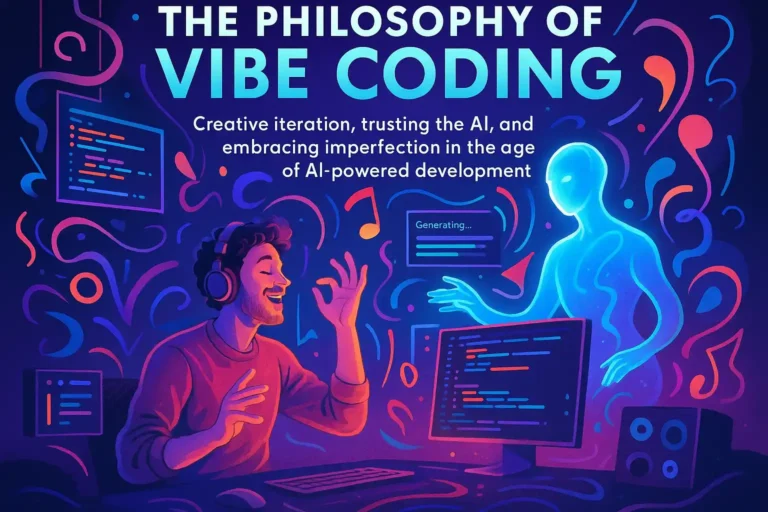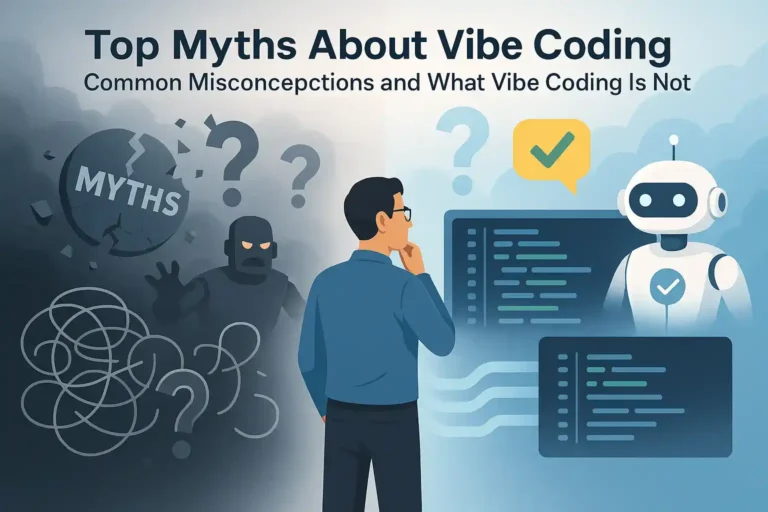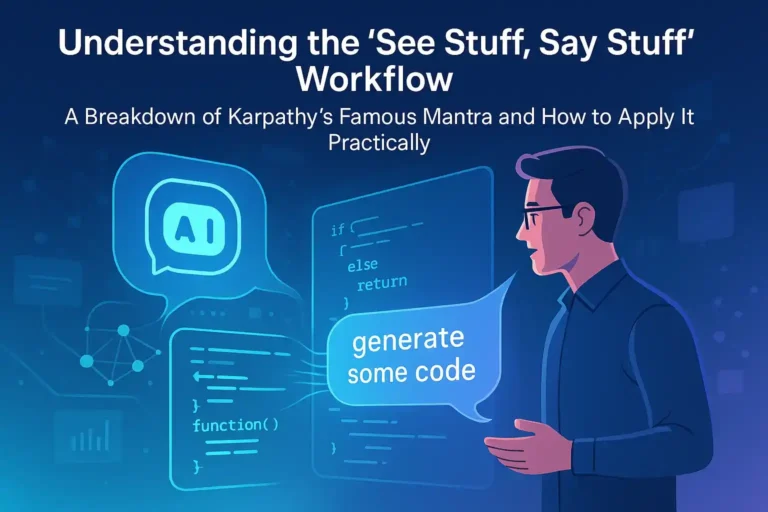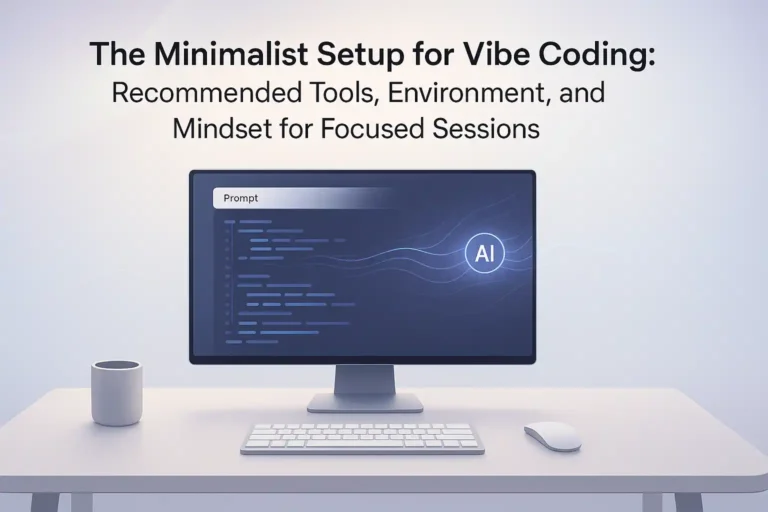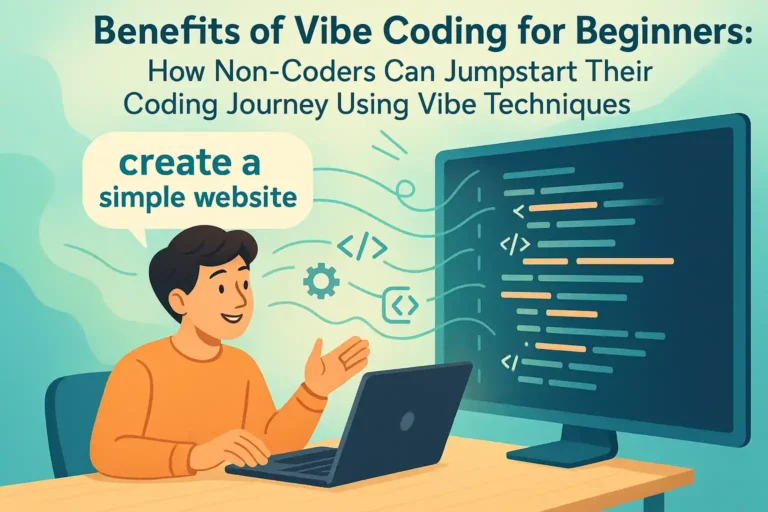n8n Pricing & Hosting: The Real Cost of Self-Hosting (2025)
You’ve hit the wall. That moment you open your monthly Zapier or Make.com bill and your jaw hits the floor. You know there has to be a better, more cost-effective way to run your automations. You’ve heard of a powerful, open-source alternative called n8n that promises more control and flexibility, but one crucial question looms: what’s the real cost?
Figuring out the true Total Cost of Ownership (TCO) for this tool can feel paralyzing. You’re stuck between the clear, predictable cost of the official Cloud plan and the vast, unknown territory of self-hosting—a world of server fees, maintenance time, and security considerations.
This isn’t another superficial “What is n8n?” article. This is a pragmatic, technical guide for developers, DevOps engineers, and founders who need a real business case. We’ve run the numbers, deployed the instances, and written the code so you don’t have to.
In this guide, you will get:
- A clear TCO showdown: The official Cloud plan vs. a simple self-hosted setup vs. a scalable AWS deployment.
- A production-ready docker-compose.yml file to get you running in under 30 minutes.
- An interactive TCO calculator to estimate your own costs based on usage.
- A developer-focused comparison of n8n vs. Zapier that goes beyond a simple feature list.
If you’re ready to move from cost uncertainty to a clear, data-driven decision, you’re in the right place.
Table of Contents
ToggleThe Short Answer: n8n Cloud vs. Self-Hosted TCO Showdown
For those who are busy, here’s the bottom line. We’ve compared the estimated monthly costs for three common scenarios based on workflow execution volume, using the latest n8n and Zapier pricing.
Note: “Self-Hosted Time Cost” is calculated at a conservative $75/hr engineering rate. This is the “hidden cost” you must factor in.
| Usage Tier | Zapier (for reference) | n8n Cloud (Convenience) | Self-Hosted (Simple) | Self-Hosted (Scalable AWS) |
|---|---|---|---|---|
| Low (2,500 executions/mo) | $73.50 | $24 | $165 ($15 server + 2hrs time) | $195 ($45 server + 2hrs time) |
| Medium (10,000 executions/mo) | $181.50 | $60 | $315 ($15 server + 4hrs time) | $345 ($45 server + 4hrs time) |
| High (100,000+ executions/mo) | $898.50+ | Contact Sales | $615 ($15 server + 8hrs time) | $645 ($45 server + 8hrs time) |
Our Top-Line Recommendation
- Go with n8n Cloud if: You are a small team, your execution volume is low-to-medium, and the convenience of zero maintenance outweighs the potential cost savings.
- Go with Self-Hosted if: You are cost-sensitive at scale, require absolute data privacy, have developer/DevOps resources, and want full control over your automation stack.
Now, let’s break down exactly how we got these numbers.
The n8n Pricing & Hosting Deep Dive
Understanding your options is the key to making the right choice. Let’s explore the three main paths for using this powerful workflow automation tool.
Option 1: The Simplicity of n8n Cloud Pricing
This is the most straightforward path. You sign up, get an instance, and start building. It’s a pure SaaS model based on the latest plans from the official n8n website.
- How it’s Billed: Primarily by the number of workflow executions per month. The “Starter” plan offers 2,500 executions for $24/month, and the “Pro” plan offers 10,000 executions for $60/month.
- Pros: Zero setup, no maintenance, automatic updates, and managed security.
- Cons: Higher cost per execution compared to self-hosting, less control over the underlying environment, and your data is processed on their servers.
- Best for: Teams who want to get started immediately and value convenience above all else.
Option 2: The Economics of a “Simple” Self-Hosted n8n Instance
This is the most popular self-hosting route for developers and small businesses. It involves running all services on a single virtual private server (VPS).
- Server Costs: A basic VPS from providers like DigitalOcean, Hetzner, or Vultr is more than enough to start. A 2GB RAM / 2 vCPU machine, which costs around $10-$15/month, can handle tens of thousands of executions.
- Database Costs: For this setup, you can run a Postgres database in a separate Docker container on the same server at no extra software cost.
- The Hidden Cost: Your Time. This is the most critical factor.
- Initial Setup: Budget 2-4 hours for the initial deployment.
- Ongoing Maintenance: Budget 2-4 hours per month for updates, security patches, and monitoring.
Option 3: The Scalability of Hosting n8n on AWS
For larger teams or mission-critical workloads, you might opt for a more robust, scalable setup on a cloud provider like AWS.
- Compute Costs: Instead of a single server, you might use Amazon ECS or EKS to run the Docker container. Costs can range from $20-$100+/month depending on usage.
- Database Costs: A managed database service like Amazon RDS for PostgreSQL adds reliability for $15-$40+/month for a small instance.
- Best for: Enterprises that require high availability, have dedicated DevOps teams, and already operate within the AWS ecosystem.
Production Deployment Guide: How to Host n8n with Docker
Theory is great, but code is better. Here’s a step-by-step guide to deploying a production-ready, self-hosted n8n instance using Docker. This guide assumes you have a fresh Linux VPS (like Ubuntu 22.04) and a domain name pointed to its IP address.
Prerequisites
- A Linux server with Docker and Docker Compose installed.
- A domain name (e.g.,
n8n.yourcompany.com). - Basic comfort with the command line.
The Production-Ready docker-compose.yml
This file is the blueprint for your automation service. It defines the application, the Postgres database it will use, and how they connect.
Create a file named docker-compose.yml and paste the following content:
# A production-ready docker-compose file for n8n
version: '3.7'
services:
n8n:
image: n8nio/n8n
restart: always
ports:
- "127.0.0.1:5678:5678"
environment:
- DB_TYPE=postgresdb
- DB_POSTGRESDB_HOST=postgres
- DB_POSTGRESDB_PORT=5432
- DB_POSTGRESDB_DATABASE=${POSTGRES_DB}
- DB_POSTGRESDB_USER=${POSTGRES_USER}
- DB_POSTGRESDB_PASSWORD=${POSTGRES_PASSWORD}
# Set a custom encryption key for credential security
- N8N_ENCRYPTION_KEY=${N8N_ENCRYPTION_KEY}
# Set your timezone
- GENERIC_TIMEZONE=America/New_York
# Prune old execution data to save disk space
- EXECUTIONS_DATA_PRUNE=true
- EXECUTIONS_DATA_MAX_AGE=30
volumes:
- n8n_data:/home/node/.n8n
depends_on:
- postgres
postgres:
image: postgres:14
restart: always
environment:
- POSTGRES_DB=${POSTGRES_DB}
- POSTGRES_USER=${POSTGRES_USER}
- POSTGRES_PASSWORD=${POSTGRES_PASSWORD}
volumes:
- postgres_data:/var/lib/postgresql/data
volumes:
n8n_data:
postgres_data:Next, create a .env file in the same directory to securely store your credentials. Never commit this file to Git.
# .env file # Database Credentials POSTGRES_DB=n8n POSTGRES_USER=n8n_user POSTGRES_PASSWORD=generate_a_strong_password_here # n8n Credentials N8N_ENCRYPTION_KEY=generate_another_strong_secret_here # Your domain for n8n N8N_HOST=n8n.yourcompany.com
Setting Up a Reverse Proxy
You should never expose the service directly to the internet. A reverse proxy handles incoming traffic and provides SSL encryption. We recommend Caddy for its simplicity.
- Install Caddy on your server.
- Create a file named
Caddyfilewith the following content:
n8n.yourcompany.com {
# Handles SSL automatically
reverse_proxy localhost:5678
}- Run
caddy startfrom the same directory.
Launching Your Instance
Now, the easy part. From the directory containing your docker-compose.yml and .env files, run:
docker-compose up -d
Your secure, production-ready n8n instance is now running and accessible at https://n8n.yourcompany.com.
The n8n TCO Calculator
To make your decision even easier, use our interactive Total Cost of Ownership calculator. Adjust the sliders and inputs to match your situation and see a personalized cost breakdown and recommendation.
The n8n TCO Calculator
Cost Breakdown
| Platform | Base Cost | Time Cost | Total Monthly Cost |
|---|
n8n vs. Zapier vs. Make: A Developer’s Comparison
A feature list doesn’t tell the whole story. Here’s how these platforms stack up on the issues that matter most to technical users.
| Factor | n8n | Zapier | Make (Integromat) |
|---|---|---|---|
| Cost at Scale | Excellent. Fixed server cost means your per-execution cost approaches zero. | Poor. High, per-task pricing becomes very expensive at volume. | Moderate. Cheaper than Zapier, but still scales with usage. |
| Extensibility | Excellent. Build fully custom nodes with TypeScript. Access to the full n8n API and CLI. | Poor. Limited to a “Code by Zapier” block with strict execution limits. | Good. Offers custom app development, but is more complex than n8n’s node system. |
| Error Handling | Excellent. Built-in “Error Workflow” nodes and complex retry logic are standard. | Good. Has some retry capabilities, but complex branching is difficult. | Excellent. Strong visual error handling and routing capabilities. |
| Data Privacy | Excellent. With self-hosting, your data never leaves your infrastructure. | Poor. All data is processed and stored on their third-party servers. | Poor. Same as Zapier; data is processed on their servers. |
Advanced Use Cases & FAQ
While n8n is a master of workflow automation, integrating it with one of the best AI assistants of 2025 can unlock even more powerful capabilities, like intelligent data processing or dynamic content generation.
The n8n software itself is open-source and free (“fair-code” license). However, running it isn’t free. You either pay for the convenience of n8n Cloud or you pay for the server costs to self-host it. There is no free lunch, but self-hosting is often dramatically cheaper at scale.
If you are comfortable with the command line and have used Docker before, our guide above will get you set up in under an hour. If you are not a technical user, it can be challenging, and the n8n Cloud plan is a much better option.
They are written in TypeScript (a superset of JavaScript), which is very accessible to web developers.
The best practice is to back up the Docker volumes (`n8n_data` and `postgres_data` from our example). Most cloud providers offer automated snapshot/backup solutions for their servers, which is the easiest way to handle this.
Yes. You can download workflows as JSON files and commit them to a Git repository. The n8n CLI also allows for programmatic import/export of workflows, which can be integrated into a CI/CD pipeline for robust version control.
The Final Verdict: Your Path Forward
Choosing how to run your automation flows is a critical decision. It’s a classic trade-off between convenience, cost, and control.
- Choose n8n Cloud if: You prioritize speed and simplicity. You want to focus on building workflows, not managing infrastructure. The predictable cost is worth the premium.
- Choose Self-Hosted if: You are a developer or have access to one. You are cost-sensitive at scale and need full control over data privacy. The upfront time investment is an acceptable trade-off for long-term savings and flexibility.
Your next steps are clear:
- Use the TCO Calculator above to get a personalized cost estimate.
- If self-hosting is the winner, follow our Docker Deployment Guide to get a server running.
- Build your first workflow. Start by automating one of your biggest manual pain points.
You now have a data-driven framework for making a smart decision. The power to automate anything is at your fingertips—the only remaining choice is which path you’ll take to get there.