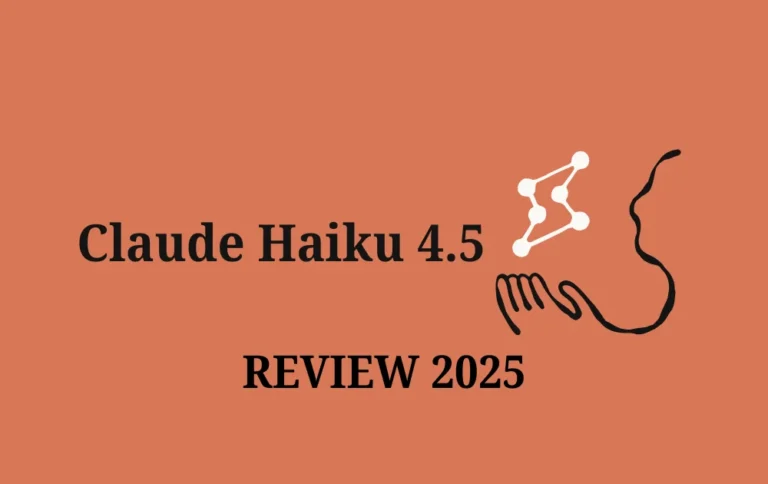ChatGPT Atlas vs Perplexity Comet
The AI browser wars officially kicked off in October 2025 when both OpenAI and Perplexity launched their first dedicated web browsers—ChatGPT Atlas and Perplexity Comet. Both promise to fundamentally change how we interact with the web, but they take remarkably different approaches.
After testing both browsers extensively across research workflows, content creation, task automation, and daily browsing, I’ve identified clear strengths and weaknesses for each. This comparison will help you decide which browser—if either—deserves to replace Chrome, Safari, or Edge on your desktop.
Table of Contents
- Understanding the Core Differences
- Interface and Daily Usability
- Task Automation: Agent Mode vs Background Assistant
- Performance Benchmarks and Real-World Speed
- Privacy, Security, and Data Controls
- Multi-LLM Access: Comet’s Killer Feature
- Migration and Compatibility
- Email Integration: A Significant Differentiator
- Content Creation and Writing Assistance
- Pricing and Value Analysis
- Decision Framework: Which Browser for Which User?
- The Realistic Verdict
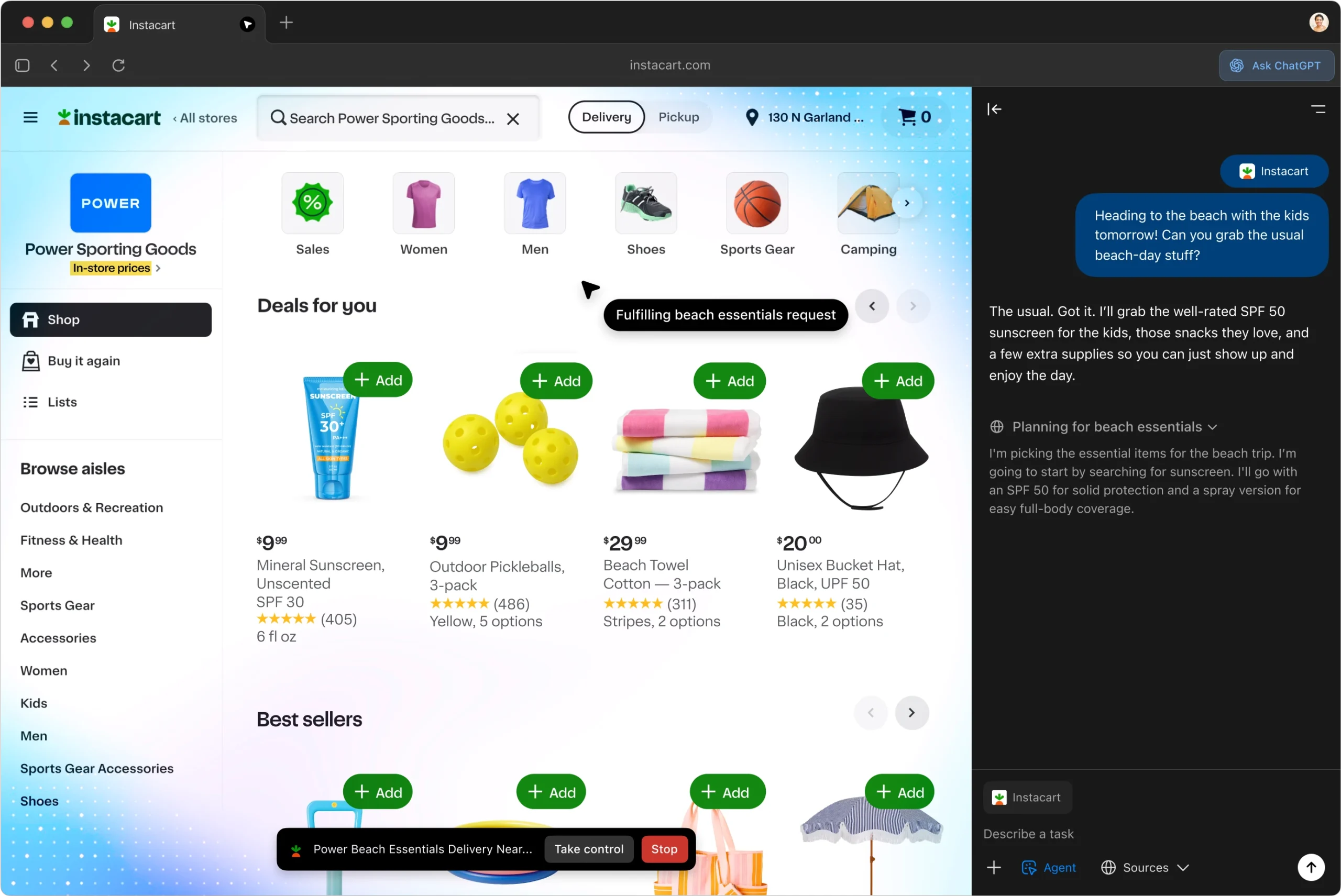
Understanding the Core Differences
Before comparing features, you need to understand what each browser is actually trying to be.
ChatGPT Atlas treats the browser as an extension of ChatGPT. Everything revolves around conversational AI—from the new tab page that answers questions to the sidebar that drafts emails to agent mode that completes tasks. If you’re already embedded in the ChatGPT ecosystem, Atlas feels like a natural evolution.
Perplexity Comet positions itself as a research-first browser. It’s built around Perplexity’s citation-heavy, fact-focused AI, designed specifically for information discovery and knowledge synthesis. Comet assumes you’re juggling multiple sources, comparing options, and building understanding—not just asking one-off questions.
This fundamental philosophical split shapes everything about how these browsers function in practice. For a detailed look at Comet’s capabilities, check out our comprehensive Perplexity Comet browser review.
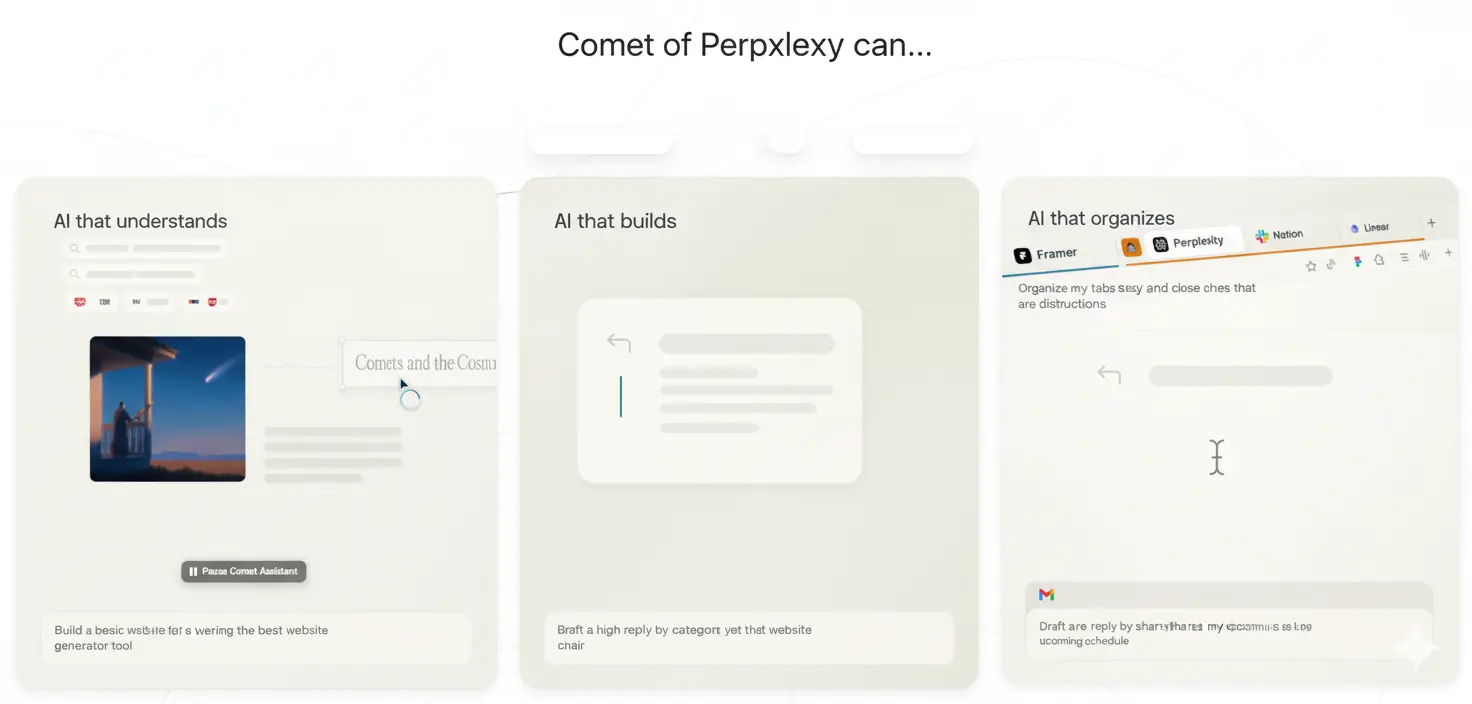
Interface and Daily Usability
New Tab Experience
Atlas greets you with a conversational interface. Type “best project management tools for remote teams” and you get AI-synthesized answers organized into tabs: Links, Images, Videos, News. It feels like talking to ChatGPT that happens to have web access.
Comet takes a more research-oriented approach. The same query returns structured results with clear citations, comparison tables, and related research paths. It’s less conversational, more informational.
For quick navigational searches (“gmail.com”), both feel like overkill. For research queries, the difference is noticeable: Atlas prioritizes conversation, Comet prioritizes information density.
Sidebar Integration
Both browsers feature persistent AI sidebars accessible via keyboard shortcut, but they behave quite differently in practice.
Atlas Sidebar (Command+J):
- Sees and understands the current page content
- Excellent for rewriting text, drafting responses, summarizing articles
- Struggles when you need it to reference multiple tabs simultaneously
- Performance noticeably degrades on heavy web apps (Figma, Google Sheets)
- More natural conversational flow
I tested the sidebar on a 5,000-word research paper. Atlas delivered a clear, readable summary that captured the main arguments and conclusions. When I asked follow-up questions about specific sections, it maintained context well.
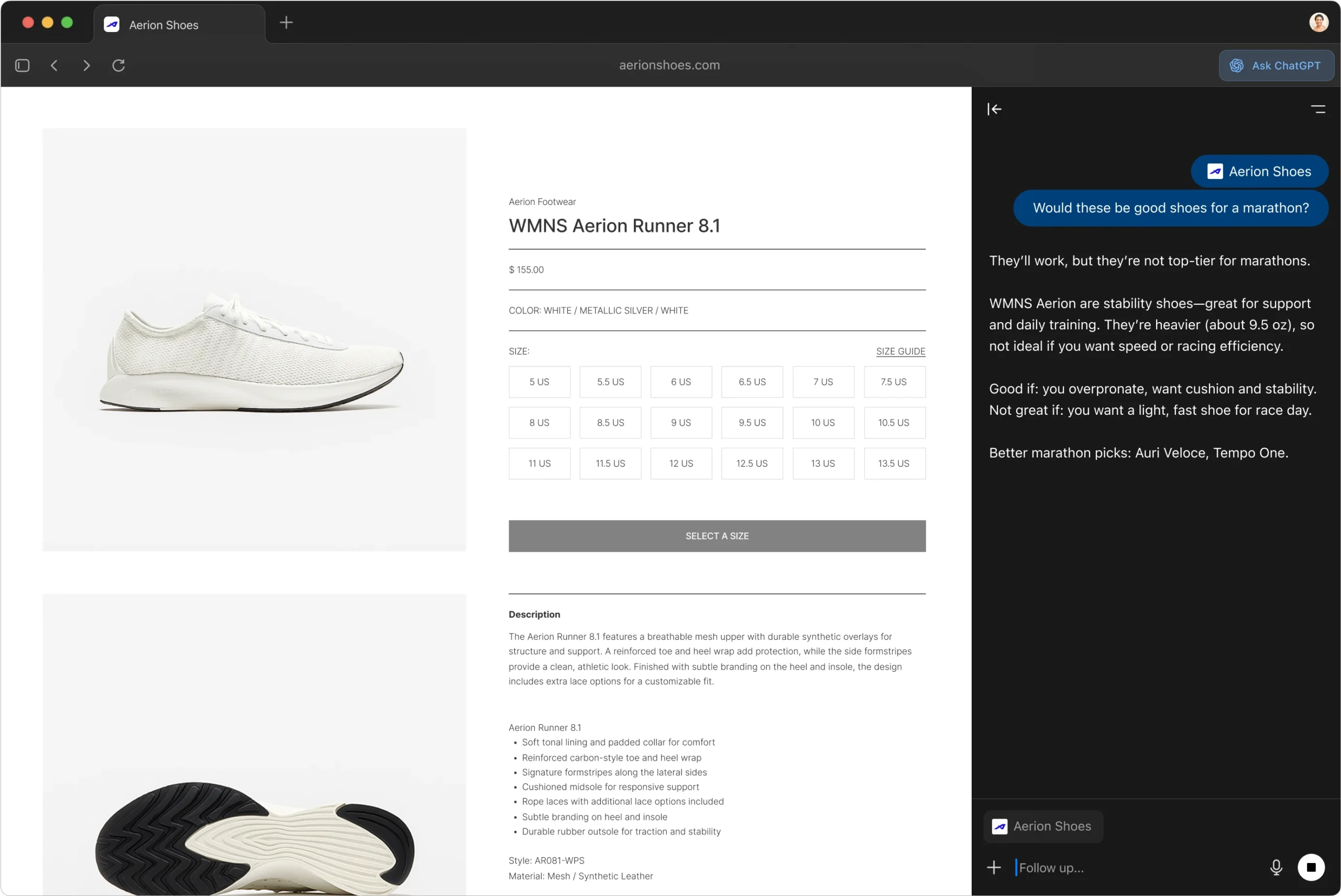
Comet Assistant:
- Superior cross-tab awareness—understands your entire browsing context
- Can switch between six different AI models (Claude, GPT-5, Gemini, Grok, Sonar, “Best”)
- Excels at comparing information across multiple open tabs
- Less conversational, more utilitarian in responses
- Better tab organization and grouping suggestions
I opened three competing SaaS pricing pages and asked for a comparison. Comet automatically detected all three tabs, extracted pricing tiers, and built a comparison table without me copying anything. Atlas required me to manually specify which tabs to reference.
Key Insight: If your workflow involves synthesizing information from many sources simultaneously, Comet’s cross-tab intelligence is transformative. If you mainly work within single pages and value conversational help, Atlas feels more natural.
Task Automation: Agent Mode vs Background Assistant
This is where AI browsers move beyond being “Chrome with a chatbot” into genuinely new territory.
ChatGPT Atlas Agent Mode
Available for Plus ($20/month) and Pro ($200/month) users, Agent Mode lets ChatGPT navigate websites and complete tasks while you supervise. Learn more about this feature in our in-depth ChatGPT Atlas review.
Test 1: Research and Booking Workflow
Task: Find the top 5 coworking spaces in Denver with day passes under $40, compile amenities, and create a spreadsheet.
Result: Atlas successfully navigated multiple coworking space websites, extracted pricing and amenity information, and organized data. However, it struggled with sites that had complex navigation or required scrolling to reveal information. Total time: 8 minutes with supervision vs. approximately 30 minutes manually.
Test 2: Form Completion
Task: Fill out a multi-page vendor application using my LinkedIn profile information.
Result: Mixed performance. Atlas handled basic fields well but got confused on page transitions. It required confirmation before submitting (good for safety) but occasionally lost context between form pages. I had to intervene three times to correct information or advance to the next page.
What Agent Mode Cannot Do:
- Access saved passwords or autofill data
- Download files or install extensions
- Run code or access your file system
- Read or write to ChatGPT memories
- Make purchases without explicit confirmation
Perplexity Comet Background Assistant
Available only with the Max subscription ($200/month), this is Comet’s standout feature—true background task processing.
Test: Multi-Task Scenario
Task: Research vegetarian meal plans, create a shopping list, add items to Instacart, and simultaneously find flights under $600 for specific dates.
Result: The Background Assistant handled both tasks concurrently. Meals researched, shopping list compiled, and most items added to cart successfully (struggled with 2-3 specialty items). Flight search completed with results sorted by price. Dashboard showed progress on each task with ability to pause or cancel individually.
The killer feature here is genuine multitasking. While the assistant worked, I drafted emails and continued browsing without performance degradation. Atlas’s Agent Mode requires your attention and blocks other work.
Limitation: The Background Assistant is only available at the $200/month Max tier, making it inaccessible for most users. At the $20/month tier, both browsers offer comparable automation capabilities.
Performance Benchmarks and Real-World Speed
I ran both browsers through standardized benchmarks and real-world usage patterns.
Speedometer 3.1 Results:
- Chrome 138 (baseline): 34.3
- ChatGPT Atlas: 31.8
- Perplexity Comet: 29.3
Both AI browsers sacrifice speed for intelligence. Atlas maintains a slight performance edge, but both are noticeably slower than Chrome.
Real-World Performance Observations:
Atlas:
- RAM usage runs 15-20% higher than Chrome
- Sidebar causes visible lag with 20+ open tabs
- Crashed twice during heavy multitasking tests
- Smooth performance on lighter workflows (under 10 tabs)
Comet:
- RAM usage runs 20-25% higher than Chrome
- Better at maintaining performance with many tabs open
- No crashes during testing, but occasional brief freezes
- Background tasks consume resources but don’t block main browsing
For power users who regularly run 30+ tabs with heavy web apps, the performance hit is noticeable on both browsers. For typical workflows (5-15 tabs), the AI capabilities justify the overhead.
Privacy, Security, and Data Controls
This is where things get nuanced, and frankly, where both browsers show their immaturity.
ChatGPT Atlas Privacy
Positive:
- Browsing data isn’t used for training by default
- Browser Memories are optional and can be disabled entirely
- Clear documentation about what data is collected
- Incognito mode logs you out of ChatGPT completely
- Respects website GPTBot opt-outs
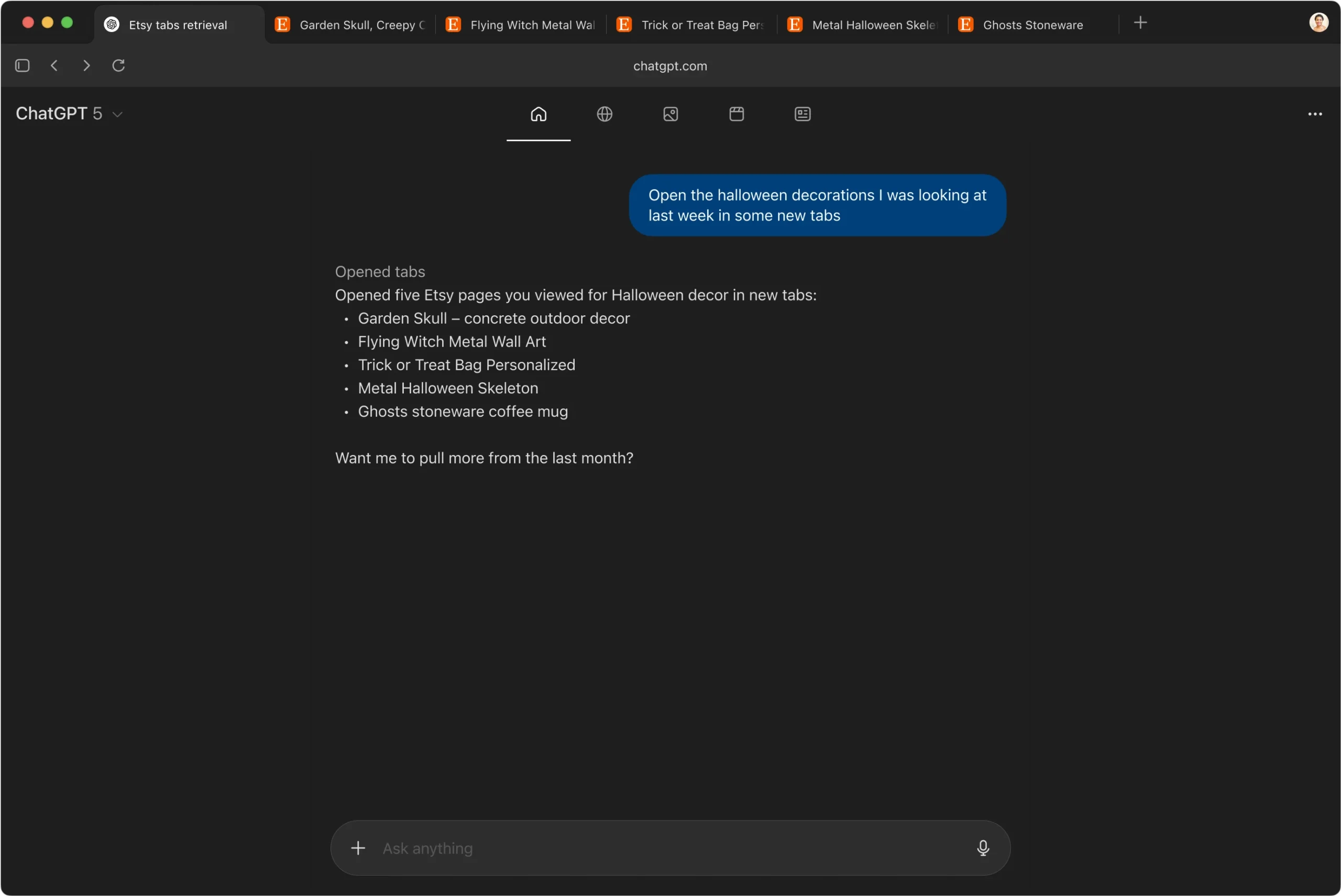
Concerning:
- Setup flow aggressively encourages enabling memories and data sharing
- Default experience pushes toward maximum data collection
- Level of access requested to browsing behavior makes privacy advocates uncomfortable
I went through setup twice—once accepting all recommendations, once declining everything. The “accept all” path took 3 clicks. The “maximum privacy” path required 8 clicks and careful reading to avoid accidentally opting in.
Perplexity Comet Privacy
Positive:
- Local data storage options available
- Built-in ad blocker included
- Granular controls over which apps/data the AI can access
- More conservative default privacy settings
- Can restrict Assistant to specific tabs or domains
Concerning:
- “CometJacking” vulnerability discovered (patches rolling out)
- Background Assistant has broader system access than Atlas Agent Mode
- Less transparent documentation about data practices
The CometJacking vulnerability deserves special mention. A security researcher demonstrated that a malicious URL could hijack Comet’s AI capabilities to exfiltrate emails, calendar data, and browsing memories. Perplexity responded quickly with patches, but it revealed how AI browsers introduce new attack vectors that traditional browsers don’t face.
Recommendation: For highly sensitive work (legal documents, financial data, confidential client information), neither browser is mature enough yet. Use traditional browsers with proven security track records until these AI browsers have more mileage and security audits.
Multi-LLM Access: Comet’s Killer Feature
This is where Comet pulls decisively ahead.
Atlas locks you into OpenAI’s models. You get GPT-4, GPT-4 Turbo, and access to GPT-5 when available. That’s it.
Comet lets you switch between six different AI models:
- Claude Sonnet 4.0 (excellent for coding and analysis)
- GPT-5 (strong creative writing)
- Gemini Pro (Google’s latest)
- Grok 4 (X’s AI model)
- Sonar (Perplexity’s proprietary model)
- “Best” mode (automatically selects optimal model for your query)
For the same $20/month that gets you ChatGPT Plus, Comet Pro gives you access to all these models. If you’re already paying for multiple AI subscriptions, this consolidation alone could justify switching.
Practical Example: While writing code, I used Claude for debugging. When drafting marketing copy, I switched to GPT-5. For research synthesis with citations, I used Sonar. All within the same browser session, without switching tools or copying text between platforms.
This flexibility is genuinely valuable. Different models excel at different tasks, and having instant access to all of them eliminates the context-switching tax of using multiple AI tools. You can learn more about this feature on the official Perplexity Comet website.
Migration and Compatibility
Both browsers are built on Chromium, which means migration from Chrome or Edge is seamless.
What Transfers Automatically:
- Bookmarks and bookmark folders
- Chrome extensions (all of them)
- Browsing history
- Site preferences
What Requires Manual Work:
- Saved passwords (both browsers have their own password managers)
- Payment information (for security reasons)
- Site-specific login sessions
I migrated from Chrome to both browsers. The process took about 5 minutes for each, with most of that time spent reviewing which data to import. All my Chrome extensions—including developer tools, ad blockers, and productivity extensions—worked immediately without modification.
Email Integration: A Significant Differentiator
Comet Max ($200/month) includes a Gmail-integrated email assistant that can:
- Draft replies matching your writing style
- Organize and prioritize your inbox
- Schedule meetings automatically
- Answer questions about email threads
- Summarize long email conversations
Atlas has no dedicated email integration. You can use the sidebar to draft emails, but it doesn’t connect to your inbox or learn your communication patterns.
I tested Comet’s email assistant over a week with approximately 200 incoming emails. Results were impressive:
- Correctly prioritized 90% of emails by urgency
- Drafted acceptable first-draft replies for 70% of routine emails
- Successfully scheduled 4 meetings with minimal input
- Provided accurate summaries of threaded conversations
The assistant learned my writing style within a few days. Initial drafts felt generic, but by day 3-4, they sounded remarkably like me.
Caveat: This feature is exclusive to the $200/month Max tier, which limits its accessibility.
Content Creation and Writing Assistance
For content creation, there’s a clear winner.
Atlas excels at:
- Conversational brainstorming and ideation
- Creative writing with natural narrative flow
- Rewriting and editing text with tone adjustments
- Generating alternative phrasings or approaches
- Explaining complex concepts in accessible language
When drafting articles, I found Atlas’s suggestions more naturally written and easier to incorporate. The back-and-forth refinement felt like working with a human editor.
Comet excels at:
- Research-backed content with citations
- Fact-checking and verification
- Structuring arguments with supporting evidence
- Comparing multiple perspectives on topics
- Technical writing requiring accuracy over style
When writing research-heavy content requiring citations and factual accuracy, Comet’s responses included proper source attribution and were easier to verify.
Example: I asked both to help draft a product comparison article.
Atlas produced flowing prose that read naturally but required me to manually verify facts and add citations.
Comet produced more structured, bullet-point-heavy content with inline citations, but required more editing for readability and narrative flow.
For most writing tasks, I prefer Atlas. For research-based technical writing, Comet has the edge.
Pricing and Value Analysis
Free Tier
Both browsers offer full functionality at the free tier with AI query limitations. For casual users testing AI browsers, either works fine.
$20/Month Tier
Atlas Plus:
- Agent Mode access
- Higher ChatGPT query limits
- Priority access during peak times
Comet Pro:
- Unlimited AI queries
- Access to all six AI models
- Image and video generation
- File upload and analysis
Winner: Comet Pro offers significantly better value at this tier due to multi-LLM access.
$200/Month Tier
Atlas Pro:
- Maximum ChatGPT capabilities
- Highest priority access
- Extended context windows
Comet Max:
- Everything in Pro
- Email assistant with Gmail integration
- Background Assistant (multi-task automation)
- Early access to new features
Winner: Depends on your workflow. Atlas Pro makes sense if you’re deeply embedded in OpenAI’s ecosystem and rely heavily on ChatGPT’s specific capabilities. Comet Max is better for research professionals who need email automation and background task processing.
For more information about official pricing and features, visit the ChatGPT Atlas page or the official ChatGPT Atlas announcement.
Decision Framework: Which Browser for Which User?
Choose ChatGPT Atlas If:
You’re already a ChatGPT power user with established workflows. You prioritize natural conversation and creative writing assistance. You mainly work within individual pages rather than synthesizing across many sources. You value ChatGPT’s specific personality and response style. You need an AI assistant for brainstorming and ideation. Performance and polish matter more than bleeding-edge features.
Choose Perplexity Comet If:
You do extensive research across multiple sources simultaneously. You want flexibility to choose the best AI model for each task. You need superior tab management and cross-tab intelligence. You prefer factual, citation-heavy responses over conversational ones. You’re willing to trade some polish for more powerful research capabilities. The ability to run background tasks while working matters to you.
Stick With Your Current Browser If:
You prioritize maximum speed and performance. You handle highly sensitive data requiring proven security. You don’t regularly use AI in your workflow. Browser stability and track record matter more than new features. The learning curve and potential disruption aren’t worth the productivity gains.
The Realistic Verdict
Neither browser is perfect. Both have performance issues, security concerns that need addressing, and features that feel half-baked. But both represent genuine innovation in how we interact with information online.
After extensive testing, here’s my honest assessment:
For most users at the $20/month tier: Comet offers better value through multi-LLM access and superior research capabilities.
For creative professionals and writers: Atlas provides more natural writing assistance and conversational brainstorming.
For researchers and analysts: Comet’s cross-tab intelligence and citation-focused approach is transformative.
For ChatGPT devotees: Atlas offers seamless integration with workflows you already use.
I’m currently using Comet as my primary browser for research and analysis work—about 70% of my browsing. I keep Atlas installed for creative writing projects and brainstorming sessions where its conversational strength shines. For sensitive client work, I still use Chrome until these AI browsers mature further.
The AI browser revolution is happening now. The question isn’t whether these browsers will improve—they will. The question is which approach to AI-native browsing better matches how you work. Try both for a week each. The browser that disappears into your workflow—the one you stop thinking about because it simply works—is your answer.
Frequently Asked Questions
Which AI browser is better for research work?
Perplexity Comet is superior for research work due to its cross-tab intelligence, citation-heavy responses, and ability to synthesize information from multiple sources simultaneously. Its multi-LLM access also allows you to choose the best AI model for specific research tasks.
Can I use ChatGPT Atlas without a subscription?
Yes, ChatGPT Atlas offers a free tier with full functionality but limited AI query capabilities. However, Agent Mode and advanced features require a ChatGPT Plus ($20/month) or Pro ($200/month) subscription.
Are AI browsers safe for sensitive work?
Neither ChatGPT Atlas nor Perplexity Comet is mature enough for highly sensitive work yet. Both have had security concerns, including Comet’s CometJacking vulnerability. For legal documents, financial data, or confidential client information, use traditional browsers with proven security track records until AI browsers undergo more security audits.
Which browser offers better value at the $20/month tier?
Perplexity Comet Pro offers significantly better value at $20/month. While both provide AI assistance, Comet Pro includes unlimited AI queries, access to six different AI models (Claude, GPT-5, Gemini, Grok, Sonar, and “Best”), image generation, and file analysis—making it more versatile than Atlas Plus at the same price point.
Can I migrate my Chrome extensions to these AI browsers?
Yes, both ChatGPT Atlas and Perplexity Comet are built on Chromium, so all Chrome extensions work immediately without modification. The migration process takes about 5 minutes and includes bookmarks, browsing history, and site preferences, though passwords and payment information require manual setup.
Which AI browser is better for content creation?
ChatGPT Atlas is generally better for creative content creation, offering more natural conversational flow, better brainstorming capabilities, and prose that requires less editing. Perplexity Comet excels at research-heavy technical writing with citations but produces content that needs more work for readability and narrative flow.