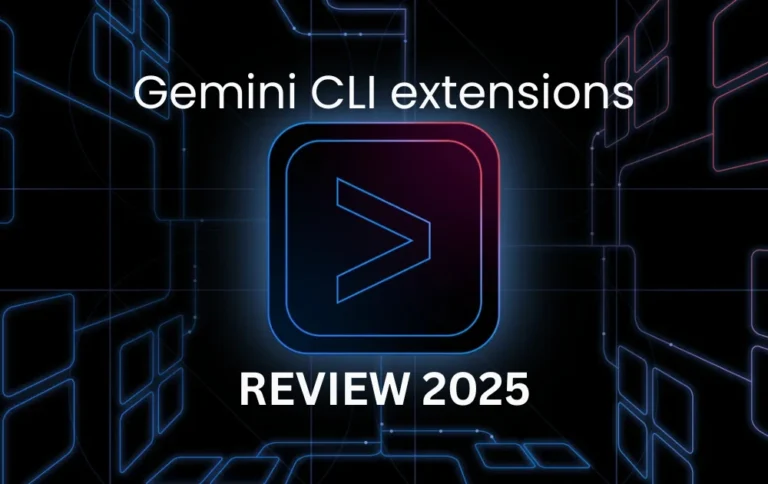Orchestra Review: 80% Cheaper Than Slack
I’ve spent over 15 years testing digital tools, and I’ll be honest—I’m skeptical whenever a new platform claims to replace everything. The “all-in-one” promise usually means “mediocre at everything.” But Orchestra caught my attention for one simple reason: it’s built around how we actually work, not how software companies think we should work.
Let me paint a picture that probably feels familiar: You’re in a Slack thread discussing a project. Someone mentions a task. You jump to Asana to create it. Another teammate shares a Google Doc. Someone else schedules a Zoom call. By lunch, you’ve context-switched between six different apps just to accomplish what should be one coherent workflow.
Modern work happens in chat. We ping teammates, share ideas, make decisions—all in messaging apps. But then we scramble to turn those conversations into tasks, jumping between tools that were never designed to talk to each other. We schedule calls in Zoom, reference docs in Notion, store files in Drive, and by the end of the day, we’ve opened 15 tabs just to remember what we discussed at 9 AM.
Orchestra is betting that this workflow is fundamentally broken. And after spending considerable time with the platform, testing its features against my daily workflow, I think they might be onto something significant.
What Is Orchestra?
Orchestra is a messaging-first workspace that brings everything—chats, tasks, projects, calls, docs, and AI agents—into one unified platform. Think of it as what would happen if Slack, Asana, Zoom, and Notion had a baby that actually made sense.
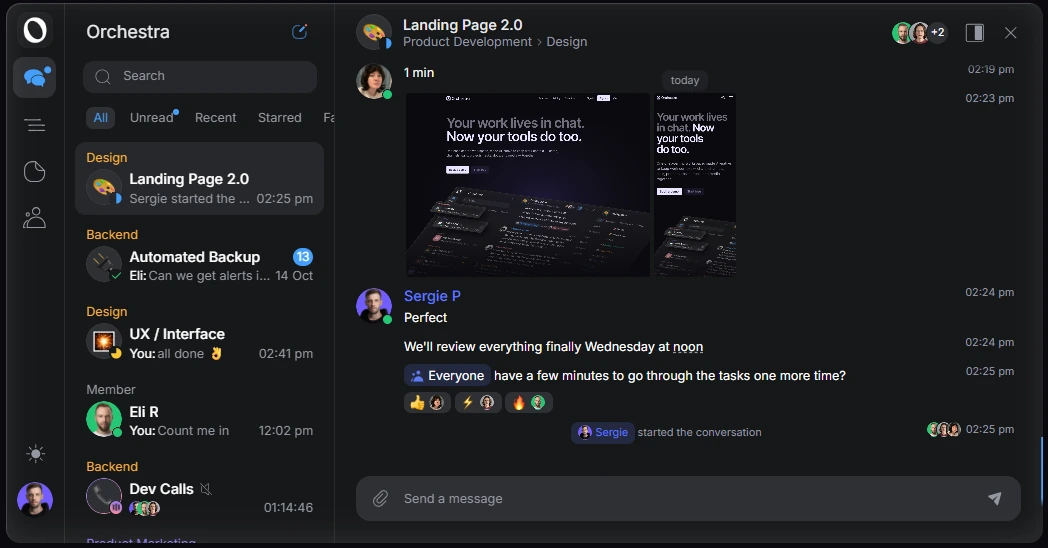
The platform positions itself as the solution to “tool sprawl”—that painful reality where teams use five or more different apps just to get work done. Instead of context-switching between Slack for chat, Trello for tasks, and Google Meet for calls, Orchestra keeps everything in one place with a coherent information architecture.
What makes it different: Every task and project gets its own dedicated chat. Not a thread buried in a channel—an actual separate conversation space. This means discussions stay relevant, focused, and connected to the work itself. It’s a subtle but powerful shift in how we think about organizing work.
The platform launched in 2024 and is actively being developed with new features rolling out regularly. It’s positioning itself as the workspace for modern teams—startups, tech companies, and agile organizations that need to move fast without drowning in administrative overhead.
💰 Calculate Your Potential Savings
The Core Philosophy: Why Messaging-First Actually Works
Before diving into features, it’s worth understanding Orchestra’s underlying philosophy because it explains a lot of their design decisions.
Traditional project management tools (Asana, Jira, ClickUp) were built in an era when we thought of work as discrete tasks that flow through pipelines. Communication was secondary—something that happened in comments or email.
But that’s not how modern teams actually work. We communicate constantly. Ideas emerge from conversations. Decisions happen in real-time discussions. The chat isn’t supplementary to the work—it IS the work.
Orchestra flips the hierarchy. Instead of tasks with attached comments, you get conversations with attached tasks. The chat interface is primary, and everything else—projects, calls, docs—exists within that conversational context.
This might sound like a subtle distinction, but in practice, it changes everything. When I’m working in Orchestra, I’m not opening a task to see its details. I’m continuing a conversation about that task. The information architecture follows the natural flow of how my brain thinks about work.
See How Orchestra Simplifies Your Workflow
The Context-Switching Nightmare: Your team jumps between 6+ different apps throughout the day. Conversations get lost, tasks get forgotten, and you spend more time managing tools than doing actual work.
💬 + 📋 + 🎥 + 📄 + 📁
The Unified Approach: Everything happens in one place. Chat, tasks, calls, docs, and files all live together. No more tab-switching. No more lost context. Just seamless, connected work.
Deep Dive: Key Features That Actually Matter
Messaging Built for Work (Not Just Chat)
Orchestra’s interface looks deceptively simple—like a messenger app. But the moment you start using it, you realize it’s been carefully designed with work context in mind.
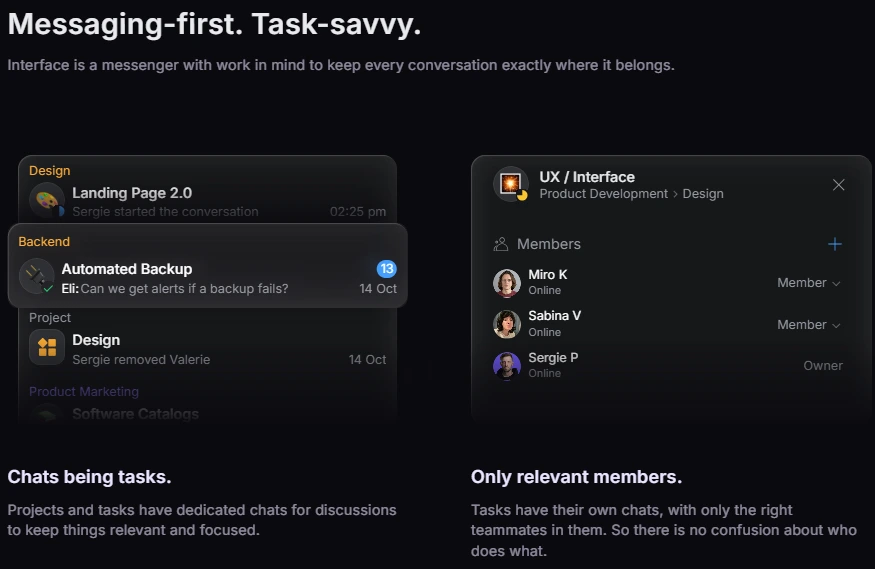
Task-Focused Chats
Every project and task has its own dedicated chat thread. This is the killer feature that makes Orchestra fundamentally different from Slack or Teams.
In Slack, important conversations get buried in channel history. You end up pinning messages or copying them to other tools. In Orchestra, the conversation lives with the task forever. Need to remember why you made a decision three weeks ago? Open the task, scroll through its chat.
Smart Organization
You get multiple ways to organize your chat feed:
- Starred messages: Keep critical info within reach
- Smart folders: Automatically sort by favorites, unread, personal chats, or task-related threads
- Quick search: Find any work detail instantly across all conversations
I particularly appreciate the smart folder system. My inbox automatically separates personal DMs from project discussions from task-specific chats. It’s the kind of subtle UX decision that saves mental energy throughout the day.
One-Click Task Creation
This is where the messaging-first approach really shines. Hit a button and turn any message into a task. It stays in the chat, maintaining full context. No copying and pasting. No losing the original discussion. No wondering three days later why you created that task.
I’ve tested this extensively, and it’s remarkably smooth. Someone mentions in chat that we need to update the landing page? One click, it’s a task, assigned to the right person, with the entire conversation preserved.
Only Relevant Members
Task chats only include the people actually working on them. This solves another massive problem with traditional channels: notification overload. You’re not seeing updates about tasks you’re not involved in. The signal-to-noise ratio is dramatically better.
Built-In Project & Task Management
Instead of linking out to Asana or ClickUp, Orchestra has project management baked right into the chat interface. This isn’t a half-baked feature—it’s a fully functional task management system that competes with dedicated tools.
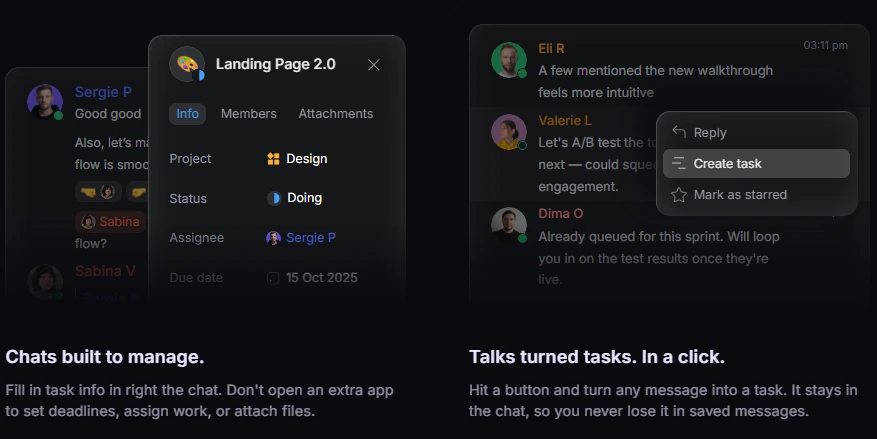
The Project Panel
A task tracker lives alongside your chat interface. You can see your project hierarchy, drill down into individual tasks, and communicate—all without switching contexts.
The panel is contextual. Click into a project chat, and the panel shows that project’s tasks. Click into a different chat, and it updates. Your workspace always shows you what’s relevant to the conversation you’re having.
Multiple Views for Different Work Styles
Orchestra supports:
- Lists: Traditional task list view for linear thinkers
- Kanban boards: Visual workflows for teams that think in pipelines
- Custom layouts: Set up unique board displays that match your process
I’m a Kanban person myself, so I appreciated being able to view tasks across stages (To Do, In Progress, Done). But my project manager colleague preferred the list view with filters. Both work styles are equally supported.
Custom Fields for Real Workflows
You can tailor tasks with custom fields including:
- Descriptions
- Deadlines and due dates
- Assignees (single or multiple)
- Status indicators
- Priority flags
- Tags and categories
- File attachments
The flexibility here rivals dedicated project management tools. I was able to replicate my entire Asana workflow within Orchestra without compromise.
Advanced Organization
- Filters: Show only tasks assigned to you, or due this week, or tagged as high-priority
- Grouping: Organize by assignee, status, due date, or custom fields
- Sorting: Arrange tasks by priority, deadline, creation date, or alphabetically
- Checklists: Break down complex tasks into clear to-dos for the team
The Chat Integration
Here’s where it gets interesting. Every task has a chat bubble icon. Click it, and the task’s conversation appears. Update something, close it, keep working. The chat isn’t separate from the task—it’s part of the task.
This bidirectional connection between communication and work objects is what makes Orchestra feel cohesive rather than cobbled together.
Integrated Voice & Video Calls
This is where Orchestra starts feeling like a genuine all-in-one solution rather than just another project management tool with chat.
Calls Inside Conversations
Voice and video rooms exist in your chats. Hit the call icon, and you’re talking. No copying Zoom links. No scheduling separate meetings. No “sorry, I was on mute” delays while you find the tab.
The integration is seamless. You’re discussing a design problem in chat, realize you need to talk it through, hit the call button, and two seconds later you’re on video. When you hang up, the chat continues with full context of what you discussed.
Async Collaboration
One feature I’m particularly excited about: you can record calls or create Loom-style video updates and share them directly in chat.
For distributed teams across time zones, this is massive. I can record a five-minute walkthrough of a problem, drop it in the relevant task chat, and my teammate in Europe watches it when they wake up. No scheduling required.
Automatic Meeting Notes
Orchestra uses AI to transcribe, translate, or summarize team meetings. You can focus on the conversation instead of frantically taking notes.
I tested this feature during a project planning call. The transcription was accurate, the summary highlighted key decisions, and everything was automatically attached to the project chat. It’s the kind of automation that saves hours over a month.
External Guest Support
You can invite people outside your organization with shared links. This is critical for client work, vendor collaboration, or working with contractors.
The guest experience is clean—they get access to specific chats without seeing your entire workspace. No complicated permission management required.
Docs & File Storage That Actually Makes Sense
Files and docs live where the work happens—not scattered across Google Drive folders you’ll never find again.
Context-First Storage
Orchestra’s approach is refreshingly simple: everything stays in the relevant chat or task. Need a design brief? It’s in the project chat. Looking for meeting notes? They’re attached to the task where the meeting happened.
This sounds obvious, but it’s a radical departure from how most teams organize files. Instead of a folder hierarchy that makes sense to one person and confuses everyone else, files are organized by work context. If you can find the conversation, you can find the file.
Unlimited File Storage
Even on the base plan, you get unlimited file storage. This eliminates the annoying “we’ve hit our Slack storage limit” problem that inevitably happens with cheaper plans.
Built-in Docs (Coming)
Orchestra is building out Notion-style document features. This area seems less developed than the core chat and task features, but the promise is that docs will live natively in your workspace.
I’m cautiously optimistic here. If they nail the execution, it could eliminate the need for Notion or Google Docs for internal documentation.
If you’re exploring AI-powered tools for other aspects of your workflow, check out our guide on AI marketing tools for interior designers.
Compare Orchestra with Your Current Tools
The AI Layer: What’s Coming
Orchestra is building AI agents designed to help manage tasks and analyze progress based on your work data. They’re also adding a smart calendar that integrates into the workspace.
The AI Assistant Vision
The promise is that AI will act as a full-time operational assistant. Think:
- Automatically prioritizing tasks based on deadlines and dependencies
- Spotting bottlenecks before they become problems
- Analyzing team workload and suggesting rebalancing
- Surfacing important conversations you might have missed
- Generating reports on project progress without manual data entry
Smart Calendar Integration
The calendar feature will help plan your team’s workload and meetings within the workspace. No more Calendly or Google Calendar juggling—just schedule directly where the work happens.
I’m cautiously optimistic about these features. AI capabilities can be gimmicky, but if they’re truly built into the workflow (not bolted on as an afterthought), they could be genuinely powerful.
The key question: will Orchestra’s AI actually reduce work, or will it become another thing to manage? I’ll reserve judgment until these features ship.
Real-World Performance: How It Actually Feels to Use
I’ve been testing Orchestra alongside my existing workflow for several weeks. Here’s what the day-to-day experience is actually like.
Speed
The interface is fast. Switching between chats, opening tasks, jumping into calls—everything feels snappy. There’s no lag or loading states that interrupt your flow.
Learning Curve
If you’re coming from Slack + Asana, there’s a learning curve. The mental model is different enough that you’ll spend your first day clicking around trying to figure out where things are.
But the learning curve isn’t steep. After a few hours, the organization scheme starts to click. By day three, I was navigating faster than I do in Slack.
Mobile Experience
I tested Orchestra on both iOS and Android. The mobile app is functional and maintains the core experience. You can respond to chats, update tasks, and join calls from your phone.
It’s not as polished as the desktop experience, but it’s good enough for staying connected while away from your desk.
Reliability
I didn’t experience any crashes, data loss, or significant bugs during my testing period. The platform feels stable, which is impressive for a relatively new product.
Who Is Orchestra Built For?
Based on my testing and experience, Orchestra is designed for:
Tech Teams and Builders
If you’re shipping code, building products, or working in a fast-paced development environment, Orchestra keeps you in flow. The unified workspace means less context-switching and more time actually building.
Startups (10-100 People)
Early-stage companies that need to move fast without chaos will benefit most. Orchestra eliminates the tool sprawl that bogs down small teams trying to coordinate across multiple platforms.
Product-Focused Teams
If your work revolves around projects with clear deliverables, Orchestra’s task-centric approach makes sense. Design, marketing, operations, and product teams all fit this profile.
Remote and Distributed Teams
The integrated calls and async video features make Orchestra particularly valuable for teams that aren’t in the same office (or don’t have an office at all).
Large Enterprises
If you’re a 500+ person organization with complex hierarchy, extensive compliance requirements, or legacy systems, Orchestra might feel too lightweight. You’ll probably still need Slack’s 2,500+ integrations or Microsoft Teams’ enterprise-grade permissions.
Teams with Specialized Workflows
If you need advanced features like Jira’s sprint planning, ClickUp’s automation rules, or Asana’s portfolio management, Orchestra’s project tools might feel basic.
Highly Regulated Industries
If you need SOC 2 Type II compliance, HIPAA certification, or extensive audit logs, verify that Orchestra meets your requirements before committing.
Pricing: Transparent and Incredibly Fair
Orchestra offers straightforward “early pricing” with two simple tiers. No hidden fees, no per-feature upsells, no surprise charges.
- Unlimited chats & history
- Unlimited guests
- Powerful project management
- Voice & video calls
- Unlimited file storage
- Premium support
- No credit card required
- All monthly features
- Save 30% annually
- Lock in early pricing
- Priority support
- No credit card required
Value Analysis
Let’s do the math. If you’re currently using:
- Slack Standard: $7.25/user/month
- Asana Premium: $10.99/user/month
- Zoom Pro: $15.99/user/month (divided by team size)
- Notion Plus: $8/user/month
You’re spending $42+ per user per month. Orchestra replaces all of this for $7-10. That’s an 80% cost reduction while arguably improving your workflow.
For a 20-person team, that’s savings of $640/month or $7,680/year. Those numbers add up fast.
The Early Pricing Question
Orchestra labels this as “early pricing,” which implies prices might increase later. That’s fair—they’re still building out features. My advice: lock in now if you’re interested. Most SaaS companies grandfather early users into their original pricing.
What I Like About Orchestra
- Solves a Real, Painful Problem – Tool sprawl genuinely hurts productivity. Orchestra’s unified approach eliminates the constant context-switching that kills flow state.
- Messaging-First Design Is Right – Most work really does happen in chat. Building everything else around that core behavior makes intuitive sense.
- Task-Focused Chats Are Brilliant – This is the killer feature. Instead of threads that get lost, every task has its own dedicated space. It’s simple but transformative.
- Integrated Calls Save Time – No more Zoom link fatigue. No more “can you send me the meeting link again?” Calls live where conversations happen.
- Clean, Intuitive Interface – The design feels modern, fast, and uncluttered. You can tell the team actually uses their own product daily.
- Fair, Transparent Pricing – At $7-10/month, it’s a fraction of what you’d pay for separate tools. The value proposition is undeniable.
- Strong Product Vision – Orchestra isn’t trying to copy Slack with extra features. They’re reimagining work software from first principles.
What Could Be Better
- Still Early Stage – Orchestra launched in 2024. Some features like advanced docs and AI are still being built out. You’re betting on the future roadmap.
- Limited Integration Ecosystem – While they mention connecting to tools like Notion and GitHub, the full integration library isn’t as robust as Slack’s 2,500+ apps. If you rely on niche integrations, verify they’re supported.
- Sparse Public Reviews – There aren’t many detailed reviews or case studies yet. It’s harder to gauge long-term reliability and customer satisfaction.
- Learning Curve Exists – Switching from a familiar Slack + Asana setup requires retraining your team. The payoff is worth it, but expect some initial friction.
- Enterprise Features Are Light – Advanced permissions, compliance tools, SSO, and admin controls aren’t as developed as mature platforms like Microsoft Teams.
- Migration Complexity – Moving chat history, tasks, and files from existing tools takes effort. Orchestra offers migration support, but it’s still work.
The Migration Question: Should You Actually Switch?
This is the real question. Orchestra looks interesting, but is it worth the pain of switching from your current tools?
When the Answer Is Yes:
- You’re using 3+ separate tools for communication and project management
- Your team is under 100 people
- Context-switching is genuinely hurting productivity
- You’re willing to invest two weeks in a proper trial
- You don’t have complex enterprise requirements
When the Answer Is Maybe:
- You’re heavily integrated with existing tools but feeling the pain of sprawl
- You’re growing fast and your current setup feels increasingly chaotic
- You want to test it with one team before full rollout
When the Answer Is No:
- You’re a large enterprise with complex compliance needs
- Your workflows require specialized integrations Orchestra doesn’t offer yet
- Your team is already happy with their current tools
- You need battle-tested, mature software with extensive support resources
My Recommendation
Take advantage of their no-credit-card-required trial. Bring in a small team (5-10 people), run an actual project through Orchestra for two weeks, and see if the unified approach clicks.
Don’t just play with features—do real work. Create actual projects. Have real calls. Store real files. Only then will you know if it fits your workflow.
The Verdict: A Promising Solution to a Real Problem
Here’s my bottom line after extensive testing: Orchestra is a genuinely smart solution to a real problem, but it’s not universally applicable.
If you’re a small-to-mid-sized team drowning in tool sprawl, Orchestra could be transformative. The messaging-first approach, built-in task management, and integrated calls create a workflow that actually makes sense. The cost savings alone justify trying it.
If you’re a large enterprise with complex workflows, legacy systems, or strict compliance requirements, Orchestra might feel too lightweight. You’ll probably still need the robustness of established platforms.
The platform isn’t perfect. It’s early stage, still building features, and doesn’t have the ecosystem maturity of Slack or Teams. But it’s solving a problem I genuinely care about, and it’s doing so with thoughtful design and clear product vision.
I’m excited to see where Orchestra goes. They’re asking the right questions: Why do we context-switch so much? Why isn’t work software built around how we actually communicate? What would it look like to start from scratch?
Those are the questions that lead to genuinely innovative products.
Final Thoughts
I’ve seen dozens of “all-in-one” platforms come and go over my 15 years in this space. Most try to do everything and end up doing nothing particularly well. They become bloated, confusing, and eventually abandoned.
Orchestra feels different because it starts with a clear thesis: work happens in chat, so let’s build everything else around that. It’s not trying to be Slack with extra features. It’s reimagining what work software should look like when you start from scratch with today’s needs in mind.
Is it perfect? Absolutely not. Is it mature? Not yet. But it’s solving a problem I wrestle with daily, and the execution shows genuine product thinking rather than feature-checklist development.
For teams tired of tool sprawl and ready to try something genuinely different, Orchestra deserves serious consideration. The worst case? You spend two weeks testing it and return to your current tools. The best case? You find a workflow that actually matches how your team works.
That’s a bet worth taking.
Quick Reference Guide
Get Started: Visit orch.so to start your trial
Frequently Asked Questions
What makes Orchestra different from Slack?
Orchestra is messaging-first but integrates project management, video calls, and file storage directly into the chat interface. Every task gets its own dedicated chat, unlike Slack where conversations get buried in channel threads. Orchestra also includes unlimited file storage and built-in task management without needing third-party integrations.
Can Orchestra really replace all my tools?
For small to mid-sized teams (10-100 people), Orchestra can effectively replace Slack, Asana, Zoom, and basic Notion usage. However, if you need specialized features like Jira’s sprint planning, extensive third-party integrations, or enterprise compliance tools, you may still need supplementary software.
How much does Orchestra cost compared to using multiple tools?
Orchestra costs $7-10 per user per month. Using Slack ($7.25), Asana ($10.99), Zoom ($15.99), and Notion ($8) separately costs $42+ per user monthly. For a 20-person team, switching to Orchestra could save $7,680 annually—an 80% cost reduction.
Is there a learning curve when switching to Orchestra?
Yes, there’s a moderate learning curve, especially if you’re coming from Slack + Asana. The messaging-first approach with task-focused chats requires a mental model shift. However, most users report feeling comfortable within 2-3 days of regular use.
Does Orchestra work for remote teams?
Absolutely. Orchestra is particularly valuable for remote and distributed teams. The integrated video calls, async video messages, automatic meeting transcriptions, and context-based file storage make remote collaboration seamless. You can work asynchronously across time zones without losing context.
What happens to my data if I want to leave Orchestra?
Orchestra provides data export capabilities, though the specifics aren’t extensively documented yet. As with any early-stage platform, it’s worth asking their support team about data portability and export formats before committing to ensure you can migrate your information if needed.