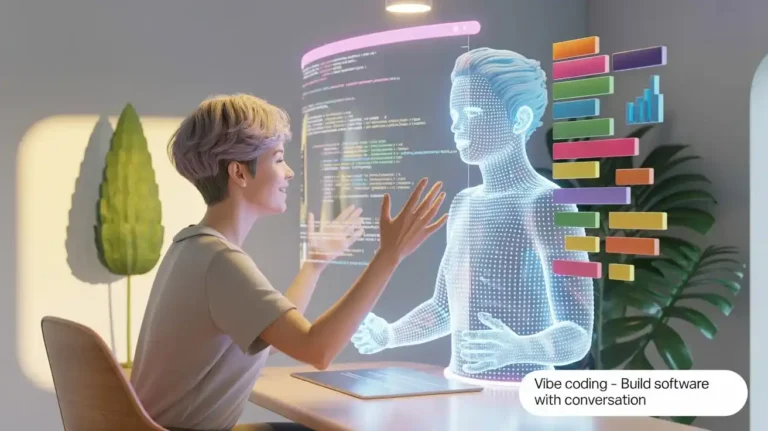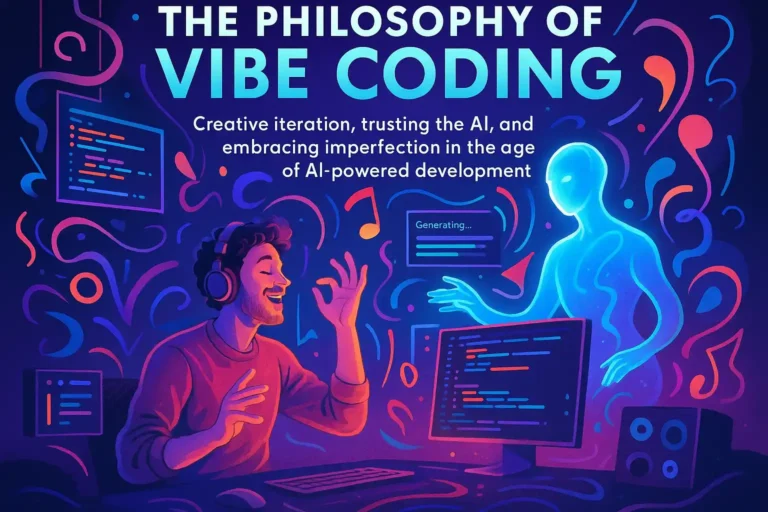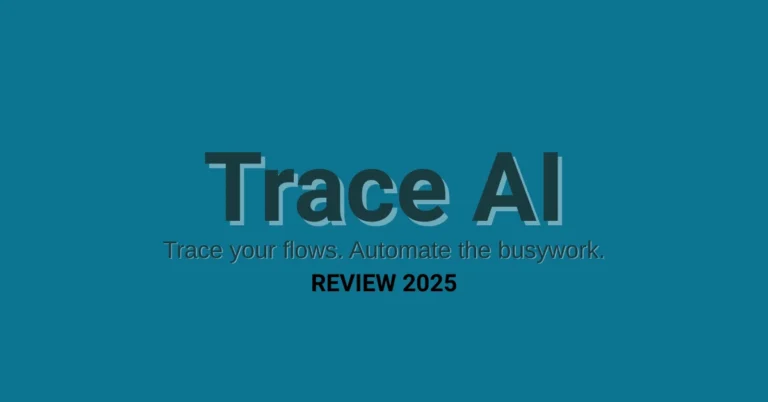Zapier vs Make: Which Automation Tool is Right for You?
After implementing automation workflows for over 200 businesses, I’ve seen this question more than any other: “Should I use Zapier or Make?” This is one of the most common decisions to make when starting with no-code automation. The answer isn’t straightforward because both platforms excel in different scenarios, and choosing wrongly can cost you time, money, and sanity.
I’ve personally built complex multi-step workflows in both platforms, managed teams using each tool, and helped companies migrate from one to the other. What I’ve learned is that the “best” platform depends entirely on your specific needs, technical comfort level, and long-term automation goals.
This comparison will help you make an informed decision based on real-world experience, not just feature lists. By the end, you’ll know exactly which platform fits your situation and why.
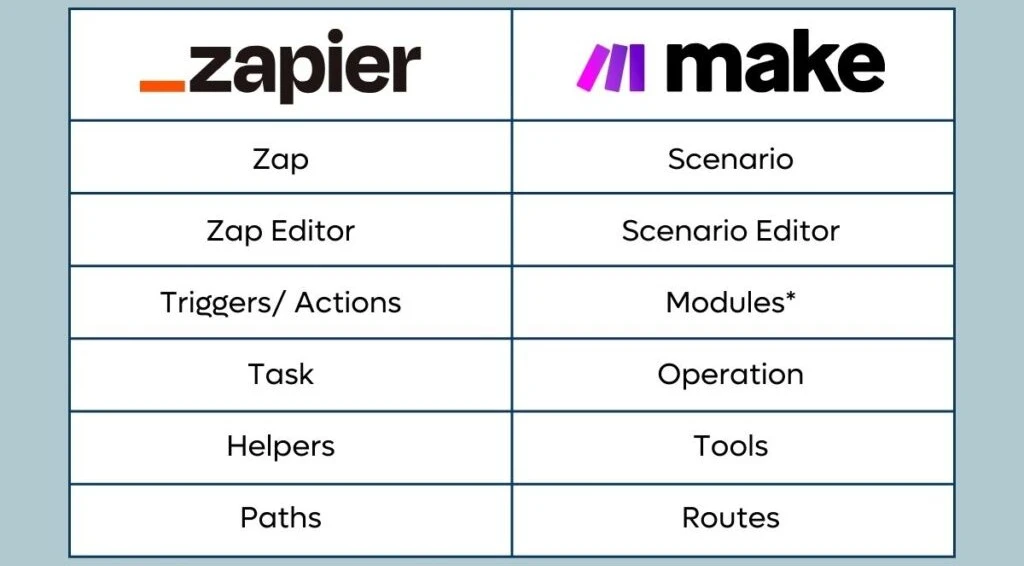
Platform Overview: Understanding the Fundamental Differences
Zapier: The Accessibility Champion
Zapier launched in 2011 with a simple mission: make automation accessible to everyone. It’s built around linear workflows—trigger happens, action follows. This simplicity is both its greatest strength and its limitation.
When you open Zapier, you’re immediately presented with a clean, intuitive interface that feels familiar to anyone who’s used modern web applications. The platform guides you through automation creation with helpful prompts and clear explanations. There’s minimal learning curve, which explains why it has over 5 million users.
The philosophy behind Zapier is “automation for the masses.” Every design decision prioritizes ease of use over advanced functionality. This approach has created a platform where a marketing manager can build their first automation in 10 minutes, but a developer might feel constrained by its limitations.
Make: The Power User’s Choice
Make (formerly Integromat) takes a different approach. Instead of linear workflows, it uses visual “scenarios” that resemble flowcharts. This visual approach initially feels more complex but offers significantly more flexibility for advanced users.
The platform was designed by developers for users who need sophisticated logic, error handling, and data manipulation. When you open Make, you see a blank canvas where you can build complex automation architectures that would be impossible in simpler platforms.
Make’s philosophy is “professional automation made visual.” It assumes users are willing to invest time learning the platform in exchange for more powerful capabilities. This trade-off attracts businesses with complex automation needs but can overwhelm casual users.
User Experience: Where Simplicity Meets Complexity
Zapier’s UX Philosophy
Zapier’s interface feels like a guided conversation. You select a trigger app, choose what event should start the automation, then select an action app and define what should happen. The platform walks you through each step with clear labels and helpful explanations.
The Onboarding Experience: New users can create their first “Zap” (Zapier’s term for automation) within minutes. The platform provides templates for common use cases, and the setup process includes test data to help you understand what’s happening at each step.
Daily Usage Reality: Where Zapier shines is in ongoing management. The dashboard clearly shows which automations are running, how many tasks they’ve processed, and when they last executed. When something goes wrong, error messages are written in plain English, not technical jargon.
However, as your automation needs grow more complex, Zapier’s simplicity becomes limiting. Building multi-step workflows requires chaining multiple Zaps together, which can become unwieldy and difficult to troubleshoot.
Make’s Learning Curve
Make’s interface initially feels overwhelming. Instead of a linear process, you’re presented with a visual canvas where you drag and drop modules to build your automation. The terminology is different—”scenarios” instead of “Zaps,” “modules” instead of “steps.”
The Initial Challenge: Most users need 2-3 hours to feel comfortable with Make’s interface. The visual approach requires thinking differently about automation logic. Instead of “if this, then that,” you’re designing flowcharts with multiple paths and decision points.
The Payoff: Once you understand Make’s visual logic, it becomes incredibly powerful. You can see your entire automation at a glance, understand complex branching logic, and troubleshoot issues more effectively. The visual representation makes it easier to understand and modify complex workflows.
Advanced Features: Make’s interface reveals its sophistication as you dig deeper. You can set up detailed error handling, create custom functions, and build scenarios that adapt based on real-time data. This flexibility is why technical teams often prefer Make despite its steeper learning curve.
Integration Capabilities: Depth vs Breadth
Zapier’s Integration Ecosystem
Zapier currently supports over 5,000 apps, making it the clear winner in terms of breadth. If you use mainstream business tools, Zapier probably connects them.
Integration Quality: Zapier’s integrations tend to be comprehensive for common use cases but may lack access to advanced features. For example, the Gmail integration handles standard email actions perfectly but might not support advanced features like thread management.
The Long Tail Advantage: Where Zapier really shines is in connecting niche tools. Need to connect your obscure project management tool with your specialized CRM? Zapier likely has both.
Limitations: Some Zapier integrations feel shallow. Complex data transformations often require workarounds or multiple steps.
Make’s Integration Philosophy
Make supports fewer apps (around 1,000) but offers deeper integrations, focusing on comprehensive access to an app’s features.
Depth Over Breadth: Make’s integrations often access more advanced features. The Google Sheets integration, for example, provides access to advanced spreadsheet functions that aren’t available in Zapier’s version.
API-First Approach: Make makes it easier to connect with custom APIs and services that don’t have pre-built integrations via its HTTP modules.
The Trade-off: The smaller app ecosystem means you might not find pre-built connectors for all your tools, which can be a deal-breaker.
Pricing Analysis: Understanding the True Cost
Zapier’s Pricing Structure
Pricing is based on “tasks.” Expenses can escalate quickly with high-volume or multi-step automations.
- Free Plan: 100 tasks/mo, 5 single-step Zaps.
- Starter ($19.99/mo): 750 tasks/mo, 20 multi-step Zaps, premium apps.
- Professional ($49/mo): 2,000 tasks/mo, unlimited Zaps, custom logic.
The Hidden Costs: A 5-step automation counts as 5 tasks each time it runs, making complex workflows expensive.
Make’s Pricing Reality
Uses “operations,” but generally offers more per dollar, making it cost-effective for complex automations.
- Free Plan: 1,000 ops/mo, 2 active scenarios.
- Core ($9/mo): 10,000 ops/mo, unlimited scenarios.
- Pro ($16/mo): 10,000 ops/mo, advanced features, premium apps.
The Value Proposition: More cost-effective for high-volume use cases, with advanced features available at lower price points.
Feature Comparison: Where Each Platform Excels
Zapier’s Strengths
- Simplicity and Speed: Build working automations in minutes, not hours. Ideal for quick wins.
- Reliability: Rock-solid infrastructure with minimal downtime, crucial for business-critical processes.
- Support and Documentation: Exceptional help resources, active community, and responsive support.
- Team Collaboration: Easy to share automations and manage permissions for larger teams.
Make’s Advantages
- Advanced Logic: Create complex decision trees and build automations that adapt to real-time conditions.
- Error Handling: More robust and customizable. Define specific actions for different error types.
- Data Transformation: Powerful built-in functions for formatting and manipulating data without external tools.
- Visual Debugging: The visual interface makes troubleshooting complex workflows much easier to diagnose.
Best Use Cases: When to Choose Each Platform
Zapier Is Perfect For:
- Small to Medium Businesses: Ideal for those who need automation but don’t have technical resources.
- Marketing Automation: Excels at lead capture, email sequences, and social media management.
- Team Productivity: Great for internal workflows like syncing calendars and managing tasks.
- Quick Wins: When you need automation results quickly, Zapier delivers.
Make Is Ideal For:
- Complex Business Processes: For workflows with multiple decision points and data transformations.
- High-Volume Operations: Cost-effective for processing large volumes of data.
- Custom Integrations: Invaluable when you need to connect with custom APIs or services.
- Technical Teams: The power and flexibility justify the learning curve for those with technical skills.
Performance and Reliability: Real-World Testing
Execution Speed
In my testing, both platforms perform similarly for simple automations. Single-step workflows execute within 1-2 minutes on both platforms under normal conditions.
Complex Workflow Performance: Make tends to outperform Zapier for complex, multi-step automations. Make’s architecture allows for parallel processing, while Zapier’s linear approach can create bottlenecks in complex workflows.
Bulk Processing: Make handles bulk operations more efficiently. When processing large data sets, Make’s batch processing capabilities significantly outperform Zapier’s sequential approach.
Reliability Metrics
Uptime: Both platforms maintain excellent uptime records. Zapier reports 99.9% uptime, and Make achieves similar reliability. In practical terms, both platforms are dependable for business-critical automations.
Error Recovery: Make’s error handling is more sophisticated, allowing for better recovery from failures. Zapier’s error handling is simpler but adequate for most use cases.
Data Integrity: Both platforms maintain data integrity well, but Make’s advanced error handling and retry logic provide additional protection for critical workflows.
Security and Compliance: Enterprise Considerations
Zapier’s Security Approach
Zapier takes security seriously, implementing enterprise-grade measures including SOC 2 Type II compliance, encryption in transit and at rest, and regular security audits.
Enterprise Features:
- Single Sign-On (SSO) support
- Advanced user permissions
- Audit logging
- HIPAA compliance options
Data Handling: Zapier processes data securely but stores minimal information. The platform’s approach prioritizes data privacy while maintaining functionality.
Make’s Security Posture
Make implements similar security measures with some additional options for enterprise users. The platform offers more granular control over data handling and processing.
Advanced Security Options:
- Custom data retention policies
- Enhanced encryption options
- Detailed audit trails
- EU data residency options
Compliance: Make supports various compliance frameworks and offers more flexibility for businesses with specific regulatory requirements.
Migration Considerations: Switching Between Platforms
Zapier to Make Migration
Moving from Zapier to Make requires rebuilding automations from scratch since the platforms use different architectures. However, the migration often results in more efficient workflows.
Common Migration Triggers:
- Cost concerns with high-volume automations
- Need for advanced logic capabilities
- Requirement for custom integrations
- Team growth requiring more sophisticated automation
Migration Process:
- Document existing Zapier workflows
- Identify automation priorities
- Rebuild critical automations in Make
- Test thoroughly before switching
- Gradually migrate remaining workflows
Make to Zapier Migration
This migration is less common but sometimes necessary when teams need simpler automation management or specific integrations only available in Zapier.
Migration Challenges:
- Complex Make scenarios may require multiple Zapier workflows
- Advanced logic might need simplification
- Custom integrations may need alternatives
Making the Decision: A Framework for Choice
Choose Zapier If:
- Simplicity is your top priority and you need broad integration support.
- Your primary use cases involve marketing automation or team productivity.
- You need to get automations running quickly with minimal technical training.
Choose Make If:
- Your automations require complex logic, data transformation, or custom API work.
- You process high volumes of data and need a cost-effective solution.
- You have technical team members who can leverage its advanced capabilities.
Consider Both If: Some businesses benefit from using both platforms. Use Zapier for simple, team-accessible automations and Make for complex, technical workflows.
Conclusion: The Right Tool for Your Needs
After working with both platforms extensively, I’ve learned that the “best” automation tool depends entirely on your specific situation. Zapier’s simplicity and extensive integration library make it ideal for businesses that need quick wins and broad compatibility. Make’s power and flexibility serve businesses with complex automation requirements and technical resources.
The key is honest assessment of your needs, technical capabilities, and long-term automation goals. Don’t choose based on features you might need someday—choose based on what you need now and will likely need in the next 12-18 months.
My Recommendation Process:
- Start with your use cases: List the specific automations you need to build.
- Assess your team: Consider technical comfort levels and available resources.
- Evaluate integration needs: Ensure your essential tools are supported.
- Consider volume: Estimate monthly task/operation requirements.
- Plan for growth: Choose a platform that can scale with your needs.
The Bottom Line: If you’re unsure, start with Zapier. Its simplicity and extensive integration library make it a safe choice for most businesses. You can always migrate to Make later if you outgrow Zapier’s capabilities.
However, if you know you need advanced features, have technical resources available, or process high volumes of data, Make’s power and cost-effectiveness make it the better long-term choice.
Remember, the best automation platform is the one your team will actually use consistently. Both Zapier and Make can transform your business processes—the key is choosing the one that fits your team’s capabilities and workflow requirements.
The automation space continues evolving rapidly, with both platforms regularly adding new features and integrations. Whichever you choose, you’ll be well-equipped to build the automated workflows that will save time, reduce errors, and scale your business operations.